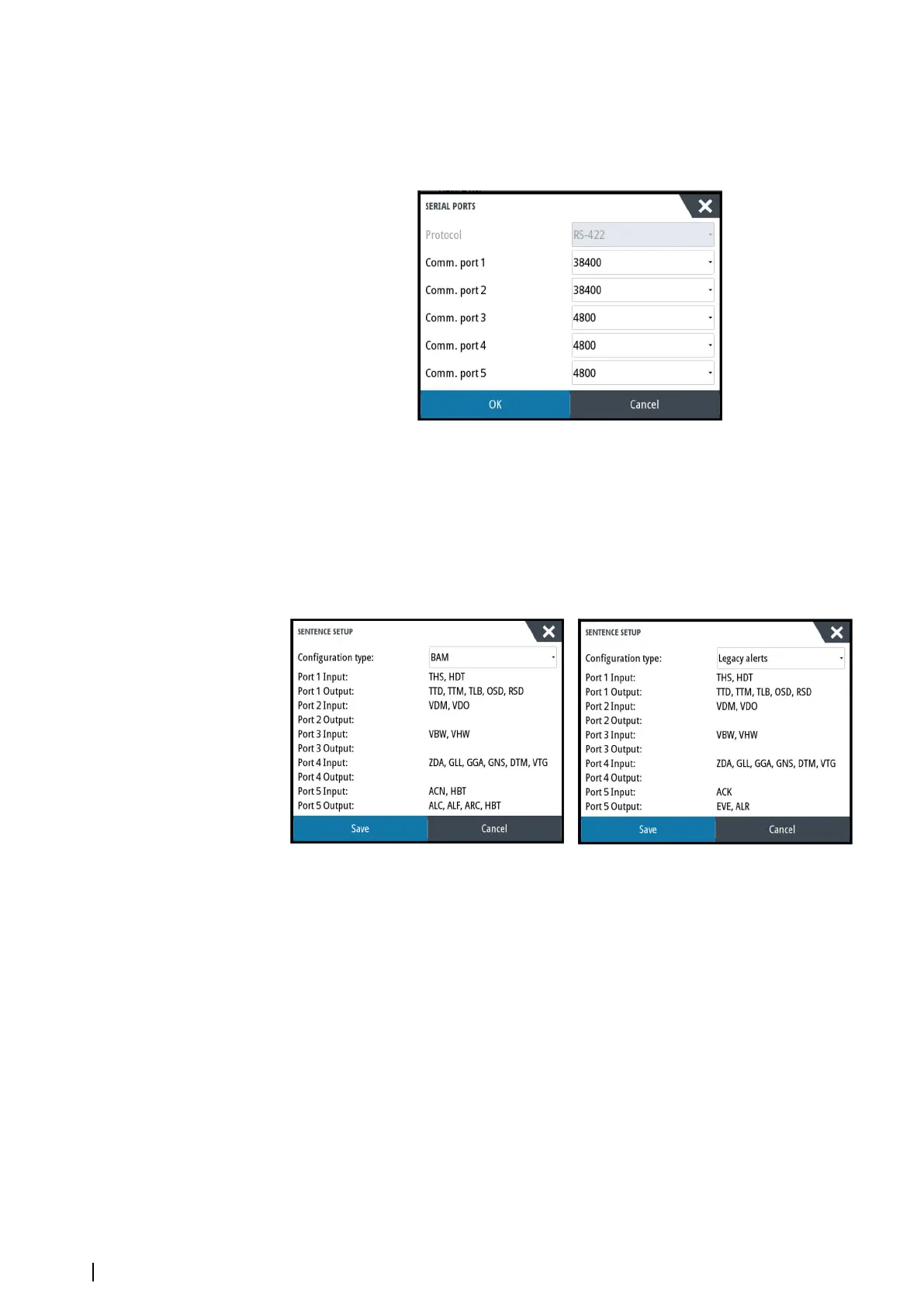Serial ports
Specifies the baud rate for the devices connected to each of the NMEA 0183 ports. The baud
rate should be set to correspond with devices connected to NMEA 0183 input and output.
Ú
Note: The baud rate change is applied only after rebooting the system.
Serial sentences
The system can be configured to the following modes:
• BAM - select to communicate with an external Bridge Alert Management system
conforming to IEC 61924-2
• Legacy alerts (default mode) - select to communicate with a legacy BAM, using ALR and
ACK sentences
Each mode has pre-defined sentences for all ports.
BAM
Legacy alerts
LWE Own configuration
Managed switch configuration
When using a managed switch to connect the radar to LWE Ethernet, configure the
managed switch first. Refer to the managed switch installation guide available at
www.navico-commercial.com.
This device
Used to identify this device on the LWE network.
The Ethernet must be assigned with:
• A subnet range.
• An IPv4 address. It must be in the range of between 10.0.0.1 to 10.255.255.253, or 172.16.0.1
to 172.31.255.254, or 192.168.0.1 to 192.168.255.254, according to the subnet selected. The
IP address must be unique for each device on the network.
• A 4 digit Lightweight Ethernet SFI (System Function ID). The SFI must be unique for each
device on the network.
32
Software setup | R5000 Commissioning manual