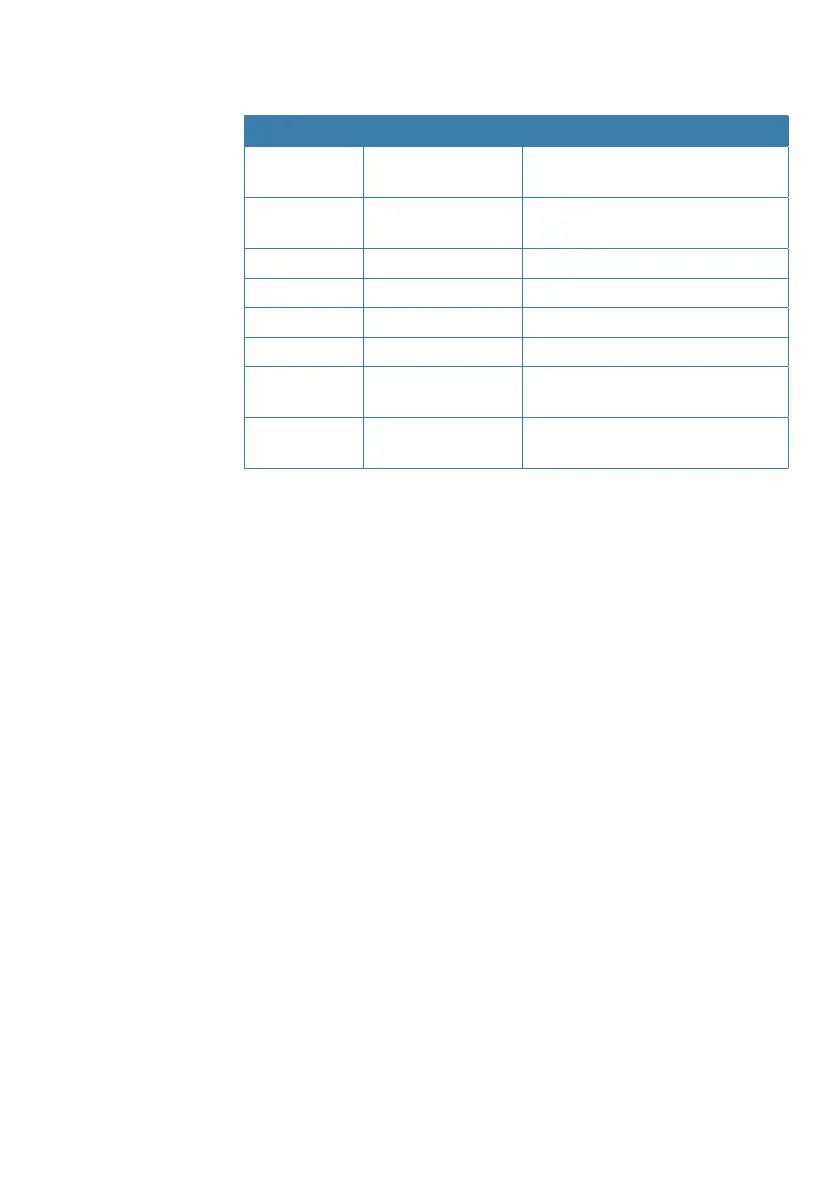| 59
Installation | RS40/RS40-B User Guide
3. Auxiliary port connections as follows:
Wire color Item Connect to
GRAY External speaker + Positive terminal of the optional
external speaker.
GRAY/BLACK External speaker - Negative terminal of the optional
external speaker.
YELLOW NMEA 0183 RX_A TX_A of chart plotter, or GPS data.
GREEN NMEA 0183 RX_B TX_B of chart plotter, or GPS data.
WHITE NMEA 0183 TX_A RX_A of chart plotter.
BROWN NMEA 0183 TX_B RX_B of chart plotter.
BLUE Hailer speaker + Positive terminal of the optional
Hailer speaker.
BLUE/BLACK Hailer speaker - Negative terminal of the optional
Hailer speaker.
4. VHF antenna: connect to a marine VHF antenna using 50 ohm cable
fitted with a PL-259 connector.
5. GND: optional ground connection. May help with induced noise
issues.
6. GPS antenna (SMA): connect to external passive GPS antenna.
7. NMEA 2000 network connection. Can be connected to a NMEA
2000 compatible MFD with built-in GPS or external GPS antenna.
8. Handset microphone (rear) connection: Alternative connection
for the removable handset microphone. Optional 1 m and 5 m
extension cable available.
9. AIS antenna (RS40-B only): connect to a marine VHF antenna using
50 ohm cable fitted with a PL-259 connector.
¼ Notes:
• It is possible to use a single VHF antenna if connected to an
NSPL-500 Antenna Splitter – see NSPL-500 instructions for installation
details.
• External speaker, Hailer, passive GPS antenna and plotter
connections are optional.