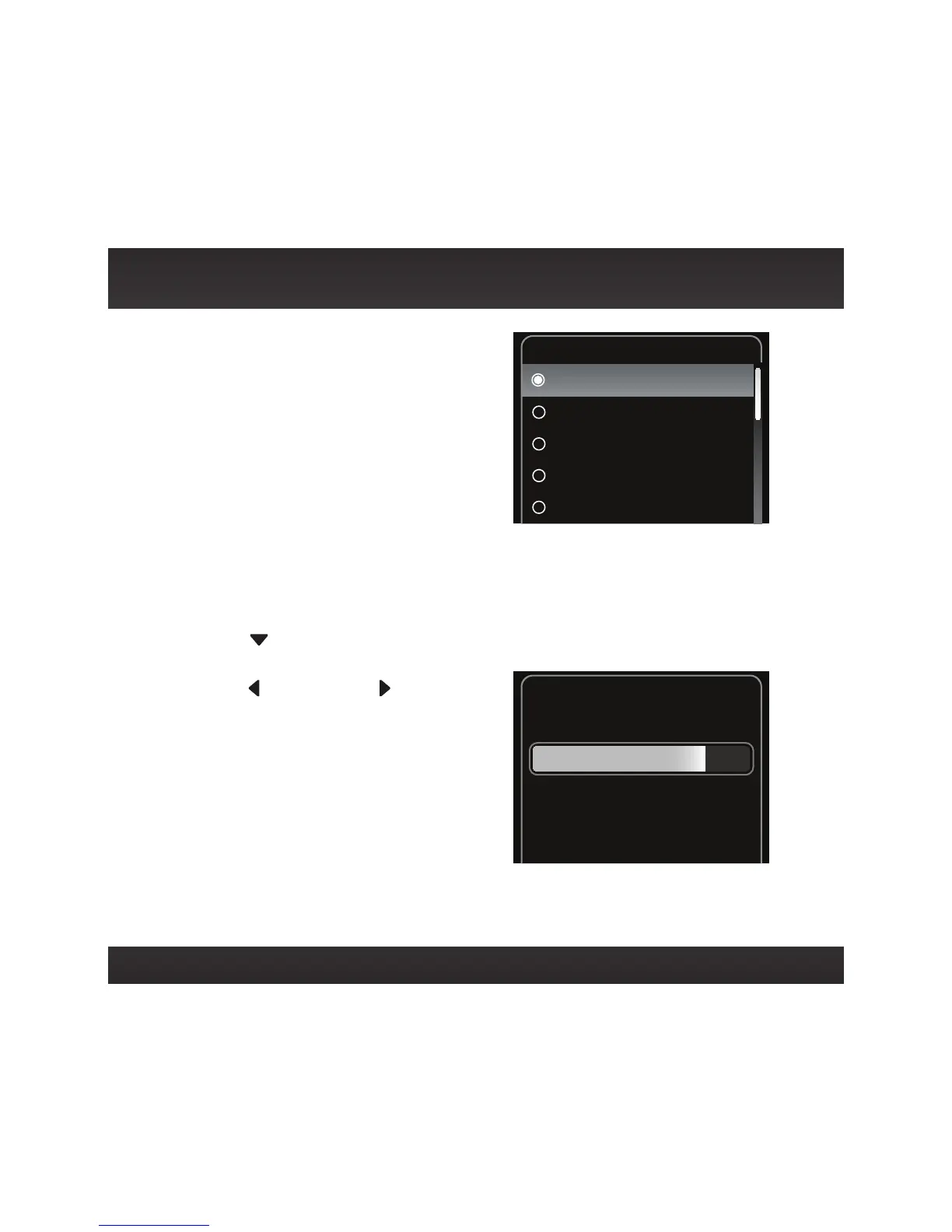48
desired location and press the Select
button.
7 The JUMP Settings screen will display
the location you selected. Press and
hold menu to return to the main display
screen.
Set Brightness
To change the display’s brightness:
1 Press menu.
2 Press
to scroll to and highlight Brightness and press the Select
button.
3 Press
to decrease or to increase
the brightness of the display.
4 Press the Select button to confirm the
brightness setting.
5 Press and hold menu to return to the
main display screen.
Set Brightness
and Select to confirm
Press arrow keys to adjust
Configuring Your Onyx
Set Location
Atlanta
Baltimore
Boston
Chicago
Dallas
