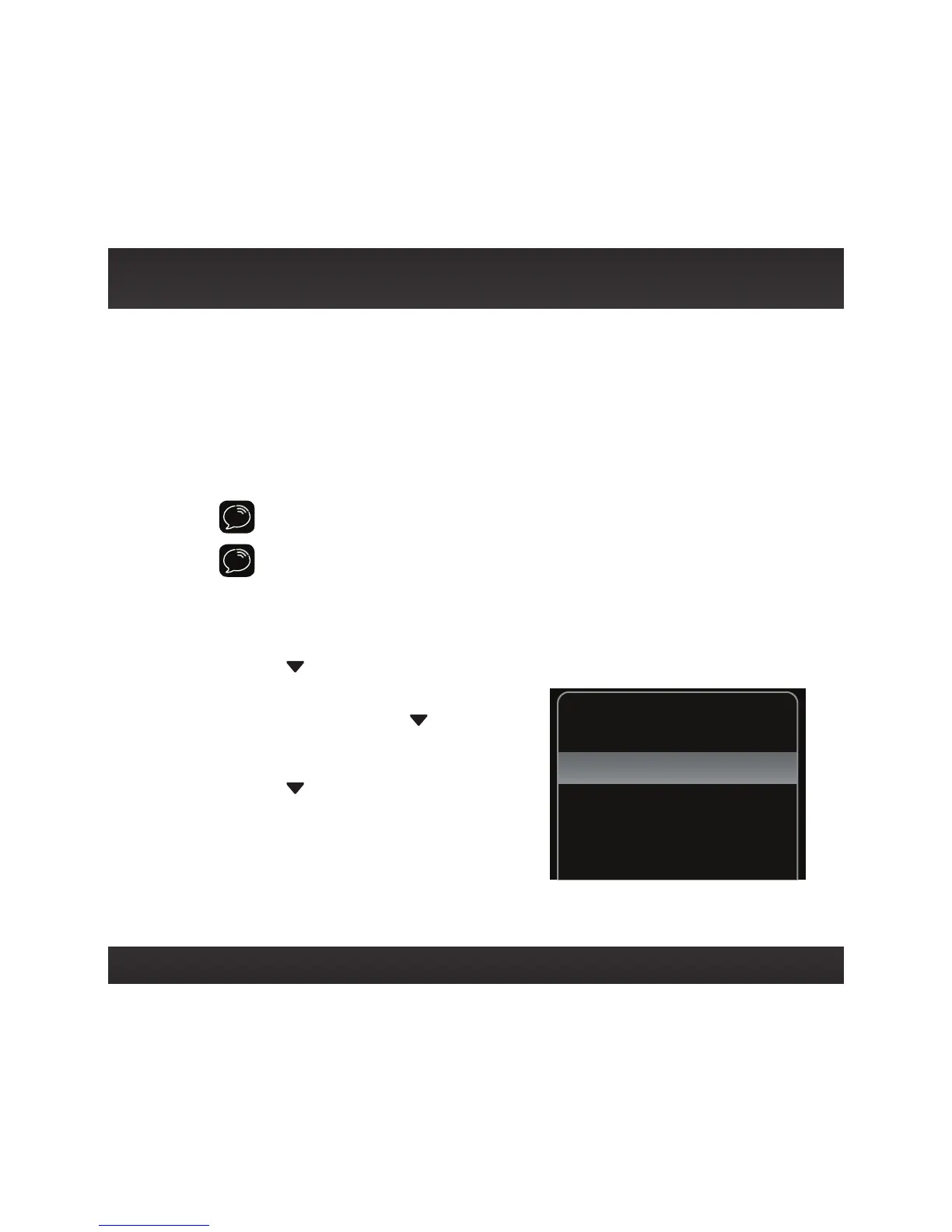59
Set and Select an FM Channel
Onyx allows you to easily store (i.e., preset) up to 5 different FM channels.
At any time, you can select any one of these 5 FM presets to hear SiriusXM
through your existing vehicle radio. Having a choice of 5 FM presets also makes
it easy to switch to the appropriate FM channel as you travel from one area to
another. Each FM preset is stored in its own storage location. You can easily add
or edit the FM preset in any one of the 5 storage locations.
IMPORTANT! Onyx and the vehicle’s FM radio need to be tuned to the same FM
channel in order to hear the audio.
TIP! The FM 1 storage location is preset with FM channel 97.9.
To set and select an FM preset:
1 Press menu.
2 Press to scroll to and highlight FM Settings and press the Select button.
3 FM Channels will be highlighted. If it is
not highlighted, press
to scroll to
and highlight FM Channels. Press the
Select button.
4 Press
to scroll to and highlight the
storage location (FM 1 to
FM 5) you want to set and press the
Select button. You can choose among
the following options:
i. If the chosen storage location is empty (denoted by “---“), or if the
storage location contains the FM preset currently being used
FM Channels
current
FM 1
FM 2
FM 3
FM 4
FM 5
97.9
99.3
103.7
_ _ _
_ _ _
