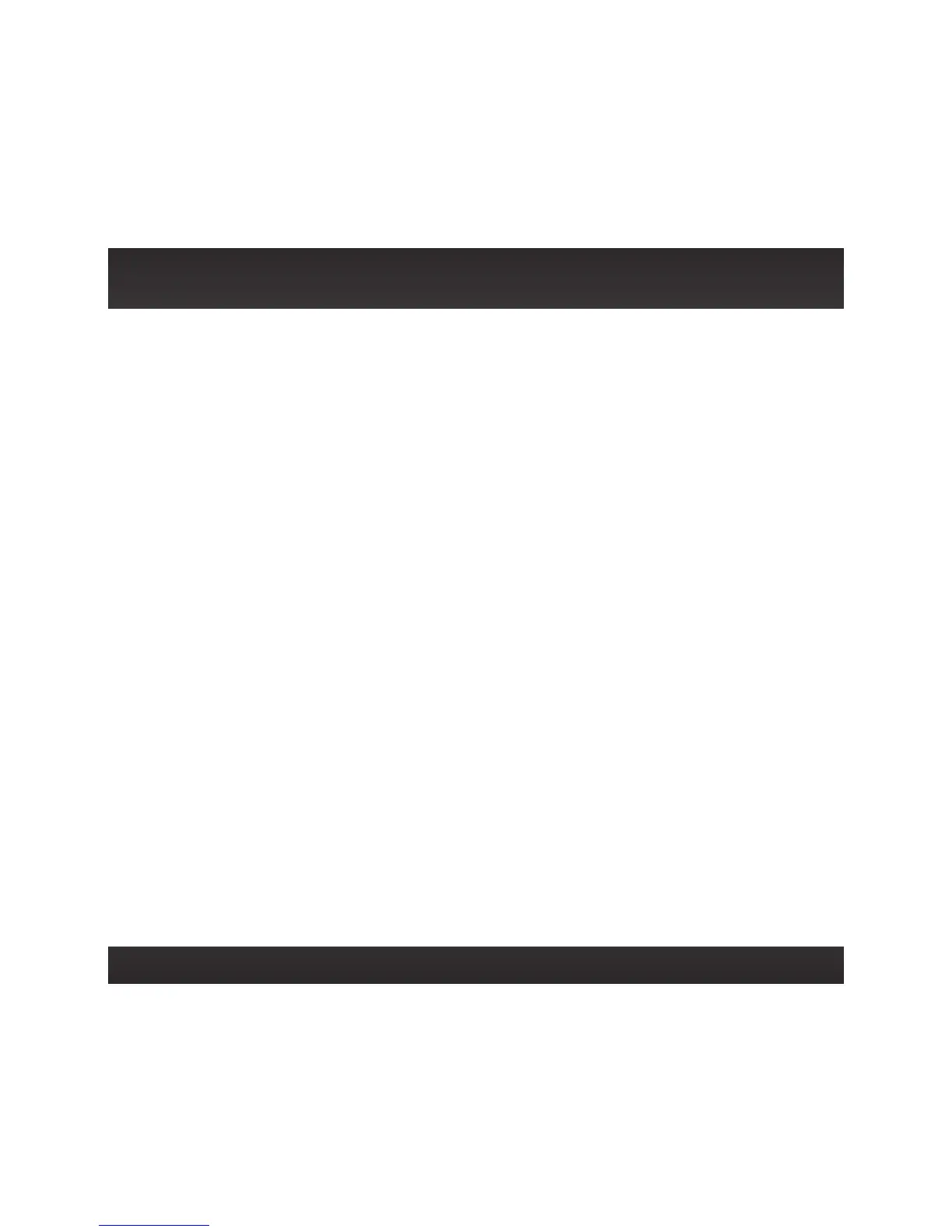56
This section contains information applicable only when using your Onyx with a
Vehicle Dock.
If you purchase an XM Dock and Play PowerConnect Additional Vehicle Kit
to use your Onyx in your vehicle, follow the instructions included with the kit
for installation. When those instructions refer you to the User Guide for your
Radio for additional instructions, you will find the information in this User
Guide, in these sections:
“Find Available FM Channels in Your Area” on page 56
“Set and Select an FM Channel” on page 59
“FM Presets” on page 61
“Turn FM Transmitter On/Off” on page 63
If you decide to use a Vehicle Dock from a Universal Xpress Car Kit, you’ll
need to do some additional configuration found in this User Guide in the
section:
“Using the Vehicle Dock From the Universal Xpress Car Kit” on page 62.
For troubleshooting information when using a Vehicle Dock, refer to the User
Guide for the Vehicle Dock.
Find Available FM Channels in Your Area
Before attempting any of the procedures below, you should park your vehicle in
a safe location. Do not attempt to set up your FM channels or any Onyx function
while driving.
PowerConnect allows you to listen to SiriusXM through your existing vehicle
radio. You will first need to find an available FM channel, which is a channel that is
not being used by an FM radio station in your area. When you tune your vehicle’s
FM radio to an available channel, you should only hear static or silence – not talk
or music.
Using Onyx With a Vehicle Dock
