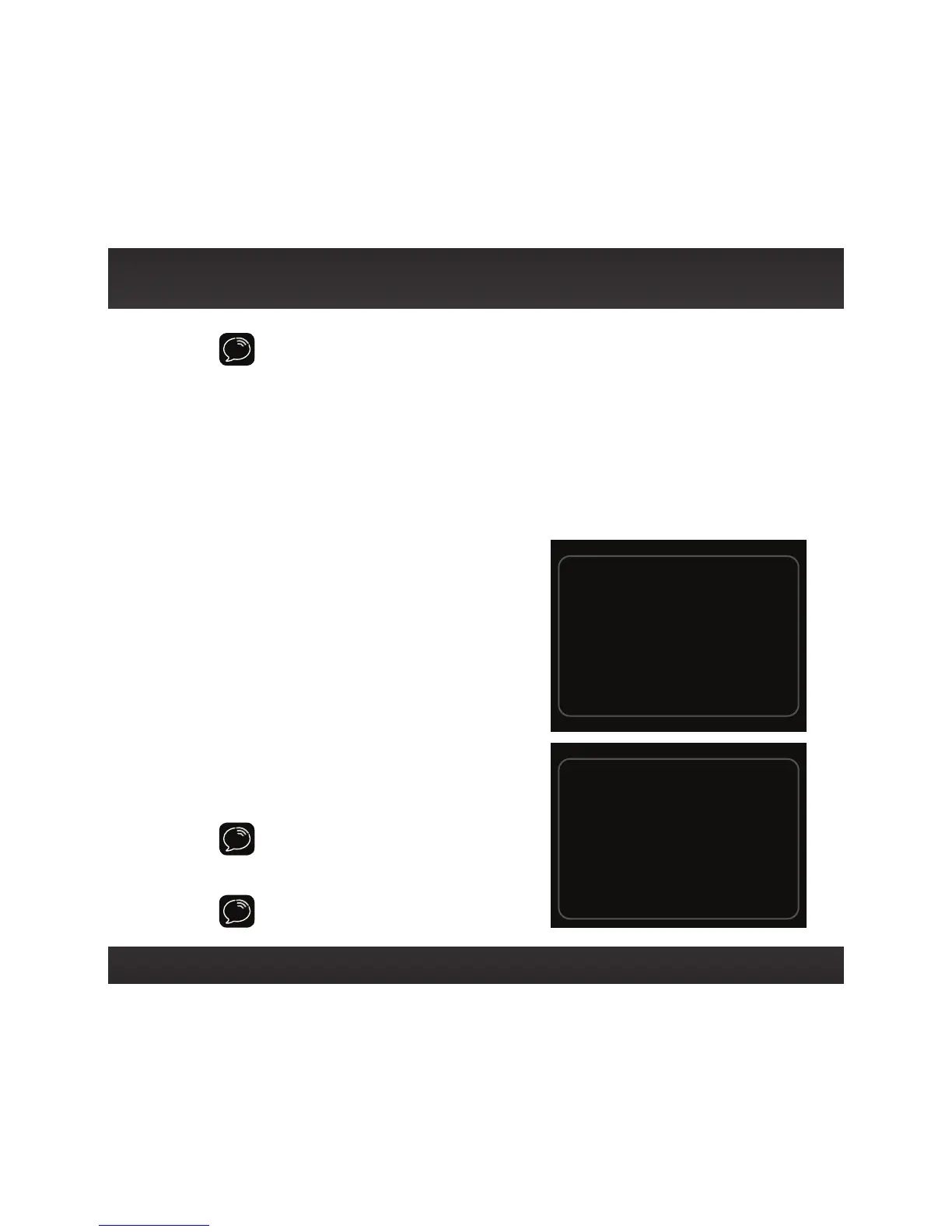61
IMPORTANT! You’ll first need to find a suitable FM channel that is unused or
available in your area.
FM Presets
FM presets make it easy to quickly access stored FM channels and choose a new FM
channel from them.
Use FM presets when you use PowerConnect or the FMDA to listen to your Onyx
through your vehicle’s FM radio.
To use a different FM preset:
1 Press FM to display the current FM
preset.
2 To display and select the next FM
preset, press FM. The Radio will tune to
the displayed FM channel. If the preset
is the one you want, press menu or wait
for the screen to timeout.
3 Repeatedly pressing FM will cycle
through the FM presets.
4 Set your vehicle’s FM radio to the same
FM channel.
IMPORTANT! You need to ensure that
your vehicle’s FM radio is tuned to the
same FM channel.
TIP! To configure the list of preset FM
channels, you need to find available FM
Set your vehicle radio to the
above channel to enable audio.
99.3 FM
103.7 FM
Set your vehicle radio to the
above channel to enable audio.
