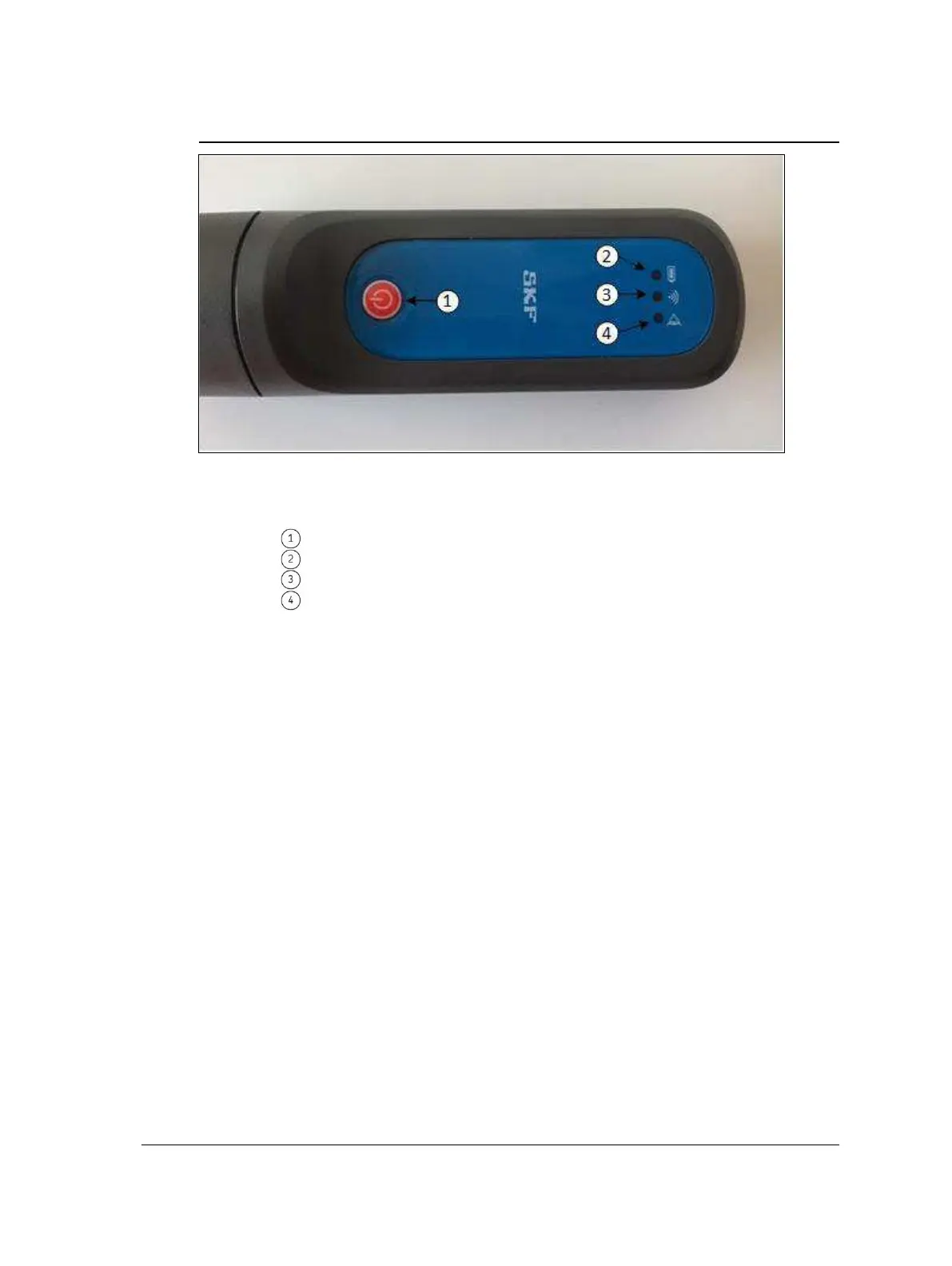2 - 6 QuickCollect
User Manual
Controls and Functions
Figure 2-6.
Sensor controls and LEDs.
Power button – Powers the sensor on and off. When the sensor is off, pressing the
power button will immediately turn on the sensor.
When powered on, a 15-minute inactivity timer will start. If no communication is
detected between the sensor and QuickCollect or DataCollect within 15 minutes, the
sensor will automatically power off.
When powered on, any button press of less than 3 seconds will reset the inactivity
timer.
When powered on, a press and hold of greater than 3 seconds will power off the sensor.
Battery LED – (Green, Red)
Green – Indicates battery is fully charged when connected to the power source.
Red, solid – Indicates battery is charging, when connected to the power source.
Red, slow blinking – Indicates low battery. Remaining life is about 15% of fully
charged level (TBD).
Red, fast blinking – Indicates battery is too low to keep the sensor powered on;
the device will power itself off.
