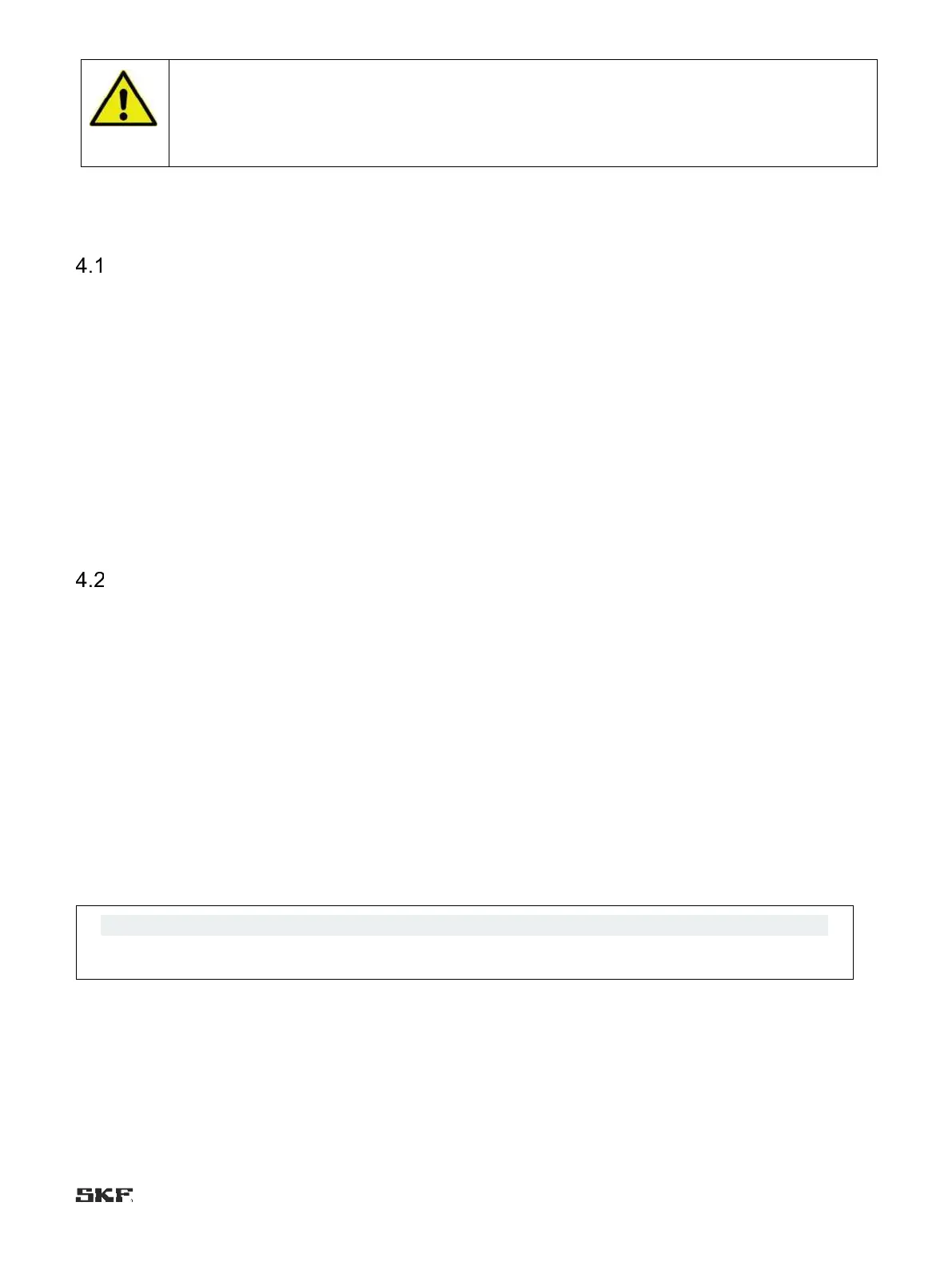12
Read and follow the safety precautions and general instructions in this manual and also in the
SKF manual "Safety and general instructions for lubrication systems." Failure to follow these
instructions may result in serious injury or damage to the lubrication system or the lubricated
equipment.
4. SKF ST-102-C2P control centre
Operation
Control centre ST-102-C2P controls two progressive (ProFlex) lubrication channels implemented with a Multilube pump
according to the lubrication parameters set. Lubrication cycle, maximum pressurisation time and the desired number of
pulses generated by the progressive distributor sensor are set for both channels as parameters during pressurisation.
The ST-102 control centre also includes a function button for controlling the lubrication system and accessing various
monitoring functions. There are three LED indicators above the function button: lubrication channel indicators 1 and 2 and
pump indicator P. These indicators indicate the current stage of the lubrication cycle in each lubrication channel.
The lubrication cycle, maximum pressurisation time and other lubrication system timing parameters are also set using the
function button and the LED indicators. The function button can also be used for executing functions such as extra
lubrication, alarm acknowledgement and interruption of pressurisation, depending on the lubrication programme stage.
The control centre includes a power failure memory. Therefore, if there is a power outage, the programme will continue
from the stage at which it was when the outage occurred in both channels. Furthermore, if the control centre is in alarm
mode during the outage, the line which generated the alarm will automatically be lubricated. This way, the system can
recover automatically from alarm status without being reset by the user.
Use of the function button
The function button has three LED indicators 1, 2 and P and the SET button. The function button is used in the dual-
channel lubrication system for the monitoring and control of both lubrication channels.
4.2.1 Channel selection and operation of the LED indicators
Lubrication channel 1 or 2 can be selected by pressing the function button briefly.
- Indicator 1 is lit. Lubrication channel 1 is selected.
- Indicator 2 is lit. Lubrication channel 2 is selected.
When lubrication is in progress and the user does not select the channel with the function button, the function button
indicators 1 or 2 and P are always lit when pressurisation for the channel in question begins.
When lubrication channel 1 is lubricated, the channel indicator 1 and the pump indicator P are lit.
When lubrication channel 2 is lubricated, the channel indicator 2 and the pump indicator P are lit.
When an alarm is triggered, the channel in question is displayed automatically. See the
alarms in Section 2.2.2 Indicators above the function button
