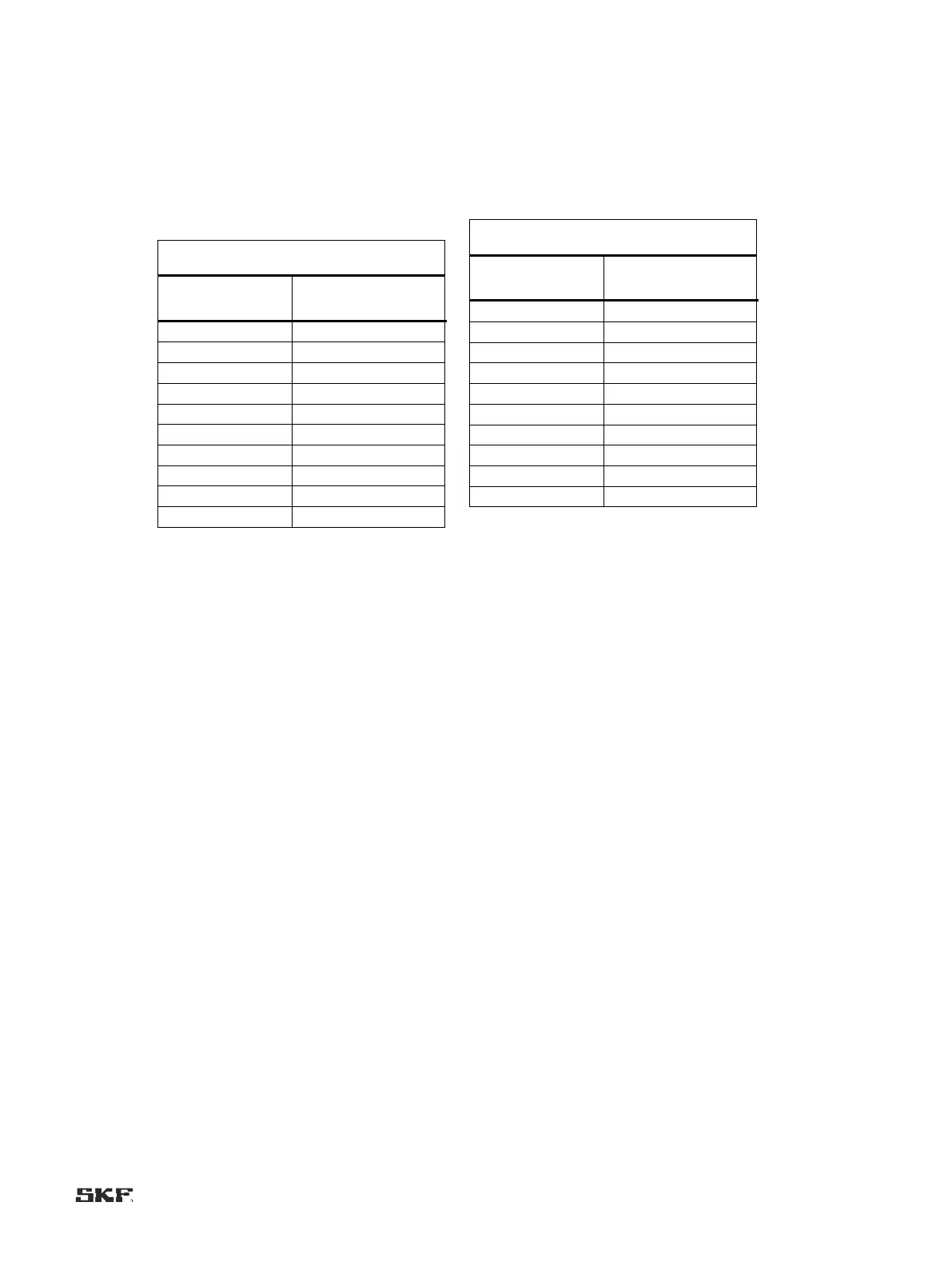16
4.5.1 Setting the lubrication cycle
Select channel 1 or 2 by pressing the button briefly.
Press the button for 5 seconds until the indicator 1 begins to flash rapidly.
Now the lubrication interval can be set. Indicator P indicates the current value of the lubrication cycle. P flashes 1-10
times. After this, there will be a 2-second pause and indicator P will again flash 1-10 times. The current set value of the
lubrication cycle can be found in the following table depending on the position of the selector switch J8.
To increase the lubrication cycle setting by one increment, briefly press the function button. When the highest
setting is reached, the setting cycle starts from the beginning.
To exit the lubrication cycle setting and save it in the circuit board memory, hold the function button for
approximately 5 seconds, after which all three indicators will light up.
Lubrication cycle
(minutes)
