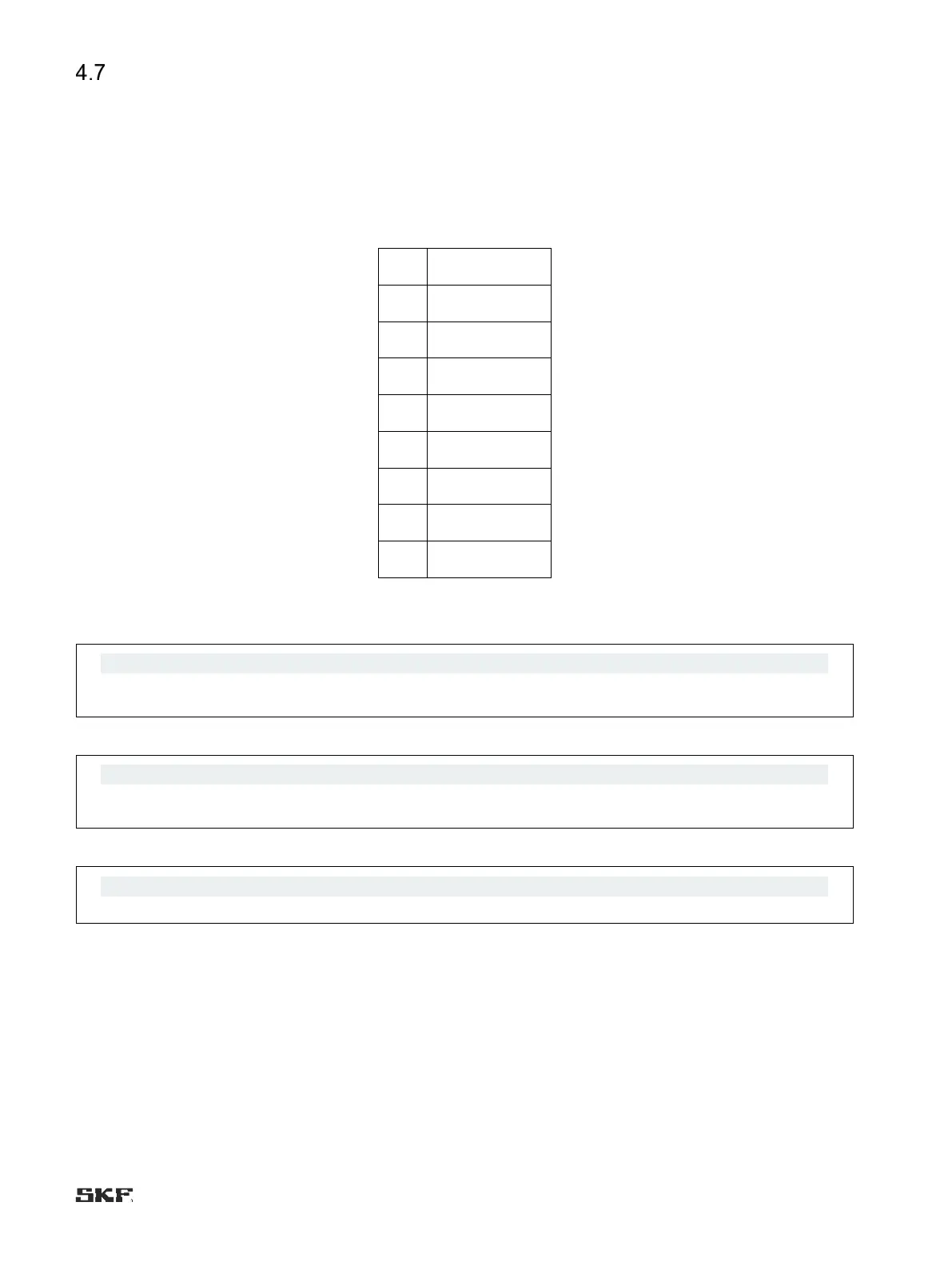20
Settings of the lubrication system
Changes in the circuit board options will take effect after the system has been restarted.
It is recommended to make adjustments in the control centre with the power turned off.
4.7.1 Lubrication programme selector switches
ST-102-C2P control centre settings:
Lubrication parameters can be set using the control panel. Circuit board rotary switches SW1 and SW2 must be
set to zero (0).
If the settings are not made according to the table above, all indicators on the control panel will flash in succession
and the lubrication programme will not initiate.
The meaning of the position of the selector switch J8 is explained in Section 2.4.
