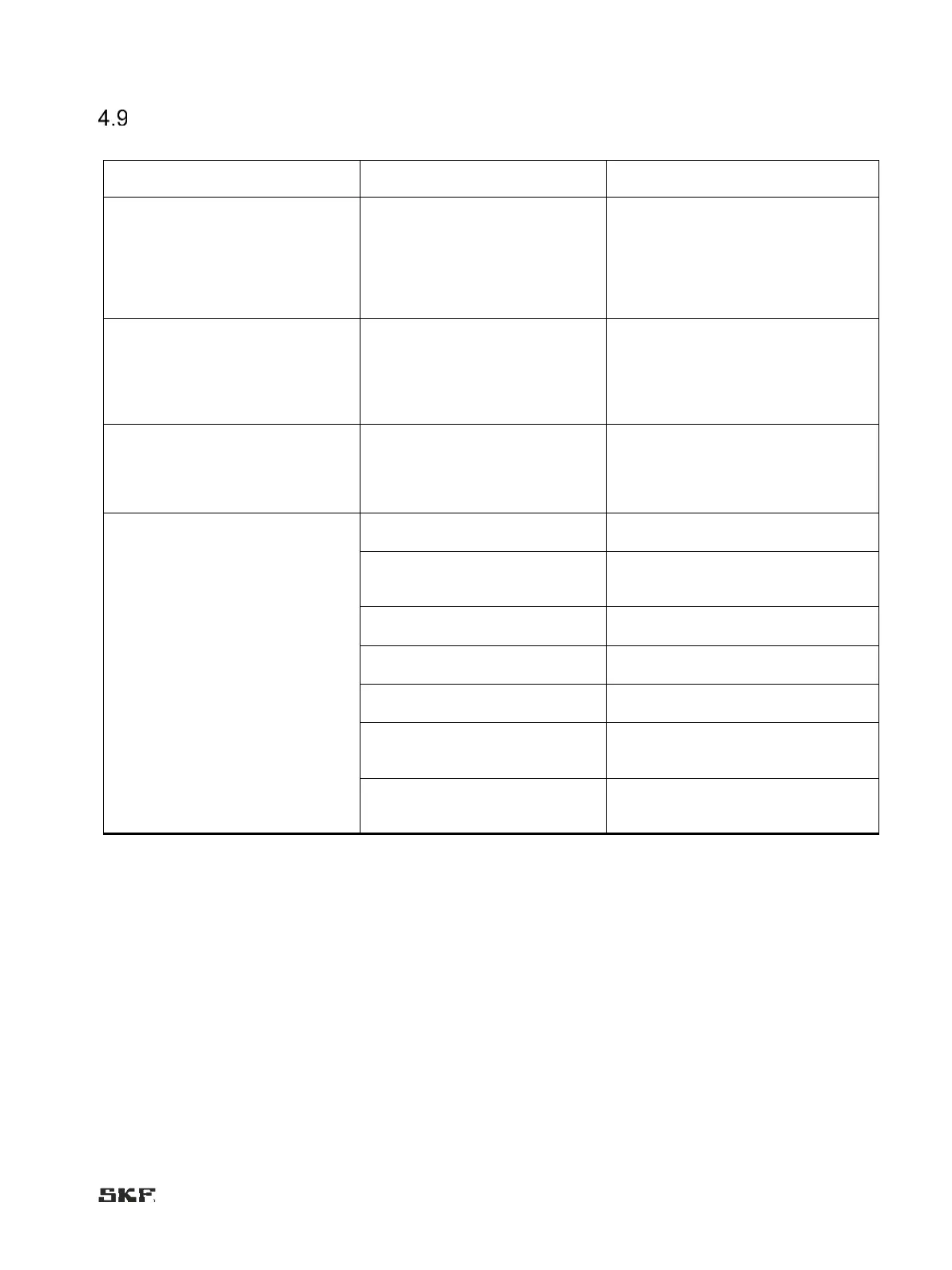23
Troubleshooting table
Description of malfunction
User interface indicators do not light
up.
The control centre receives no
power.
Blown control panel LED indicators
Circuit board thermal fuse has been
activated
Check the supply voltage.
Change the button.
Turn off the power for a while and turn
the power back on.
All user interface indicators are
continuously lit.
Insufficient timer operating voltage
(<10.5 V).
Timer does not start.
Check the supply voltage.
Replace the timer.
All user interface indicators flash in
succession.
Selector switches J4:AE or J9 are
incorrectly set.
Setting in circuit board rotary
switches SW1 and/or SW2 other
than zero.
Check the settings indicated in Section
2.6.1 Changing the lubrication system
settings from the circuit board.
Indicator 1 is flashing, Channel 1 is
displayed. Pulse alarm in channel 1
*)
Header piping is leaking.
Locate and repair the leakage.
There is air in the pumping unit or
the header piping.
Remove air from the pumping unit or
the header piping. Reset the alarm.
Check the suitability of the lubricant
from the equipment manufacturer.
The distributor is stuck.
Verify which distributor is affected and
replace the distributor.
The pulse sensor is faulty.
Replace the pulse sensor.
The pulse sensor cable is
damaged.
Repair or replace the cable.
Malfunction in the SKF Multilube
pumping centre.
Locate and repair the malfunction or
contact the equipment supplier.
