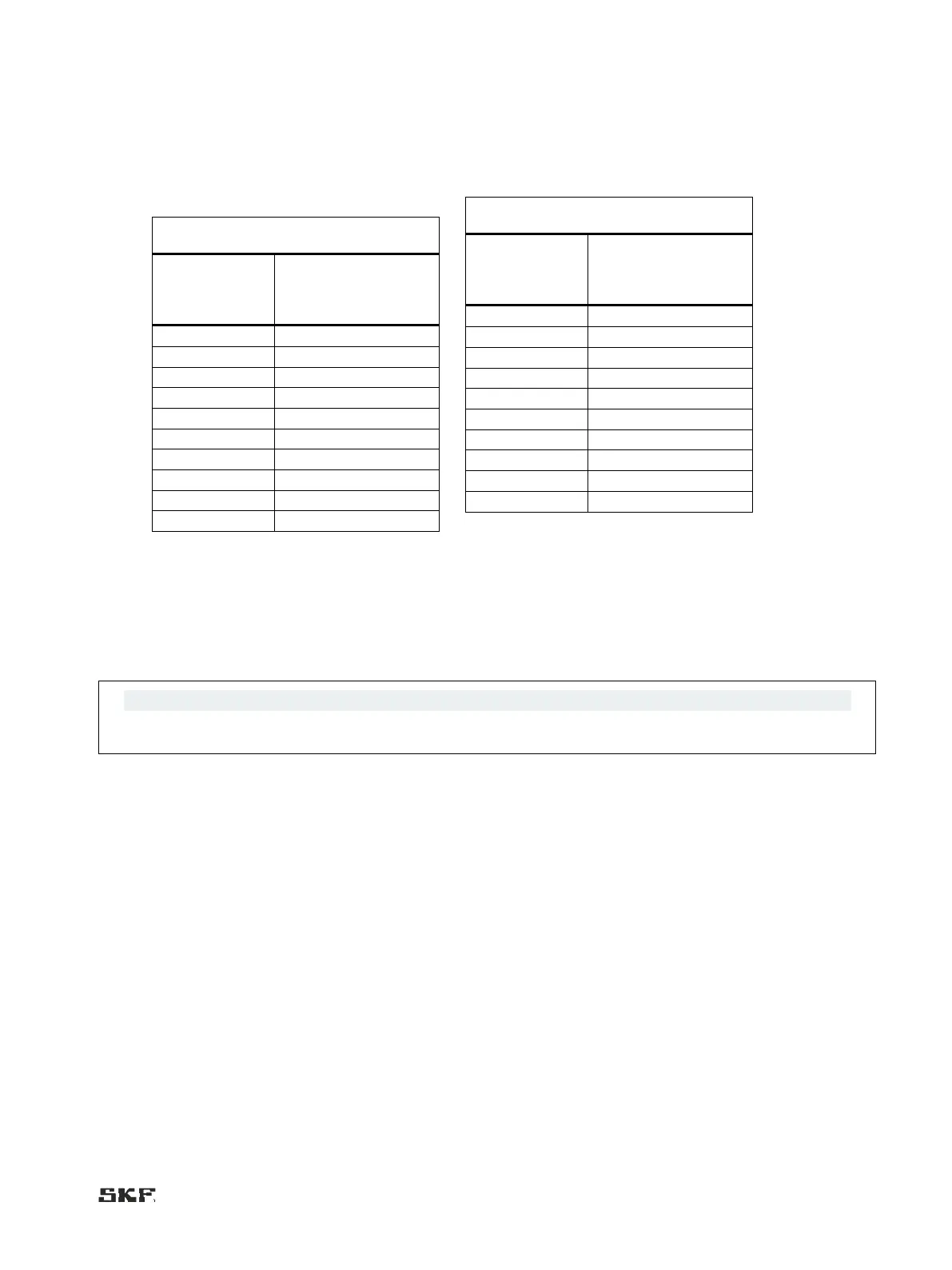17
4.5.2 Setting the maximum pressurisation time
Select channel 1 or 2 by pressing the button briefly.
Press the button for approximately 10 seconds in normal operation mode until the indicator 2 begins to flash quickly.
Now the maximum pressurisation time can be set. The number of flashes of indicator P shows the current lubrication cycle
according to the following table.
To change the pressurisation time, select the correct pressurisation time from the table above and press the
button as many times as there are flashes indicated in the table. After reaching the biggest number, pressing the
button will start cycling numbers from the beginning.
To exit the setting mode and save the setting in the circuit board memory, hold the button for approximately 5
seconds, after which all three indicators will light up.
If the maximum pressurisation time is set as zero, the lubrication channel will be closed and no lubrication
measures will be conducted. The lubrication channel cannot be closed if the selector switch J8 is in position 2.
Maximum
pressurisation time
(min)
Maximum
pressurisation time
(min)
