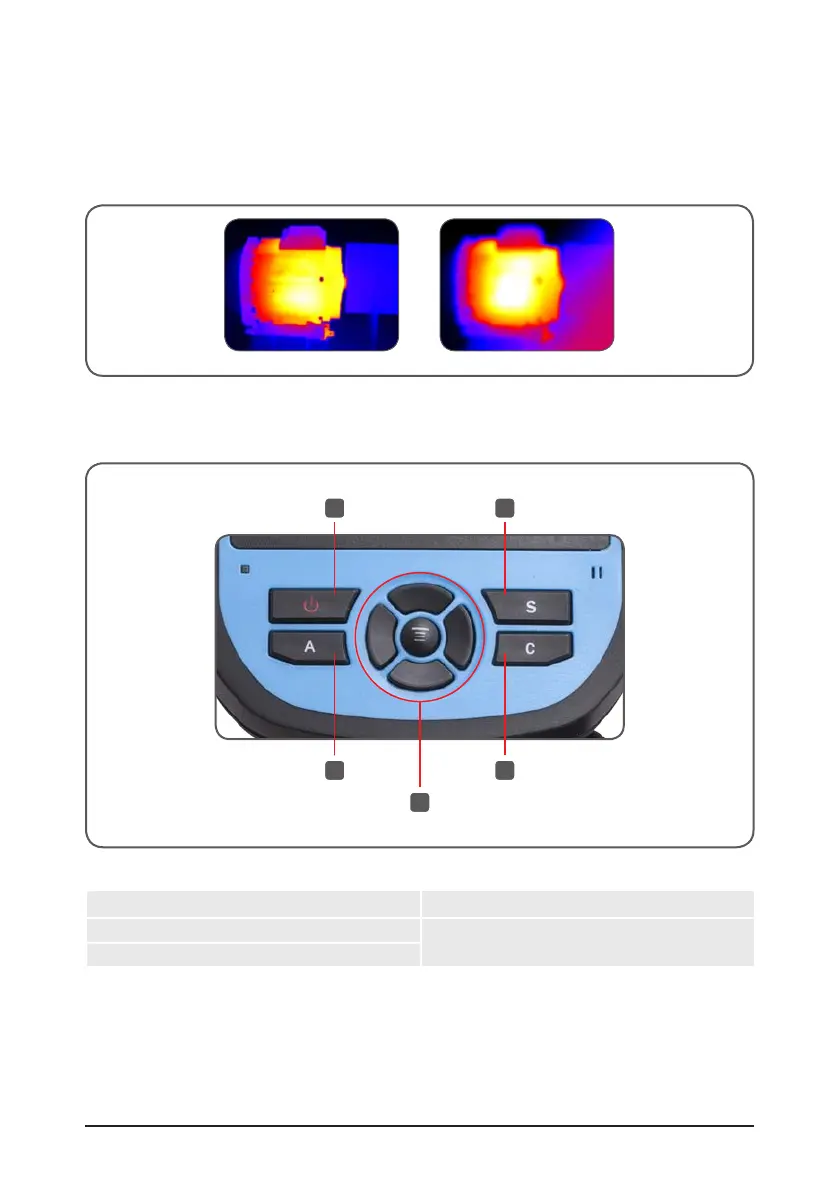11
SKF TKTI 21 & 31
• Rotating the focus ring in a clockwise direction (from user point of view) focuses at
shorter distances down to a minimum of 10 cm.
• Rotating the lens in the anti-clockwise direction focuses at longer distances up to
infinity.
• Rotate the lens until the image has a sharp definition, with the sharpest contrast at
object edges.
Focused
Not focused
Figure 8 Focusing
3.4 Buttons
1
2
3
4
5
Figure 9 Front buttons
1. On/Off Button 4. C button
2. A button
5. Menu/Okay centre button
and navigation pad
3. S button