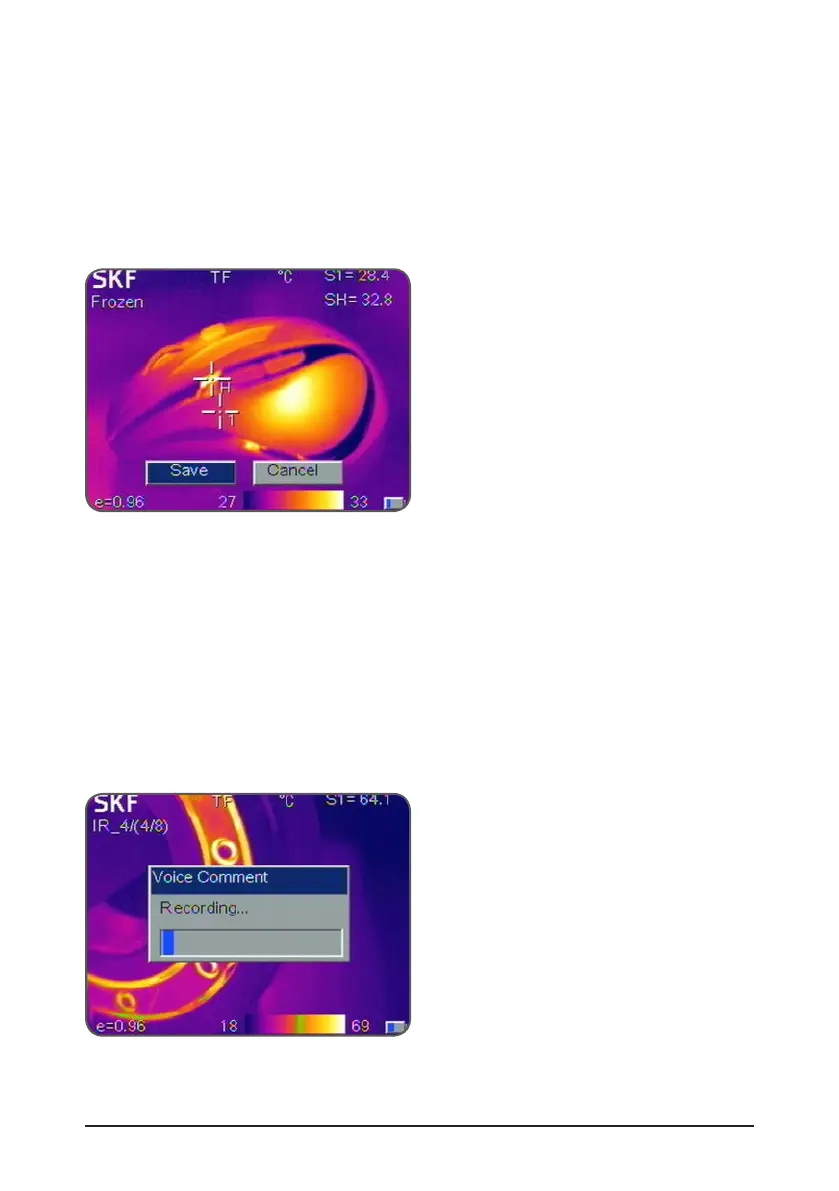27
SKF TKTI 21 & 31
4.4 Taking pictures
4.4.1 Freeze and Save images
There are two ways to save an image:
1. Use the S button to save the current image.
2. Select File->Save
Validate Save to save the image or validate Cancel to cancel this operation.
Alternatively, the C key may be pressed to cancel.
Figure 29 Save dialog box
If the memory card is not installed,
the display will prompt the user to install
a micro SD card.
Note:
The save function can also be assigned to the trigger, see 4.2.3.2.
4.4.2 Add a voice Comment
With Voice Save set to On in File->Save Setting menu, the user can record
up to 60 seconds of voice comment which can be listened to using the
SKF TKTI Thermal Camera Software provided.
• Speak loud and close to the microphone on the control panel.
• The recording is stopped by pressing the Okay or C button.
Figure 30 Voice comment