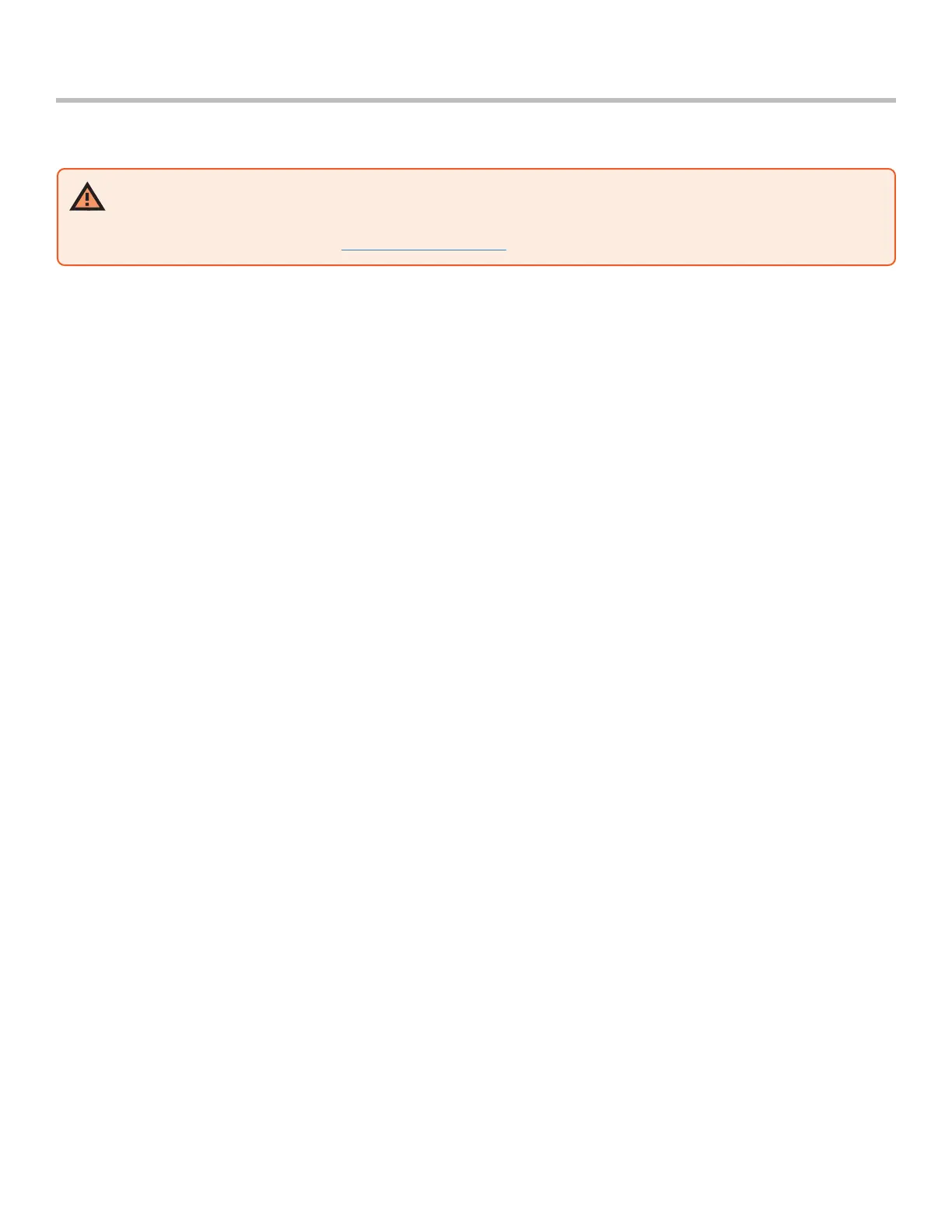20
Skydio 2/2+ - Operator Manual © 2021 Skydio, Inc. All rights reserved.
Hand Launch
To complete a hand launch:
Step 1 - Find an open area to launch, with clearance of 10 ft (3 m) above, 15 ft (4.5 m) in front, and 3 ft (1 m) on
either side
• Do not hand launch on windy days. If there is any wind, for your safety ensure that it is not blowing towards
you. If the wind is gusty or coming from dierent directions, consider a ground launch
Step 2 - Lightly grip the battery keeping your fingers below the chassis and away from the propellers at all times
Step 3 - Point the camera away from you
• Hold your drone at arm’s length from your body, level and still
• Ensure that the rear propellers will not make contact with your arm
Step 4 - Initiate a launch using the controller Launch/Land button
Step 5 - Release Skydio carefully as the propellers begin to spin by slowly relaxing your grip.
• Keep your hand still - Skydio will slide o your palm and take flight on its own
• Do not push or throw the drone up in the air
Flight
WARNING: Launching and landing Skydio from your hand is an advanced maneuver only to be used when it is
necessary, and it is advised that you do so only if you are an experienced pilot. Exercise extreme care to avoid injury if
the drone takes o from your hand. To avoid injury stay away from and do not touch rotating propellers when they are
spinning. See safety guidelines at https://skydio.com/safety.