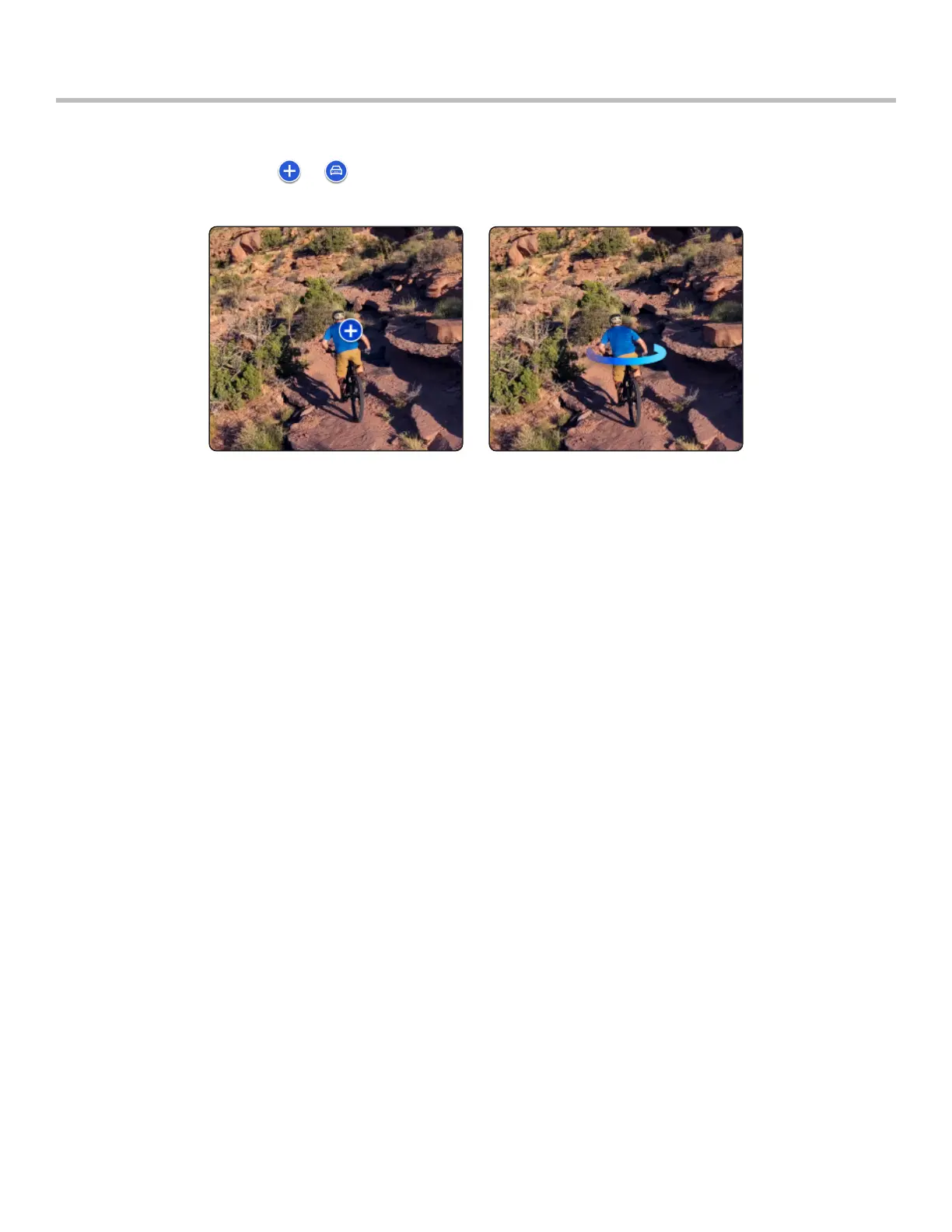27
Skydio 2/2+ - Operator Manual © 2021 Skydio, Inc. All rights reserved.
Flight
Tracking a Subject
Tips for Best Tracking Performance
• The Skydio can track a single person or vehicle at a time. Skydio does not track pets or other animals.
• The subject you wish to track must be visible in the camera view in order to become available for tracking.
• If the indicator is not appearing for the subject you wish to track, try moving the Skydio closer and ensure they
are framed in the center of the camera view.
Subject available for tracking Subject actively tracked
Subject Indicator - Select the or icon to lock onto the subject. Selecting the indicator will command the
Skydio to enter autonomous flight mode with the selected object as the tracking subject.