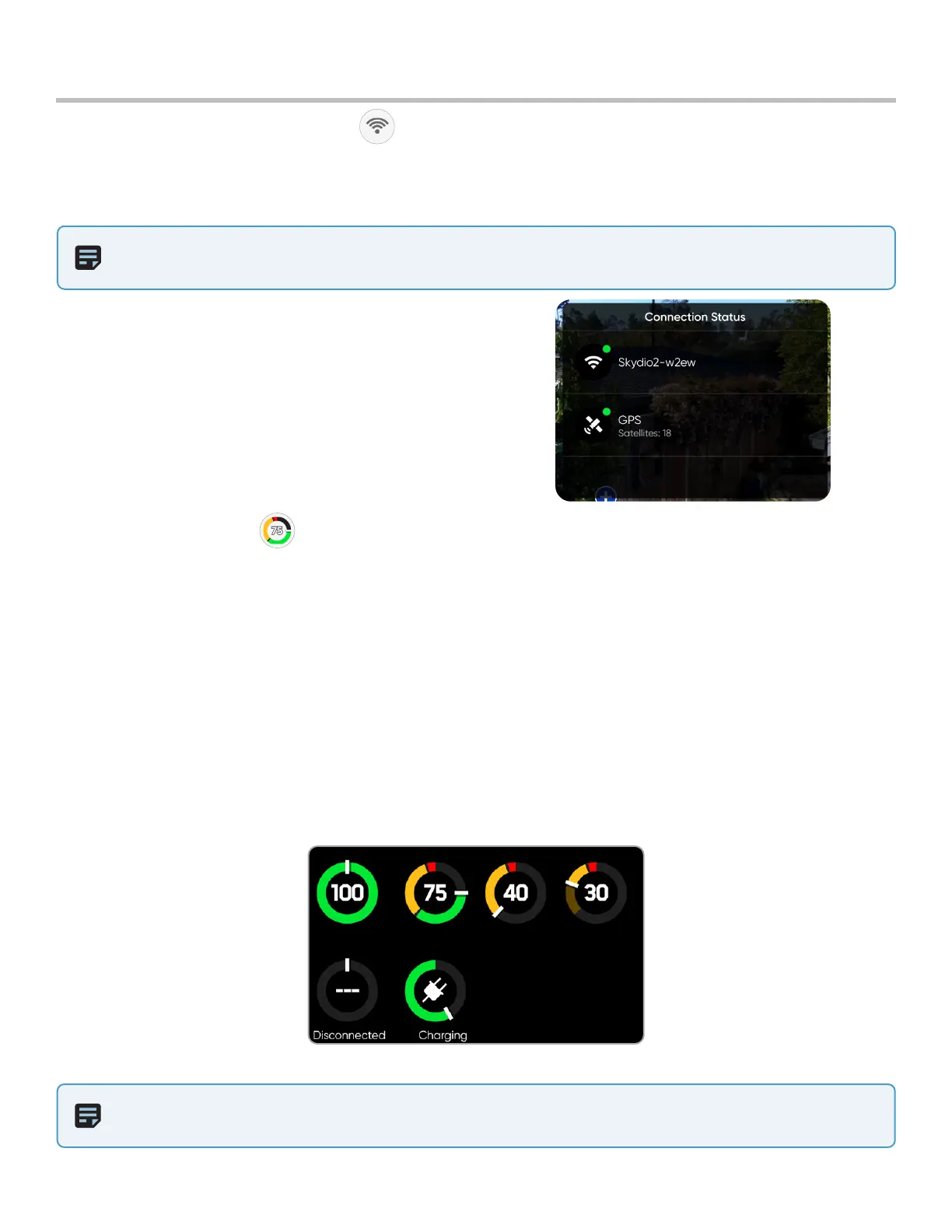24
Skydio 2/2+ - Operator Manual © 2021 Skydio, Inc. All rights reserved.
Battery Indicator
Battery indicator messaging displays how much battery is available for flight, how much battery capacity available
for a return trip, and how much battery is required to land.
• Percentage - displays battery charge remaining
• Green - indicates battery capacity for nominal flight before the time limit required to safely return and land
• Yellow - indicates how much battery capacity is required to safely return
• Red - indicates how much battery capacity is required to land
• Countdown - when battery capacity has less than two-minutes of flight time available for landing the indicator will change
to a countdown
• Alert symbol - when battery capacity is too low to fly the indicator will change to an alert symbol and the drone will initiate
a non-cancellable landing
NOTE: As ground elevation and distance to home increase or decrease, Skydio takes this into account and adjusts the
battery indicator accordingly.
Flight
Displays the current strength of the signal connection to Skydio while in flight. As the signal strength decreases, users
may experience a lower quality video feed or a delay in their controls.
Connection Strength Icon
NOTE:
S
ignal strength and maximum control range may be aected when flying in areas with electromagnetic
interference.
View the strength of the connection between your
controlling device and drone, as well as the GPS quality and
the number of satellites your drone is connected to.
Select the Connection Status icon to display connected
drone status, signal strength, GPS quality, and satellite
count.