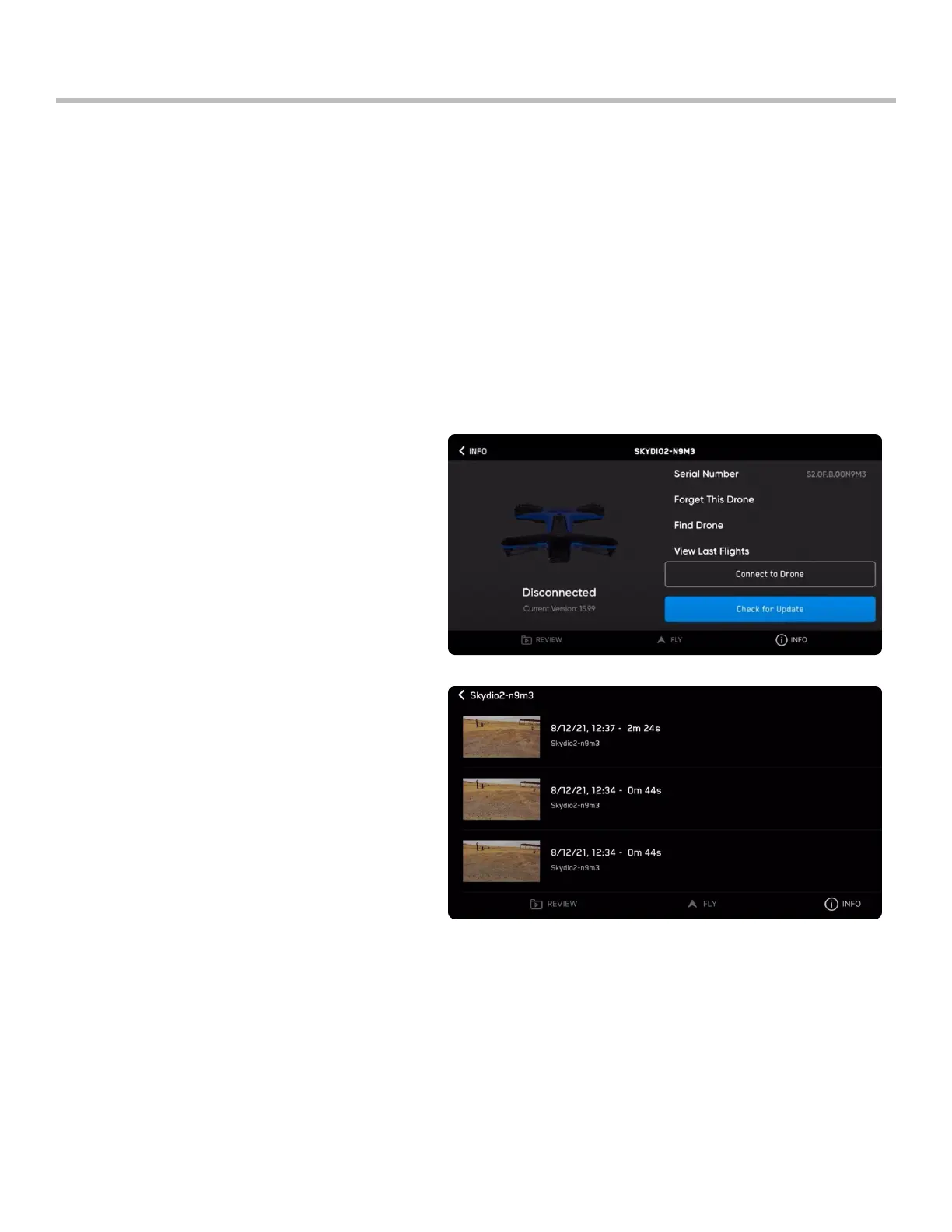35
Skydio 2/2+ - Operator Manual © 2021 Skydio, Inc. All rights reserved.
In the event that your Skydio is lost, you may view its last known location:
Step 1 - Select INFO menu
Step 2 - Under Devices, select the name of your drone
Step 3 - Select Find Drone
Recovering a lost drone
The View Last Flights feature is designed to assist you with locating your drone in the event of a crash, emergency
landing, or low battery landing in an unintended location.
Step 1 - Select INFO menu
Step 2 - Select Device Name
Step 3 - Select View Last Flights
• review video of the 10 most recent flights
View Last Flight
Emergency Behaviors