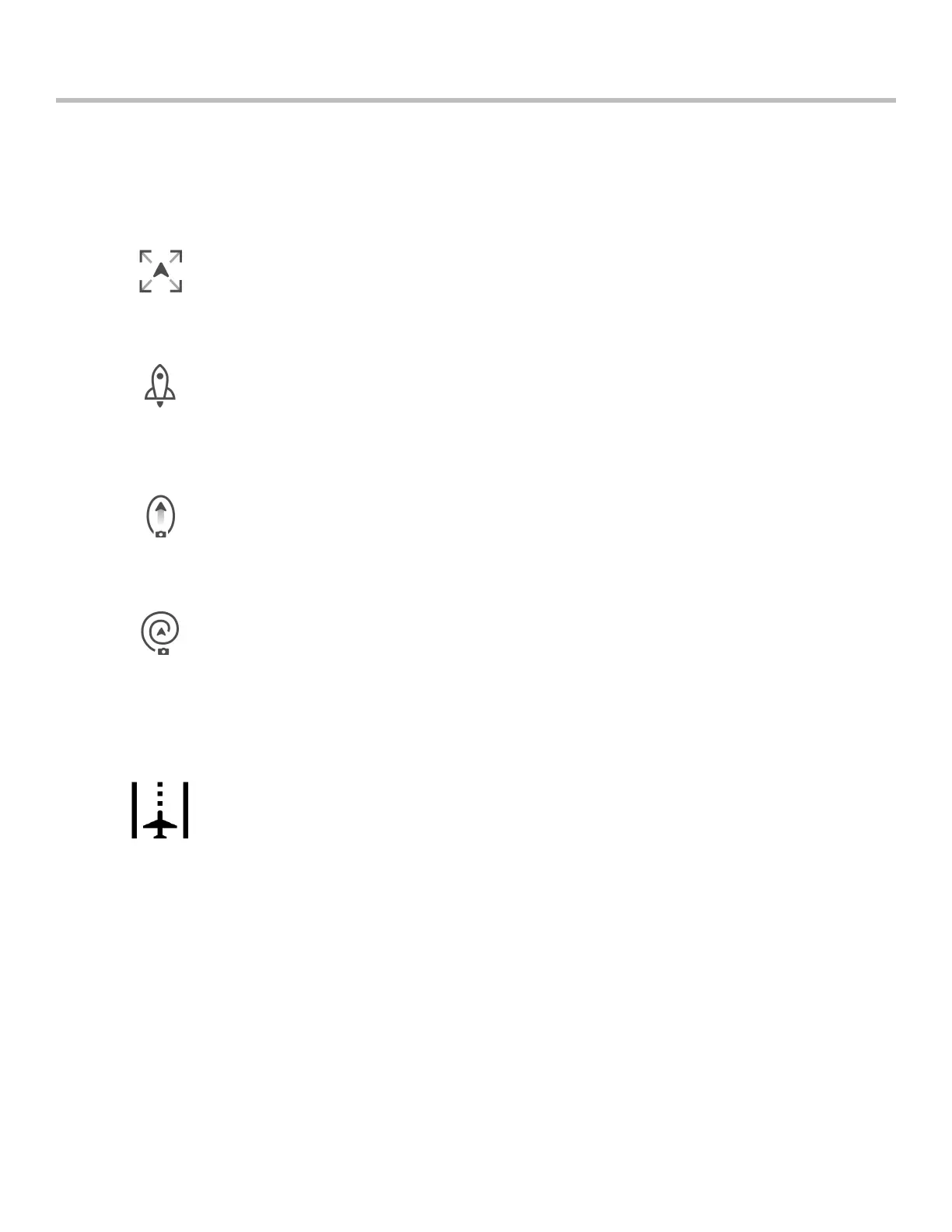28
Skydio 2/2+ - Operator Manual © 2021 Skydio, Inc. All rights reserved.
Flight
One-Shot Skills
One-Shots are special skills that perform a specific maneuver and then end, returning to the previously selected skill
once the shot is complete.
Dronie
Skydio will fly up and outward, increasing in range, while continuing to track the
subject.
Rocket Skydio will fly straight up to capture a bird’s eye overhead view of the subject.
Boomerang
Skydio rotates once around the subject, beginning close, flying outward, and
finally returning close to the subject.
Vortex Skydio will fly up and outward while rotating around the subject.
Specialty Skills
Learn
(Only available when using the Skydio 2 app on your phone) Learn the basics of how to
track subjects and control your drone. This tutorial appears automatically on your first flight,
and you can repeat it at any time.