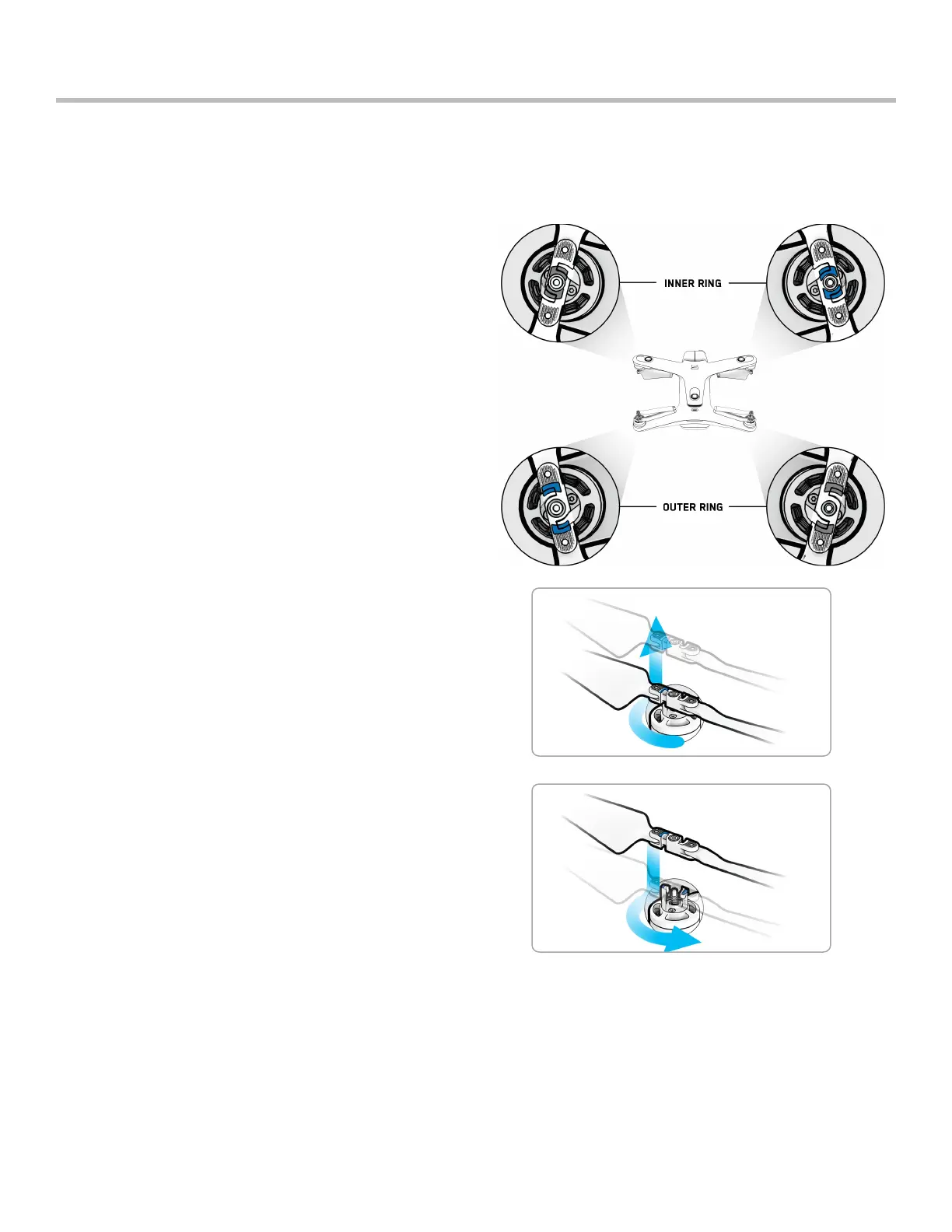37
Skydio 2/2+ - Operator Manual © 2021 Skydio, Inc. All rights reserved.
Maintenance
Replace Propeller Blades
Before every flight, inspect your Skydio propellers to ensure they are in good condition. If damaged, or you have
flown your drone more than 25 hours, Skydio recommends replacing your propellers.
Step 1 - Match propellers to hooks
• match props to the correct color hook (blue or gray)
• match the ring location (inner or outer) by flipping
over the prop to locate
Step 2 - Remove old propellers
• hold the motor with one hand
• push down and twist to release old propeller blade
assembly
Step 3 - Install new propellers
• hold the motor with one hand
• push down and twist to install new props