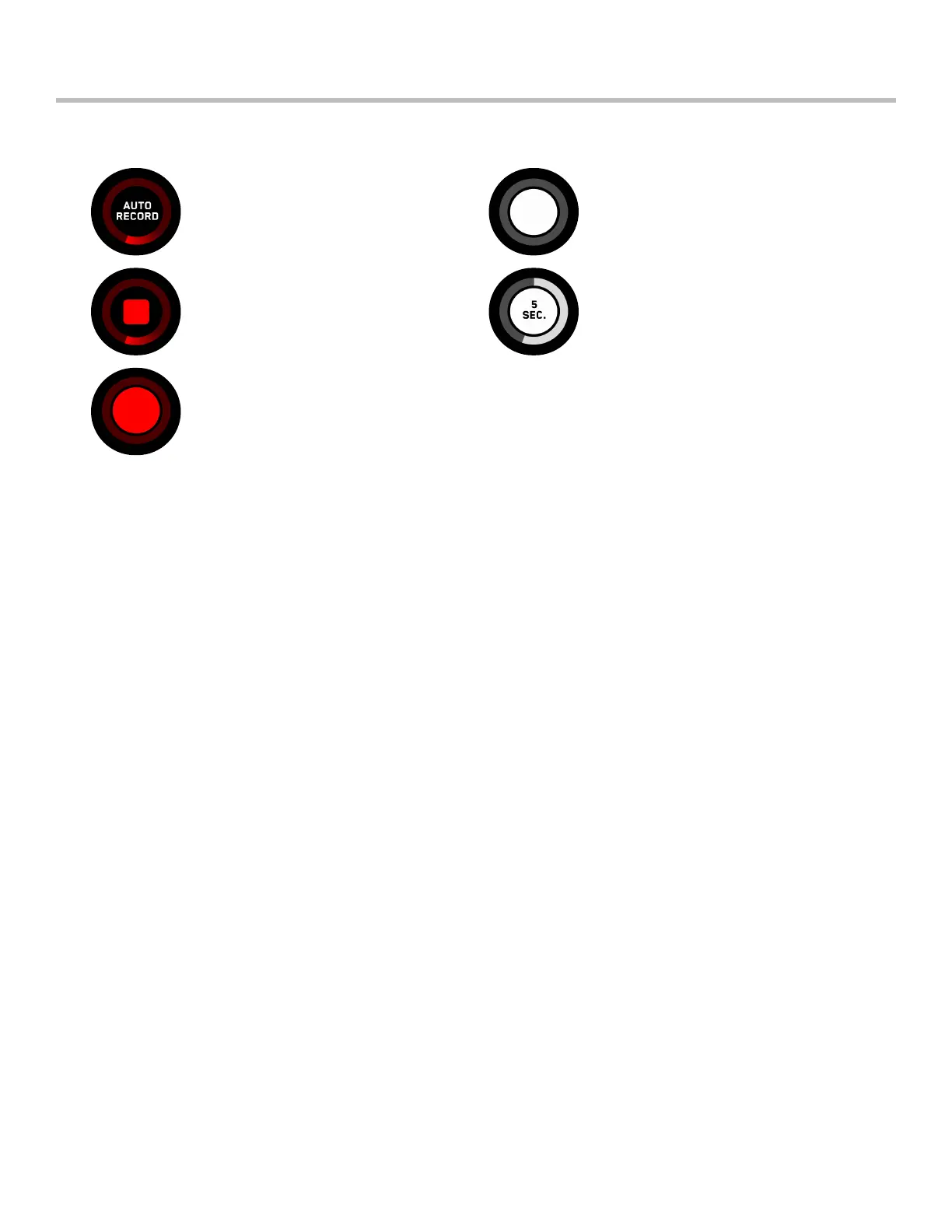23
Skydio 2/2+ - Operator Manual © 2021 Skydio, Inc. All rights reserved.
* HDR is not supported in all video resolutions and frame rates.
** Skydio can record video in either AVC (H.264) or HEVC (H.265). Dierent mobile devices and personal computers have dierent
compatibilities with these encoding standards. Be sure to choose the encoding standard that is best suited to your desired
workflow.
*** When Photo Interval is enabled Skydio will continuously capture photos at the specified time interval until the setting is disabled
or the flight ends.
**** The fastest interval photo setting when capturing in raw DNG is two seconds. Users may capture a photo every one second
when capturing in JPG mode.
***** DNG photos are not displayed in the media tab of the Skydio 2 app and are retrieved directly from the microSD card.
Recoding Video: Auto Photo Button
Recoding Video: Manual Interval Photos
Recording Paused: Manual
Recording Indicator
Flight