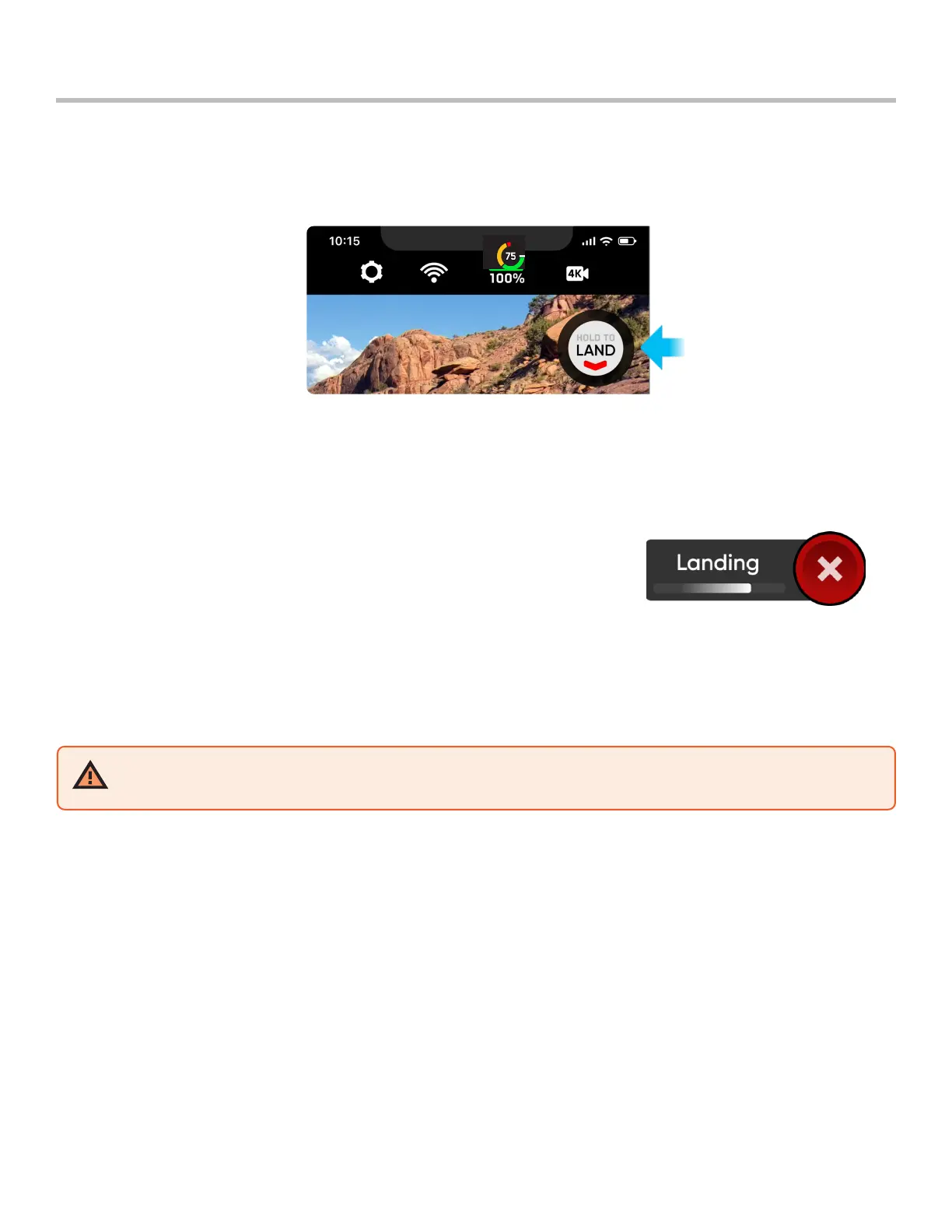29
Skydio 2/2+ - Operator Manual © 2021 Skydio, Inc. All rights reserved.
To land your drone, stop subject tracking and manually fly the drone to a safe landing spot that is flat, clear of
debris, avoiding people or animals. Press and hold the LAND button.
Land
Skydio will descend to 10 ft (3 m) above the surface below it. When Skydio altitude falls below 10 ft (3 m) the lights will
turn yellow and obstacle avoidance will be disabled for the remainder of the landing. An alert will display to notify
you of the change in status.
While Skydio is landing you may nudge the drone forwards, backward, left, or right using the Controller or digital
thumbsticks in the app.
You may also cancel any non-emergency landing by selecting the Cancel
button before the landing completes.
Cancel landing button
Flight
WARNING: Skydio may recognize bushes, trees and similar obstacles as potential surfaces. Make sure to
first pilot your drone to an open area free of obstacles before initiating a landing.