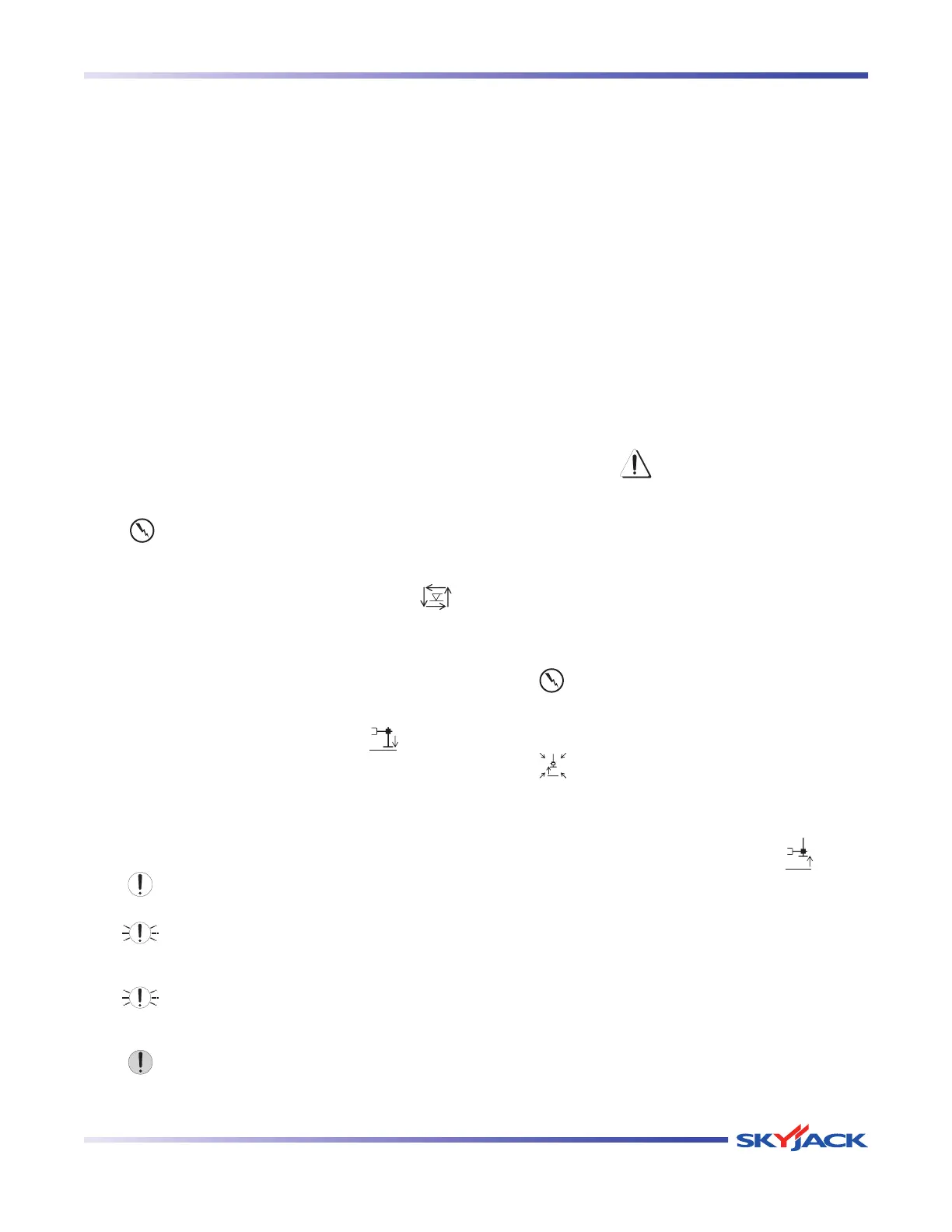DC Electric Full-size RTs
December 2007 Page 41
Start Operation Section 2 - Operation
2.10-9 Hydraulic Outriggers (If Equipped)
These devices are mounted to the four corners of the
base. When properly positioned, they increase the
stability of the aerial platform.
2.10-9a Before Operation
Move around aerial platform to check overhead 1.
clearances and ground obstructions.
To lower the platform completely, refer to 2.
Section 2.10-4. Outrigger controls are not
functional when platform is raised.
Check that the supporting surface under the 3.
tires and outrigger pads is firm and capable of
supporting aerial platform and rated load. Do not
place outrigger pad on a street drain, manhole
cover or other unsupported surface.
2.10-9b To Extend Outriggers
1. On outrigger control console, select and hold
“
” enable switch to provide power to outrigger
circuit.
2. Auto Extension: Select auto-level switch to “
”
extend position until leveling indicator light stops
flashing and remains on in a solid state. Aerial
platform should be completely supported by the
outriggers and level at this point.
Manual Extension: Select corresponding
outrigger extend/retract switch to “
“ extend
position until platform is fully supported by
outriggers and is level. The indicator light flashes
while platform is being leveled and remain solid
once platform is level. The indicator light has the
following states:
Off: The outriggers are fully retracted.
Flashing Rapidly: The outriggers are
extending but the platform is not level.
Flashing: The outriggers are extended but
the platform is not yet level.
Solid: The outriggers are extended and
the platform is level.
3. Ensure each outrigger pad is in firm contact over
its entire surface area, with a suitable supporting
surface! Make adjustments if necessary using
manual outrigger controls.
4. Operate all non drive functions as described in
their respective sections.
NOTE
Each outrigger pad must be in firm contact
with the ground for most aerial platform
functions to work.
NOTE
Drive functions are disabled if the
outriggers are in any position other than
fully retracted.
WARNING
If alarm sounds during operation, the
aerial platform is not level or an outrigger
does not have firm ground contact.
Lower the platform immediately! Make
the necessary adjustments to level the
aerial platform.
2.10-9c To Retract Outriggers
1. On outrigger control console, select and hold
“
” enable switch to provide power to outrigger
circuit.
2. Auto Retraction: Select auto-level switch to
“
” retract position until outriggers are fully
retracted.
Manual Retraction: Select corresponding pairs
of outrigger extend/retract switch to “
” retract
position until outriggers are fully retracted.
NOTE
Limit switches are used to protect outriggers
from being damaged. If drive functions are
not available, visually check to see that all
outriggers are fully retracted.