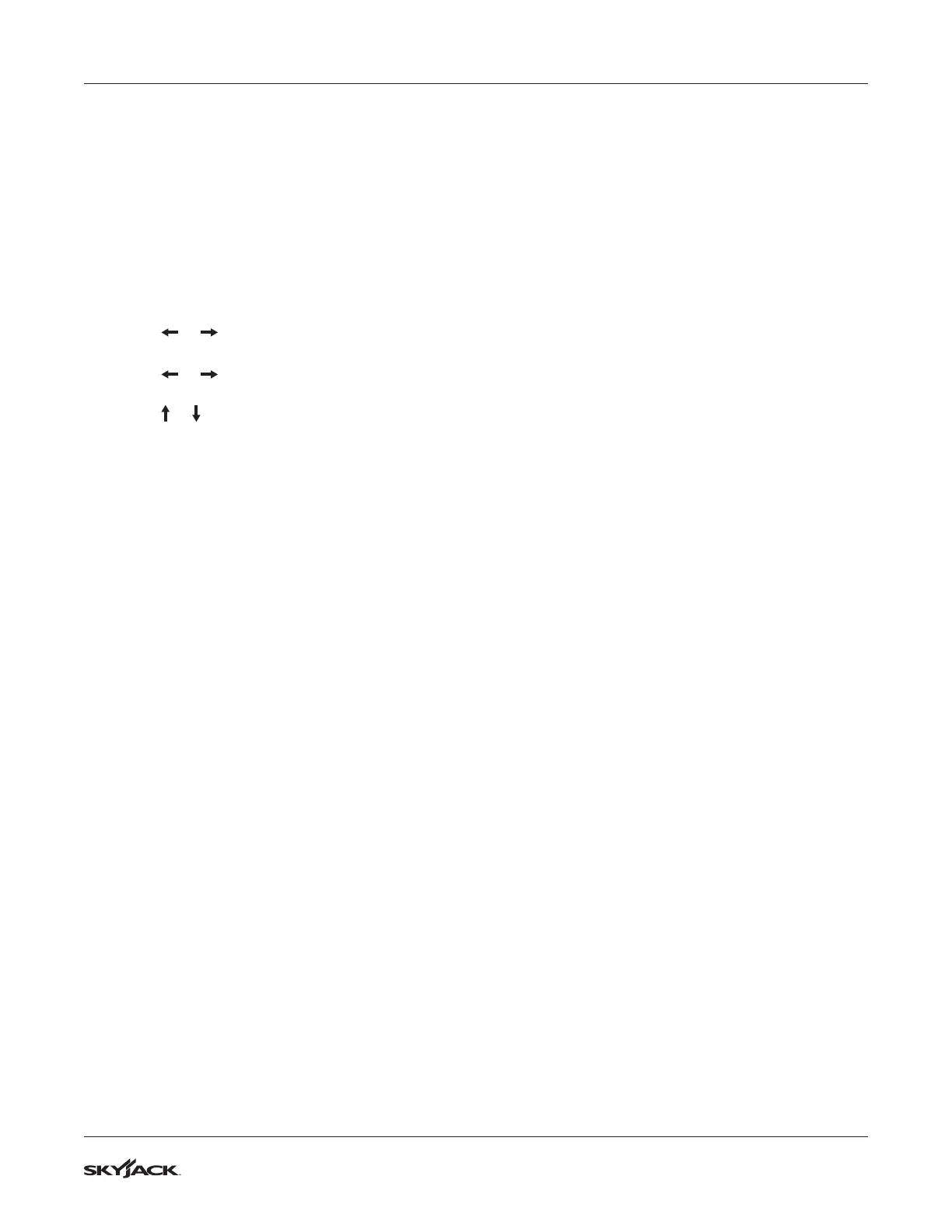171
SJ3220, SJ3226, SJ4720, SJ4726, SJ4732 223198ABA
Skycoded Module Section 5 – Procedures
5.4-9 Language Setting Procedure
The Skycoded display panel shows the operator
the status of the machine in real time. If the operator
raises the platform, the Skycoded display will show
“151:LIFTING!” These messages and associated codes
can be found in the Help Messages and Fault Codes
table. These messages can be shown in different
languages according to the user preference.
Change the language setting
1. Press and hold the ESC button for 3 to 4 seconds.
2. Press or to get to “HELP” and press ENTER
to select.
3. Press or to get to “LANGUAGE” and press
ENTER to select.
4. Press or to change the language and press
ENTER to select.
5. Press ESC a few times to go back to the main
menu.
