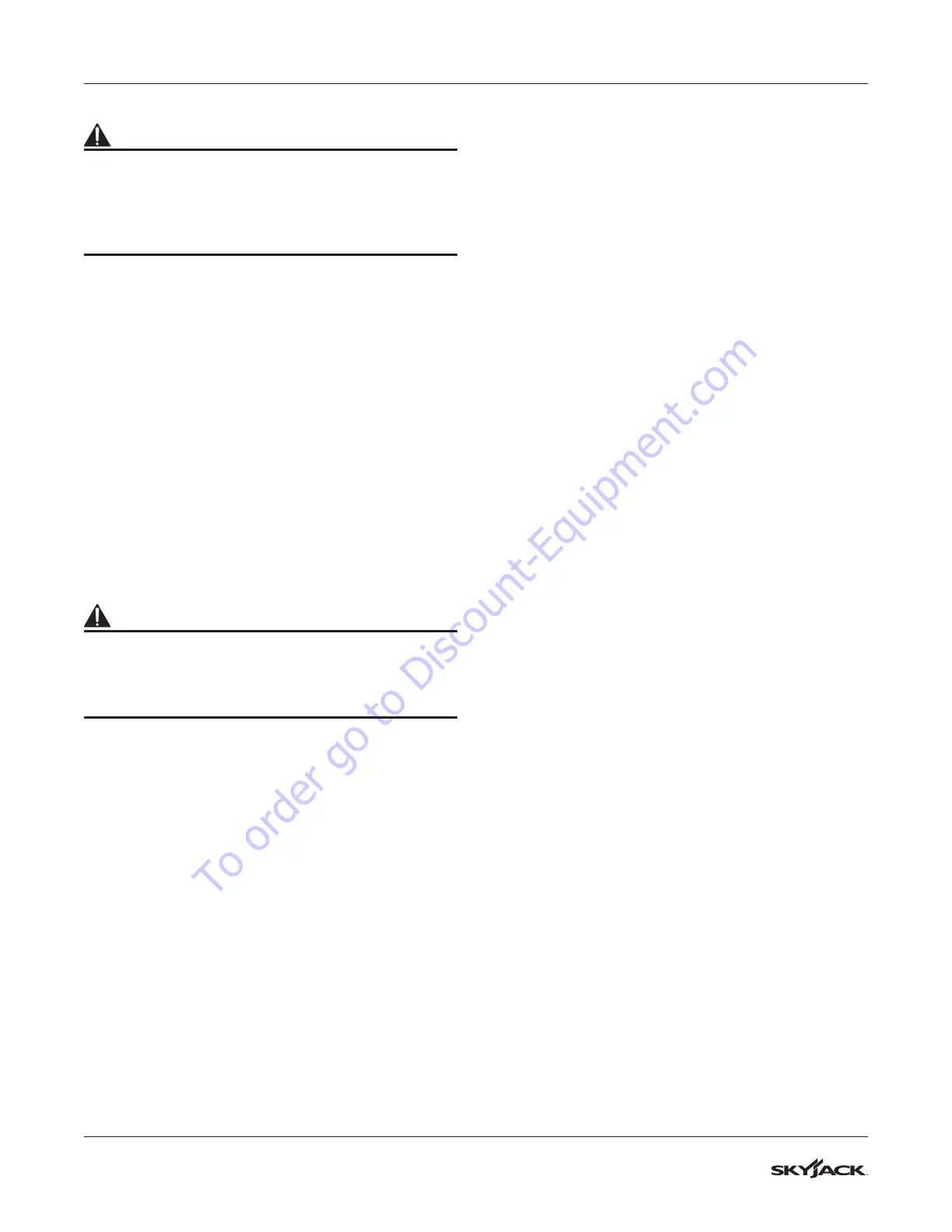213211AAA SJ63 AJ+
66
Section 5 – Operation Rotate the platform with the base control console
WARNING
Do not over crank the starter. If the engine does
not start after you try to start it multiple times,
lock and tag the MEWP. Remove the MEWP for
servicing. If you do not obey, there is a risk of
death or serious injury.
If your MEWP has the cold or arctic weather package
option installed, refer to Section 5.27 for additional
information.
5.2 Rotate the platform with
the base control console
1. Move and hold the start/function enable/
emergency power switch to the function enable
position.
2. Move the platform rotation switch to the left or
right. Release the switch to stop.
5.3 Rotate the turret with the
base control console
WARNING
When you rotate the turret, make sure there are no
personnel or obstructions in the path of rotation,
which includes blind spots. If you do not obey,
there is a risk of death or serious injury.
1. Move and hold the start/function enable/
emergency power switch to the function enable
position.
2. Move the turret rotation switch to the left
or right to rotate the turret clockwise or
counterclockwise. Release the switch to stop.
NOTE
The turret can be rotated 360 degrees
continuously.
5.4 Move the jib up and down
with the base control
console
1. Move and hold the start/function enable/
emergency power switch to the function enable
position.
2. Move the jib up/down switch to the up or down
position. Release the switch to stop.
5.5 Raise or lower the riser
with the base control
console
1. Move and hold the start/function enable/
emergency power switch to the function enable
position.
2. Move the riser up/down switch to the up or
down position. Release the switch to stop.
5.6 Raise or lower the main
boom with the base
control console
IMPORTANT
The maximum platform capacity changes with the
boom position. The indicator lights on the base
and platform control consoles show if the platform
is in the high or low capacity zone.
1. Move and hold the start/function enable/
emergency power switch to the function enable
position.
2. Move the main boom raise/lower switch to the
raise or lower position. Release the switch to
stop.
To order go to Discount-Equipment.com
