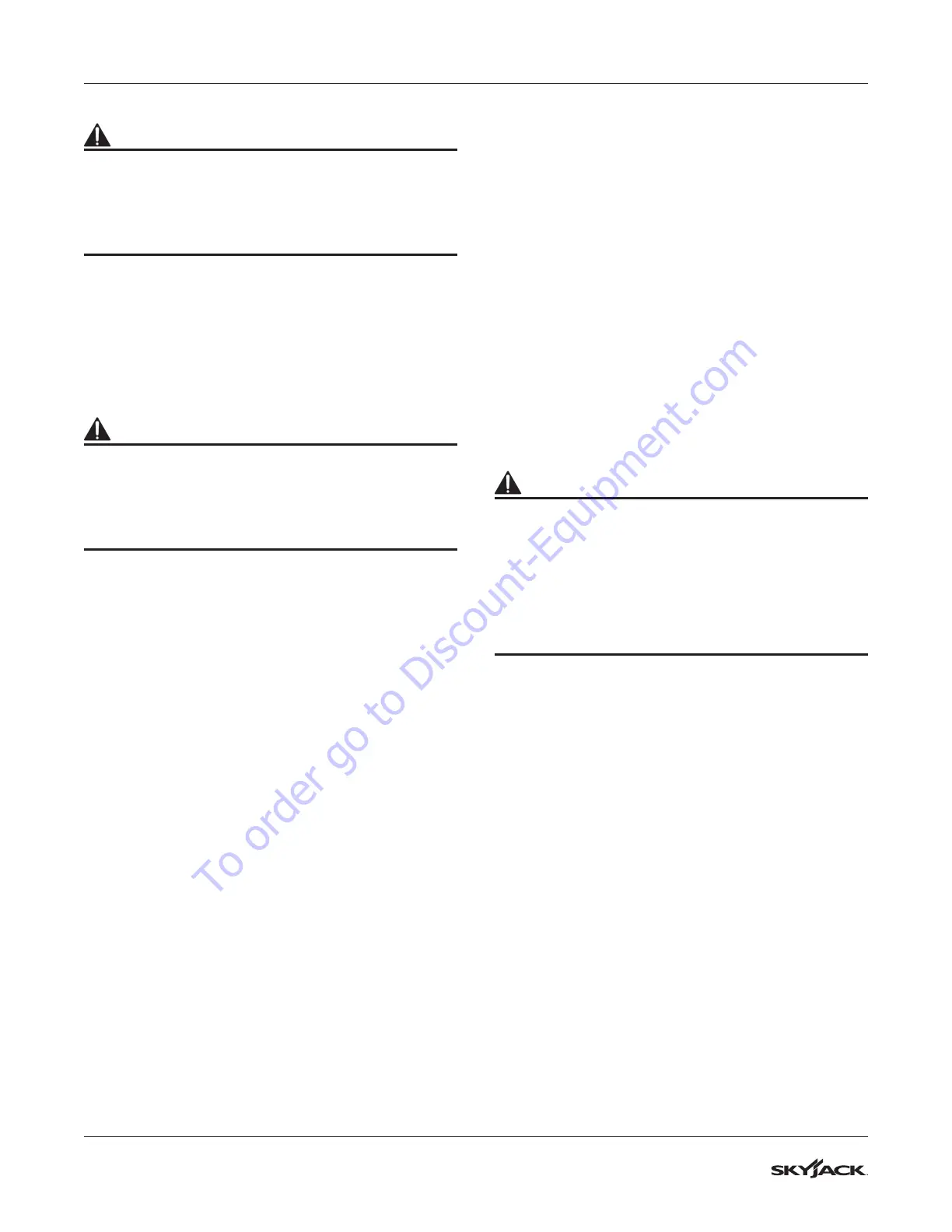213211AAA SJ63 AJ+
68
Section 5 – Operation Drive forward or rearward
WARNING
Do not over crank the starter. If the engine does
not start after you try to start it multiple times,
lock and tag the MEWP. Remove the MEWP for
servicing. If you do not obey, there is a risk of
death or serious injury.
NOTE
The engine will not start if you press the
footswitch.
6. Move the throttle switch to the low or high
position.
WARNING
Do not drive or steer the MEWP when the platform
position does not give you a clear view of the
base. Cordon-off your area of operation from other
personnel or equipment. If you do not obey, there
is a risk of death or serious injury.
5.11 Drive forward or rearward
NOTE
The drive function operates in relation to the
general orientation of the turret counterweight
on the chassis (i.e. when the controller handle is
forward, the counterweight faces forward). Thus,
the MEWP will move in the general direction of
the controller handle movement.
1. Press and hold the footswitch.
2. Move the drive/steer controller handle forward
or rearward to drive at and in the necessary
speed and direction.
3. Move the drive/steer controller handle to the
neutral central position to stop. Release the
footswitch.
CAUTION
When you drive on a slope:
▪
The torque switch must be in the high torque
mode.
▪
Do not exceed the MEWP gradeability
specied in Section 7.4.
▪
Make sure the fuel level is above half to
prevent a possible stall condition.
5.12 Steer
1. Press and hold the footswitch.
2. Push the steering rocker switch on top of the
drive/steer controller handle in one of the two
directions to steer. Release the switch to stop.
NOTE
The drive and steer functions can be active at the
same time.
5.13 Move the jib up and down
with the platform control
console
1. Press and hold the footswitch.
2. Move the jib up/down switch to the up or down
position. Release the switch to stop.
To order go to Discount-Equipment.com
