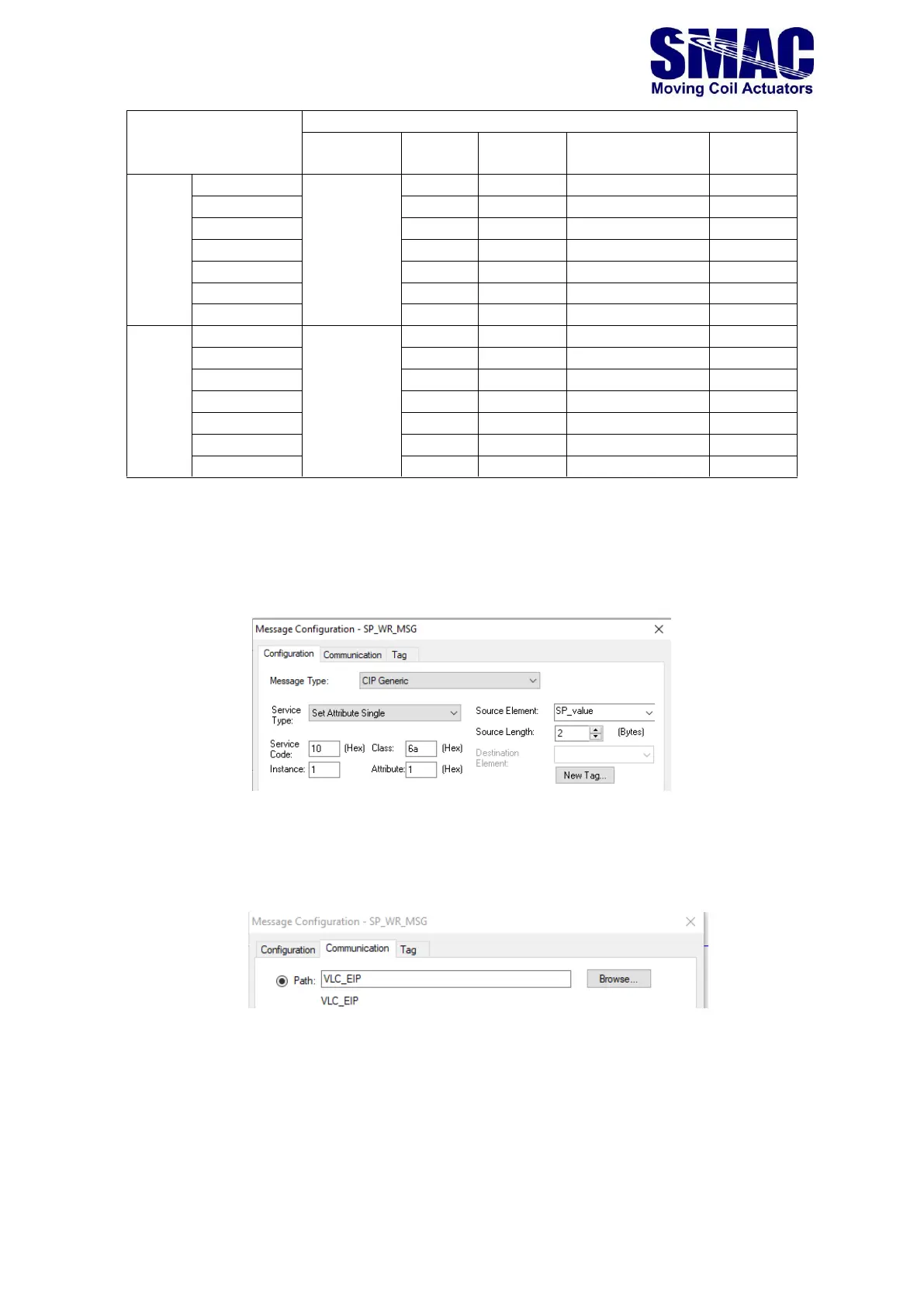1
Typical SP value: 27307 (1-phase actuator), 0 (3-phase actuators)
2
Typical PH value: 0 (1-phase actuator), 1 (3-phase actuators)
The configuration parameters are to be specified in the message configuration window shown
below.
Furthermore, in the window above, under the ‘Communication’ tab, the path has to be specified
according to the name of VLC-2-EIP that has been defined in the Studio 5000 project.