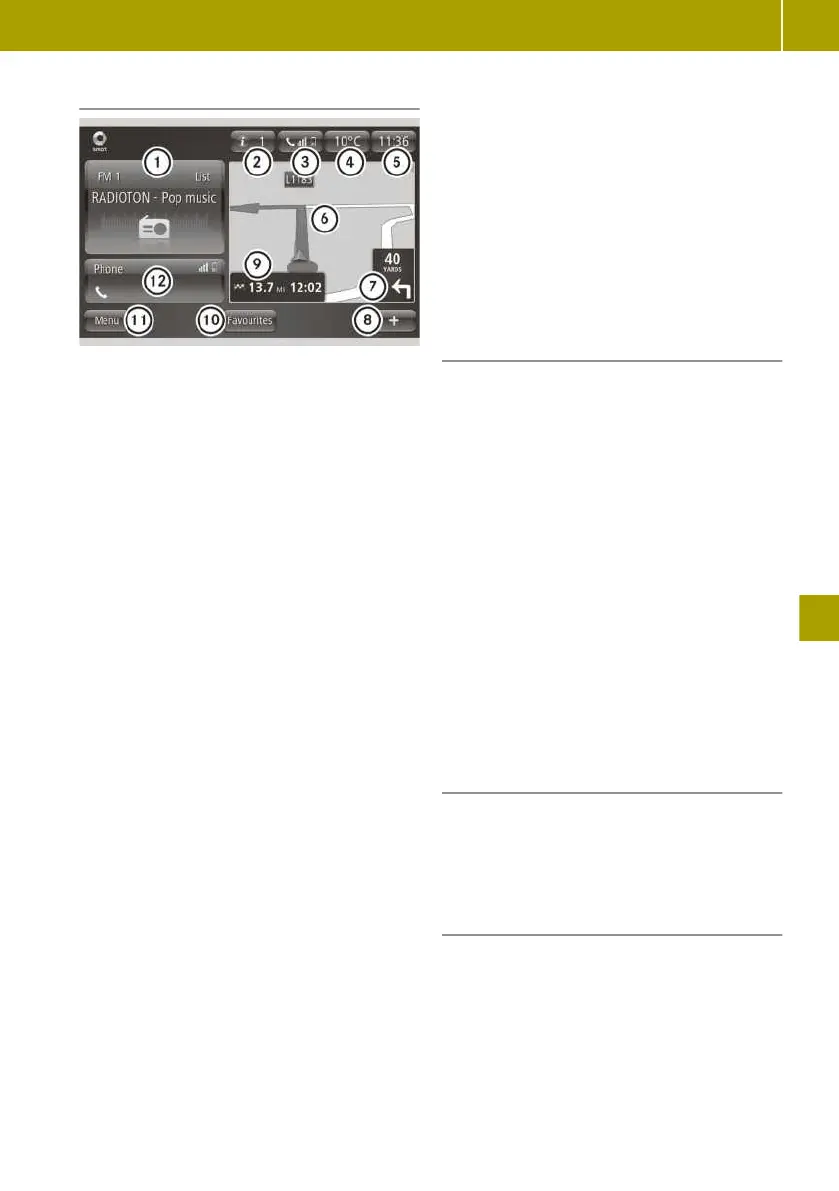Overview of home screen
:
Radio station, media track
;
Number of messages in the message
memory
=
Status of the mobile phone and field
strength of the mobile phone network
?
Outside temperature
A
Time
B
Map
C
Next navigation manoeuvre
D
Context menu
E
Distance to the destination and estima-
ted time of arrival
F
Favourites menu
G
Main menu
H
Telephone menu, status of the mobile
phone and field strength of the mobile
phone network
X
To call up a function, tap on an area on the
home page or on a symbol.
The following functions can be selected:
R
:: to switch to radio or media application
R
;: to call up message memory
R
=: to switch to telephone application
R
?: to call up the weather forecast for the
current location
R
A: to display time and temperature in full
screen or to call up time settings
R
B: to switch to full screen navigation view
R
D: to change language, change home
page, remove an SD card or switch off the
display
R
F: to view, call up or change favourites
R
G: to call up the main menu
R
H: to switch to telephone application
i
The home screen can be set to display the
energy flow.
If the home page is set so as to display the eco
score, you can switch to the eco score appli-
cation by tapping on the area.
When Android Auto™ or MirrorLink
®
is active,
another symbol is displayed on the home
page. You can switch to the relevant smart-
phone screen application by tapping on the
symbol.
Switching the smart Media-System on
and off
Switching on automatically
X
Start the engine.
Switching off automatically
X
Switch off the ignition and open the door.
Switching on and off manually
X
Press the Ü button.
Restarting
X
Press the Ü button.
The smart Media-System shuts down and
restarts.
i
The restart can take several minutes.
During the restart, the audio volume can-
not be adjusted.
Scrolling through a menu or list on the
touchscreen
X
Touch the touchscreen with your finger.
X
Swipe up, down, left or right.
The selection on the display will then move
in the respective direction.
Selecting items on the touchscreen
X
Tap on a menu, an option or an application
with one finger.
The menu, the option or the application is
launched.
Operating and setting up the smart Media-System
121
>> Using the smart Media-System.