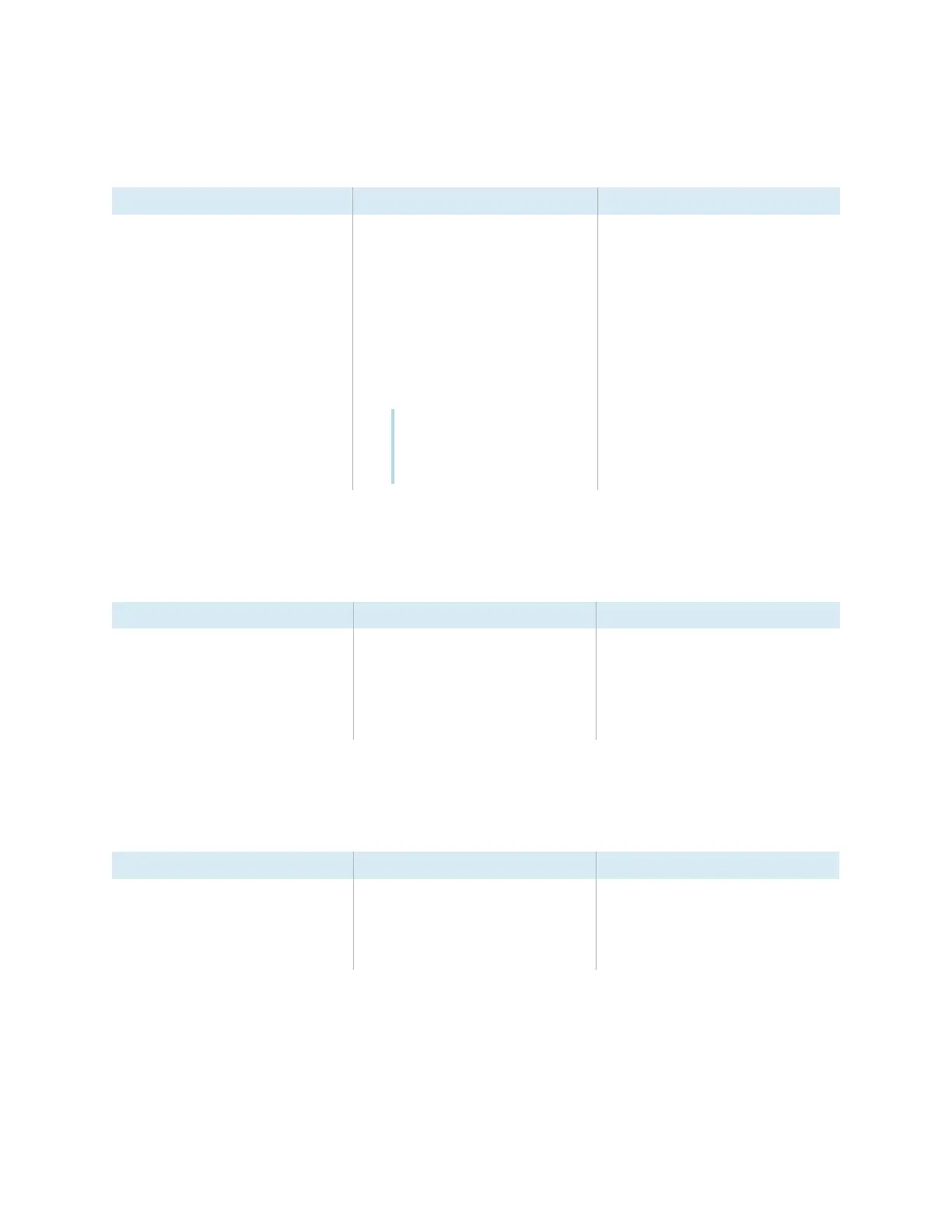Appendix C Managing SMARTBoard MX (V3, V2, and V2-C) series displays using RS-232
smarttech.com/kb/171555 101
Input commands
Get command Set command Response
get input set input[Value]
Where [Value] is one of the following:
l
=hdmi1
l
=hdmi2
l
=hdmi3
l
=vga1
l
=ops1
l
=usbc1
l
=android
Note
The usbc1 set command applies
only to displays equipped with
USB Type-C connectors.
input=[Value]
Where [Value] is one of the following:
l
hdmi1
l
hdmi2
l
hdmi3
l
vga1
l
ops1
l
usbc1
l
android
Brightness commands
Get command Set command Response
get brightness set brightness[Value]
Where [Value] is one of the following:
l
+[Value]
l
-[Value]
l
=[5–100]
brightness=[Value]
Where [Value] is a number between 5
and 100
Freeze commands
Get command Set command Response
get videofreeze set videofreeze[Value]
Where [Value] is one of the following:
l
=on
l
=off
videofreeze=[Value]
Where [Value] is one of the following:
l
on
l
off
