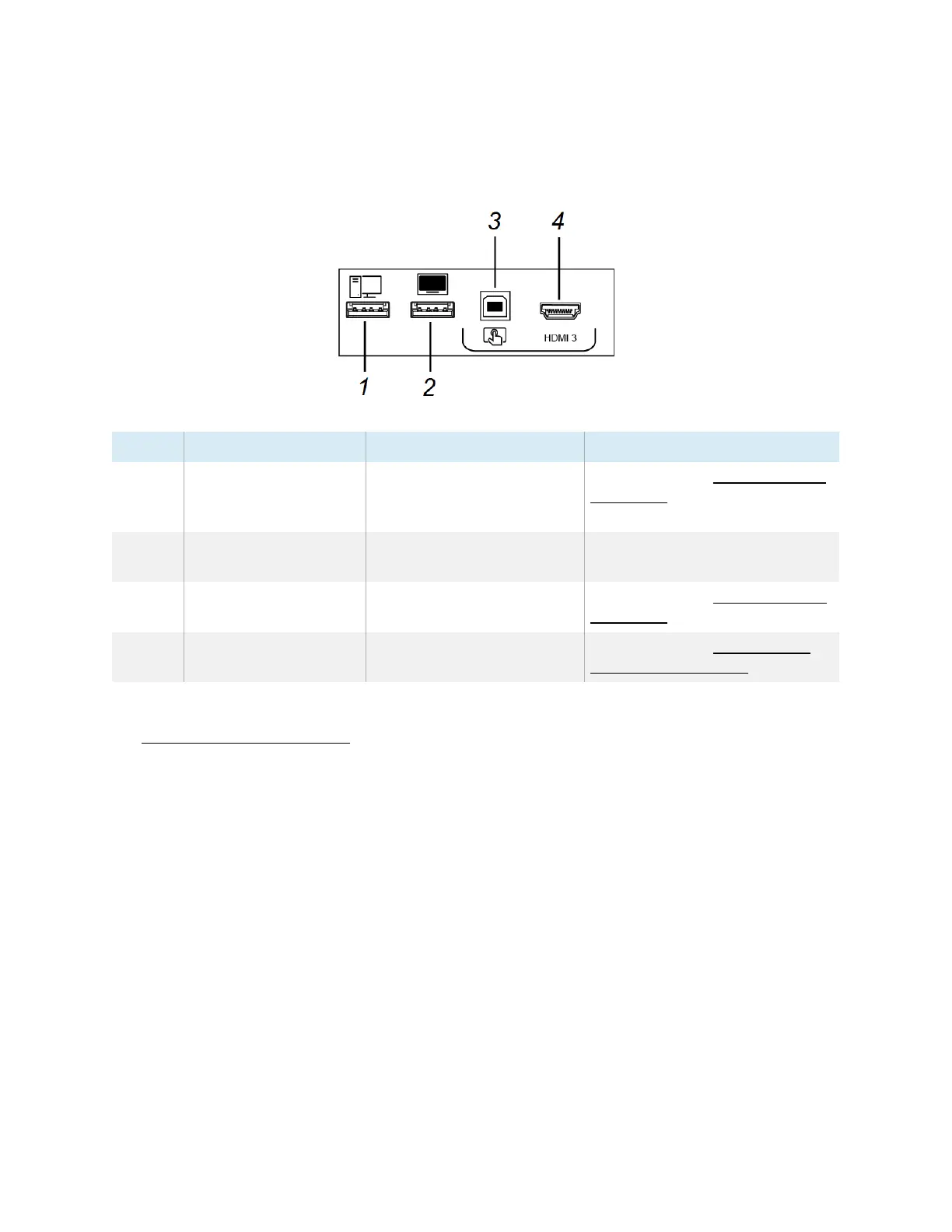Chapter 3 Connecting computers and other devices
smarttech.com/kb/171555 53
Front connector panel
The following diagram and table present the connectors on the display’s front connector panel:
No. Connector Connects to Notes
1 USB 2.0 Type-A Supported USB drives,
peripherals, and other
devices
See page43 and USB cables and
connectors.
2 USB 2.0 Type-A
connector
Supported USB drives Connect a USBdrive to update the
display’s firmware.
3 USB 2.0 Type-B
connector
HDMI 3 input (touch)
See page36 and USB cables and
connectors.
4 HDMI 3 input connector HDMI 3 input
(videoandaudio)
See page36 and Analog audio
cables and connectors.
AM40 and AM50 appliances
See iQ appliance connector panel.
