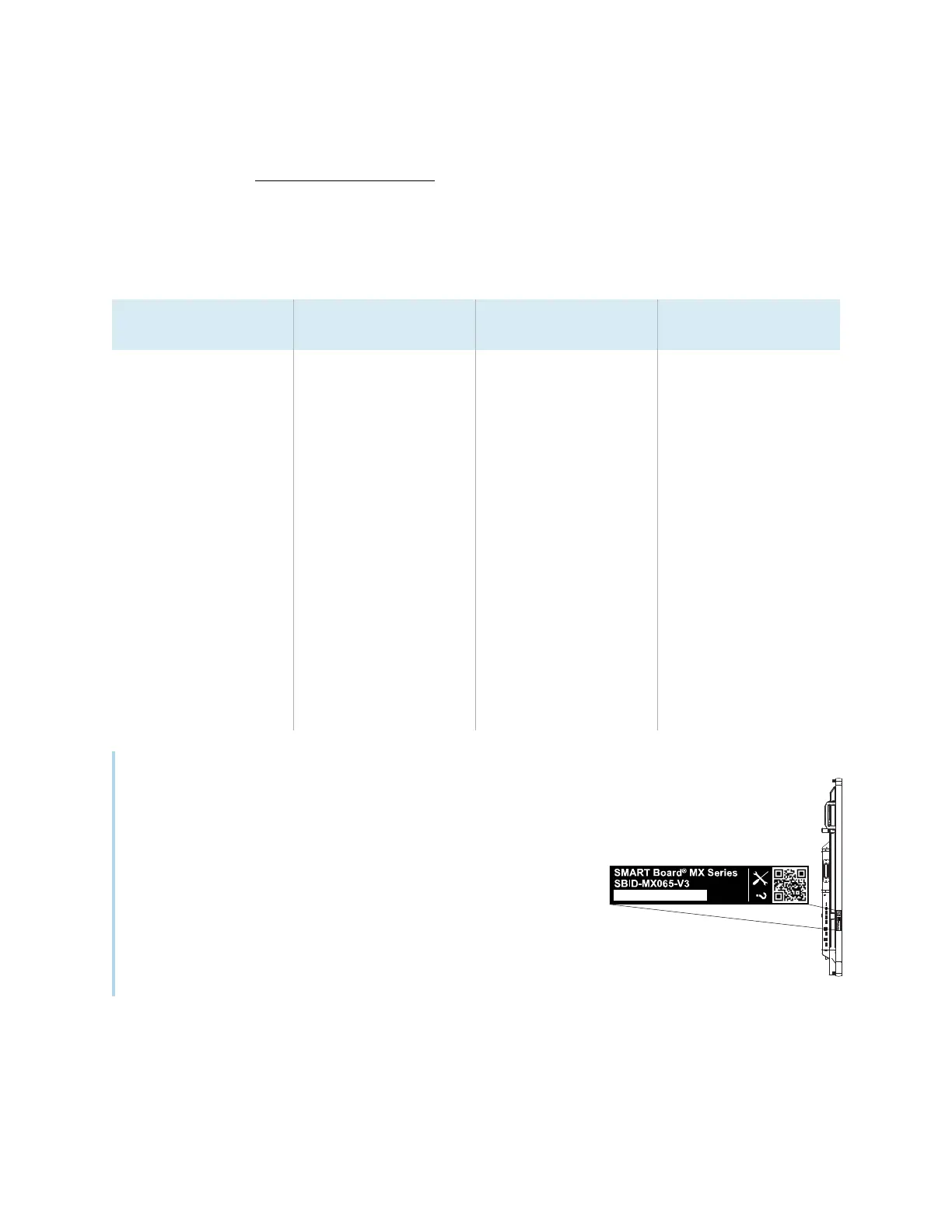Chapter 1 Welcome
smarttech.com/kb/171555 17
For more information about the remote control, see the
SMARTBoard MX and MX Pro series interactive
displays user guide
(smarttech.com/kb/171554).
Identifying your specific model
There are several series of SMARTBoard MX and MX Pro series interactive displays:
SMART Board MX (V3)
series
SMART Board MX (V2-
C) series
SMARTBoard MX (V2)
series
SMARTMX series
SBID-MX255-V3
SBID-MX265-V3
SBID-MX275-V3
SBID-MX286-V3
SBID-MX255-V3-PW
SBID-MX265-V3-PW
SBID-MX275-V3-PW
SBID-MX286-V3-PW
SBID-MX255-V3N
SBID-MX265-V3N
SBID-MX275-V3N
SBID-MX286-V3N
SBID-MX255-V3N-PW
SBID-MX265-V3N-PW
SBID-MX275-V3N-PW
SBID-MX286-V3N-PW
SBID-MX255-V2-C
SBID-MX265-V2-C
SBID-MX275-V2-C
SBID-MX286-V2-C
SBID-MX255-V2-CPW
SBID-MX265-V2-CPW
SBID-MX275-V2-CPW
SBID-MX286-V2-CPW
SBID-MX255-V2
SBID-MX265-V2
SBID-MX275-V2
SBID-MX286-V2
SBID-MX255-V2-PW
SBID-MX265-V2-PW
SBID-MX275-V2-PW
SBID-MX286-V2-PW
SBID-MX365
SBID-MX375
SBID-MX386
SBID-MX265
SBID-MX275
SBID-MX286
Tip
For help identifying your SMARTBoard MX (V2, V2-C, or V3) series
model, see the label on the left side of the display.
Accessories
Accessories for the display include:
