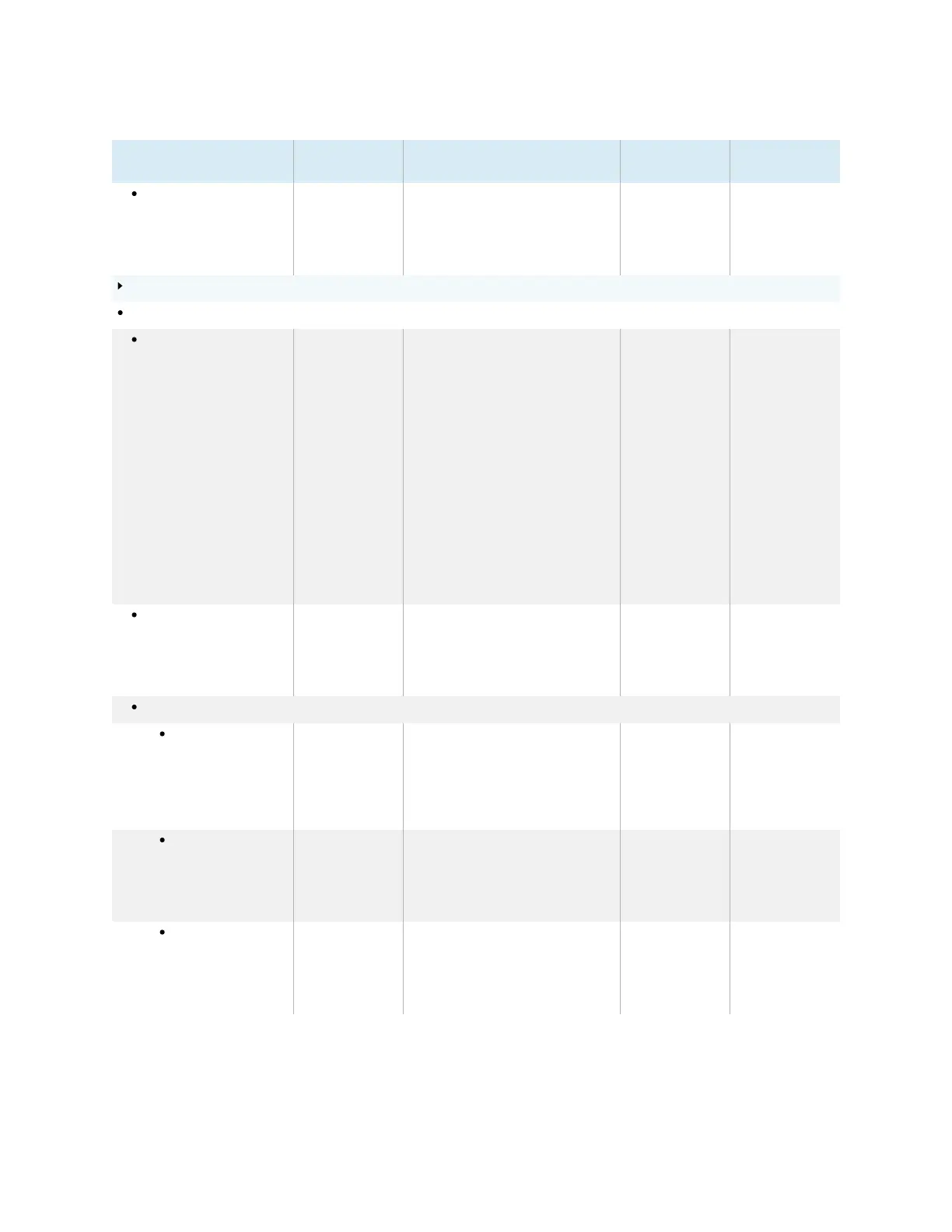Appendix A Adjusting iQ settings
smarttech.com/kb/171555 79
Option Values Function Notes User or system
setting
Apply power settings
even when displaying an
external video source
On
Off
If enabled, the display will enter an
energy saving mode even when an
external video input is connected.
This option is not
available for
SMART Board
MX series
displays.
System
Display
Screen Adjustment
Brightness 0–100 Sets the overall brightness of the
image.
If Auto Brightness
is enabled and
the brightness
slider is moved
quickly left or
right, the image
on the screen
flickers. This will
be fixed in a
future system
software release.
This option is not
available for
SMART Board
MX series
displays.
System
Auto Brightness On
Off
Enables or disables the automatic
brightness adjustment depending
on the ambient light level.
This option is not
available for
SMART Board
MX series
displays.
System
Advanced Display Options
Color Temperature Very Cool
Cool
Neutral
Warm
Very Warm
Sets how colors appear on the
display.
This option is not
available for
SMART Board
MX series
displays.
System
Lightness 0–488 Sets the overall lightness of the
image.
This option is not
available for
SMART Board
MX series
displays.
System
Contrast 0–488 Sets the overall contrast of the
image.
This option is not
available for
SMART Board
MX series
displays.
System
