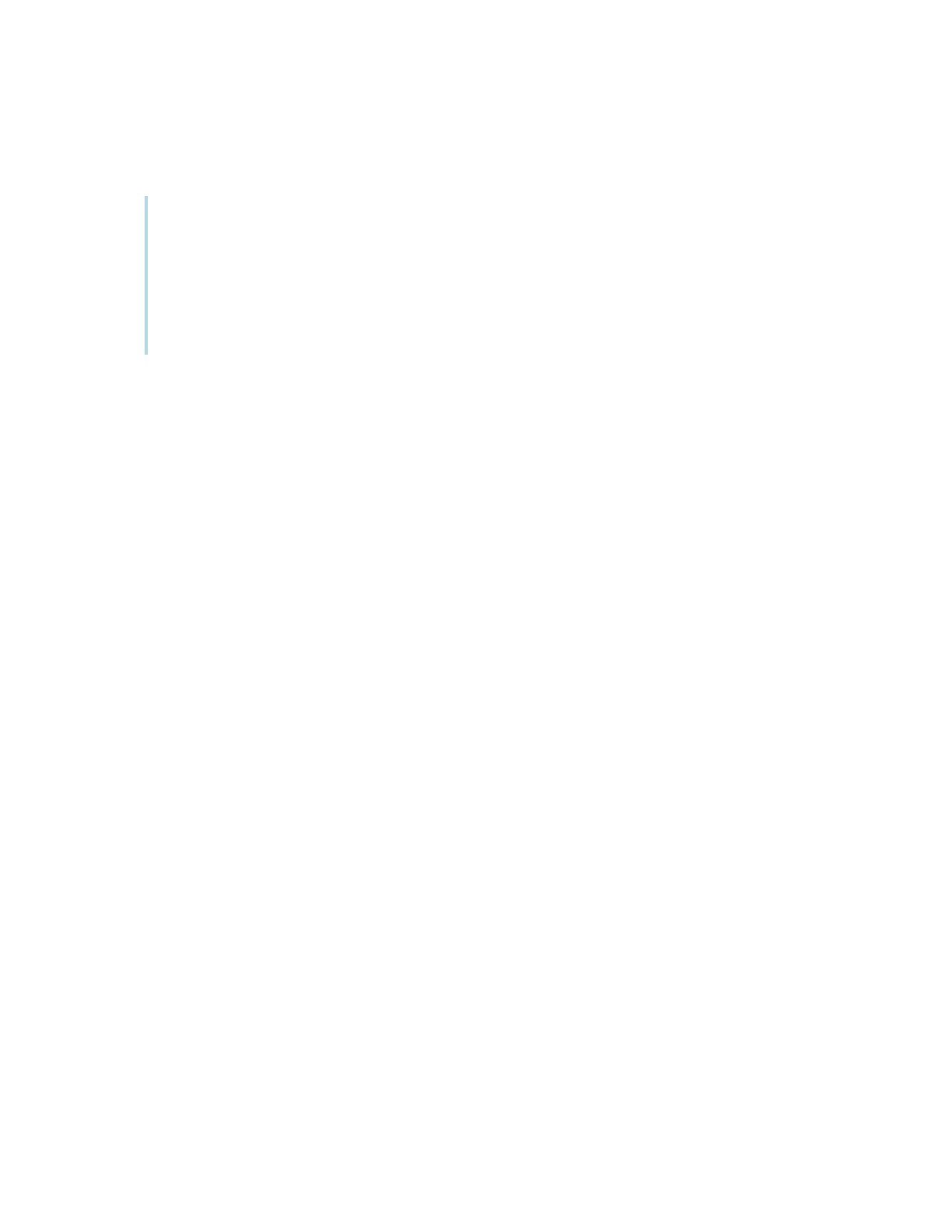Appendix C Managing SMARTBoard MX (V3, V2, and V2-C) series displays using RS-232
smarttech.com/kb/171555 96
4. Send a carriage return character (<CR>) to the display. The display will show a command prompt
(>) to indicate that the display can now accept commands.
Note
o
If you’re using a terminal application on a computer, pressing ENTER should send a carriage
return character (<CR>) but may also send a line feed character (<LF>), depending on your
terminal application configuration.
o
If no message appears or an error message appears, the serial interface isn’t configured
correctly. Repeat steps 3 and 4.
