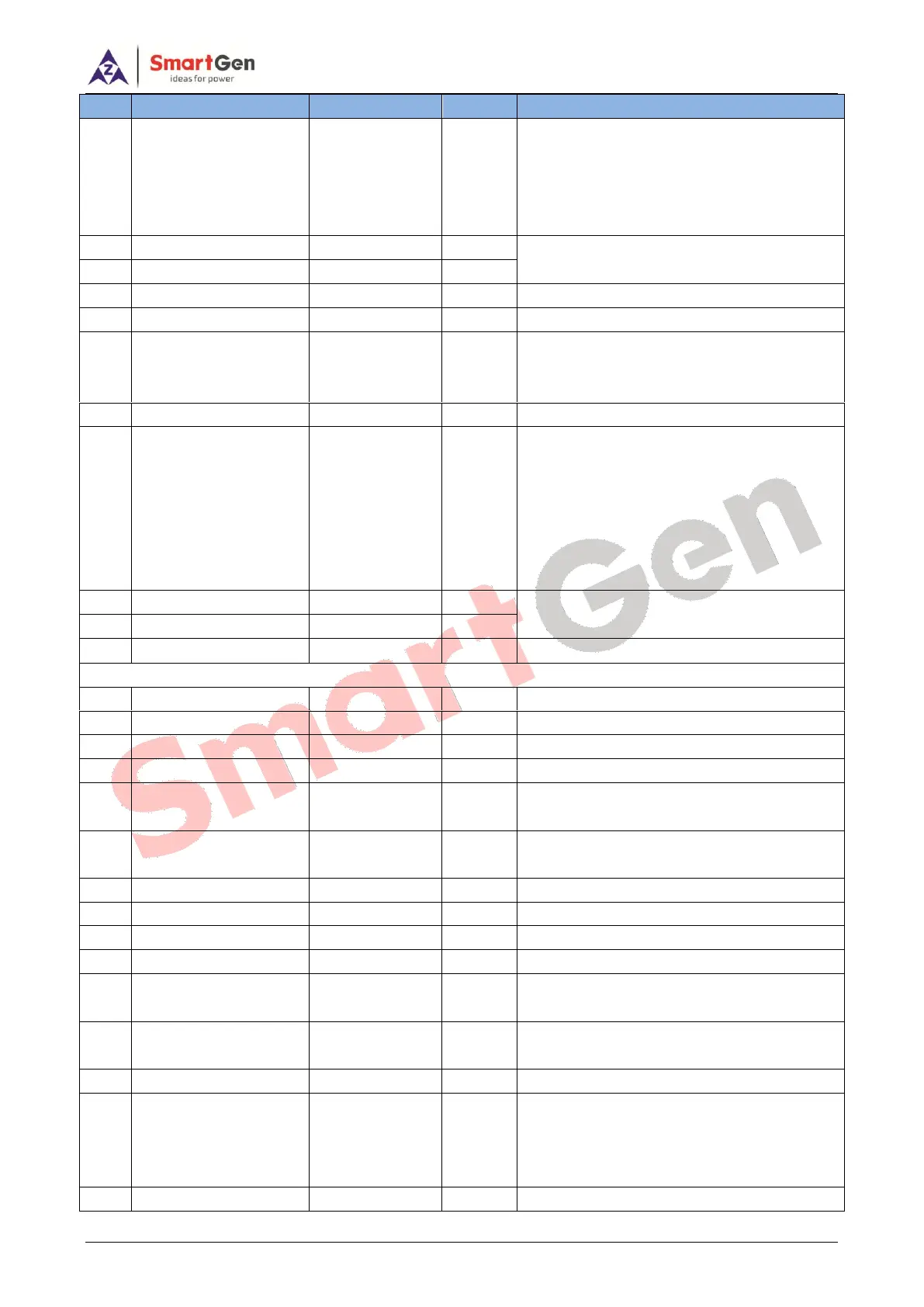HAT700 SERIES ATS CONTROLLER USER MANUAL
HAT700 Series ATS Controller 2018-12-13 Version 1.5 Page 24 of 51
Bit2: Tuesday
Bit3: Wednesday
Bit4: Thursday
Bit5: Friday
Bit6: Saturday
The time of start the genset
The duration time of genset running
0: Monthly
1: Weekly
2: Daily
The date of NOT start the genset
Bit0: Sunday
Bit1: Monday
Bit2: Tuesday
Bit3: Wednesday
Bit4: Thursday
Bit5: Friday
Bit6: Saturday
The time of NOT start the genset
The duration time of genset NOT running
The primary current of CT.
The current of S1 taking full load
The current of S2 taking full load
The maximum active power of S1 taking
load
The maximum active power of S2 taking
load
0:Definite Time 1:Inverse Definite
It’s the over current delay time when
“Definite Time” is selected.
It’s the over current multiply when “IDMT” is
selected.
It’s the delay time before the load disconnect
or switch transfer. Used for control the
running elevator stop at the nearest floor
until the switch transfer is terminated.