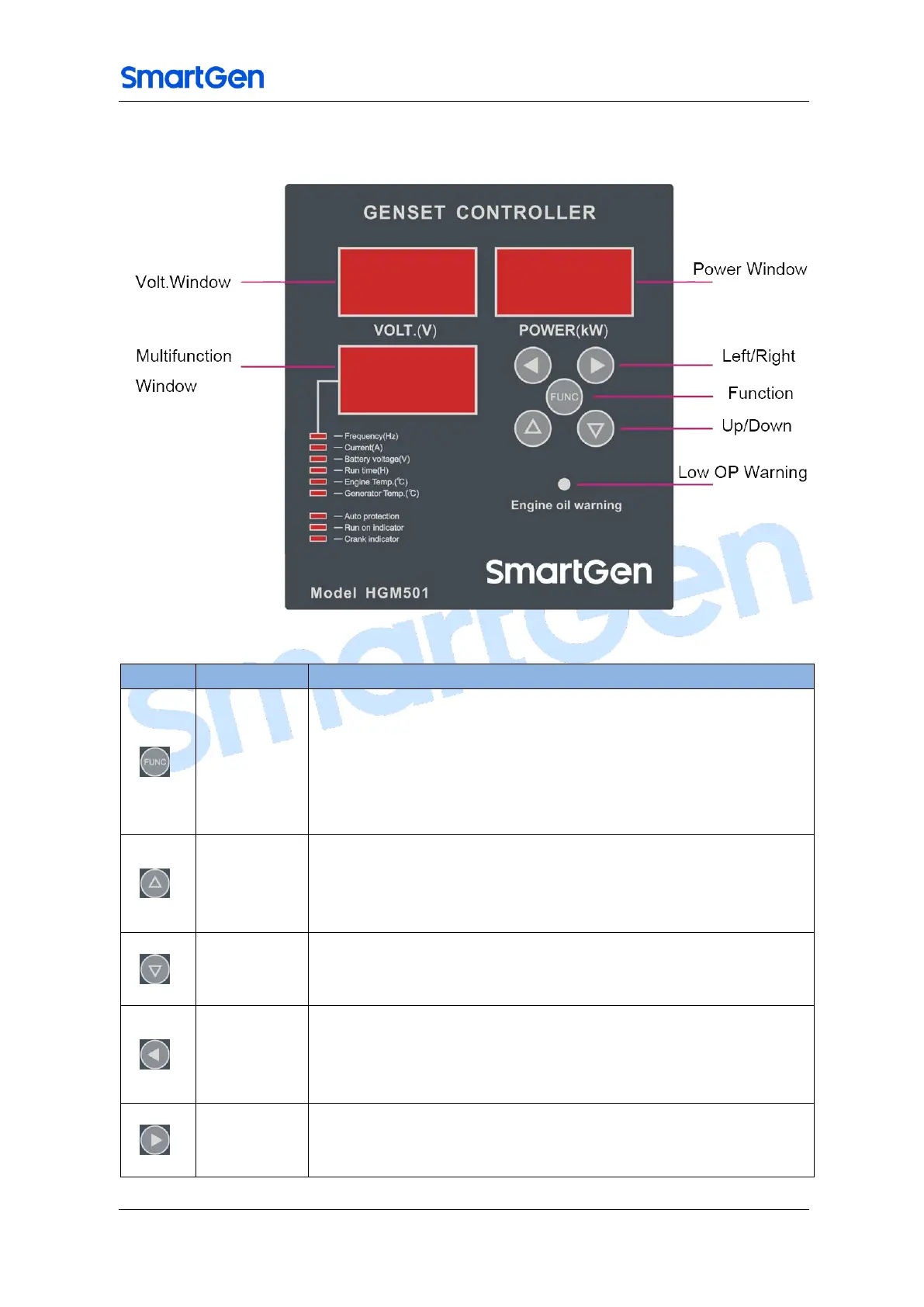HGM501 Genset Controller User Manual Page 7 of 17
4. OPERATION
4.1. BUTTON DESCRIPTION
Fig.1 – HGM501 Front Panel
Table 3 – Key Functions
1. In configuration menu, pressing this button enters setting or
confirms;
2. During normal operation, press this button to switch to
frequency display;
3. In case of alarm shutdown, pressing and holding the button for
1 second will reset the alarm.
1. During parameter configuration, pressing this button increases
the set value;
2. During normal operation press this button to switch to the
upper LED.
1. During parameter configuration pressing the button decreases
the set value;
2. During normal operation the button switches to the lower LED.
1. During parameter configuration pressing this button will return
to the previous menu;
2. During normal operation press this button to switch to the next
(upper) LED.
1. During parameter configuration press this button to enter the
next menu.
2. During normal operation the button switches to the lower LED.
