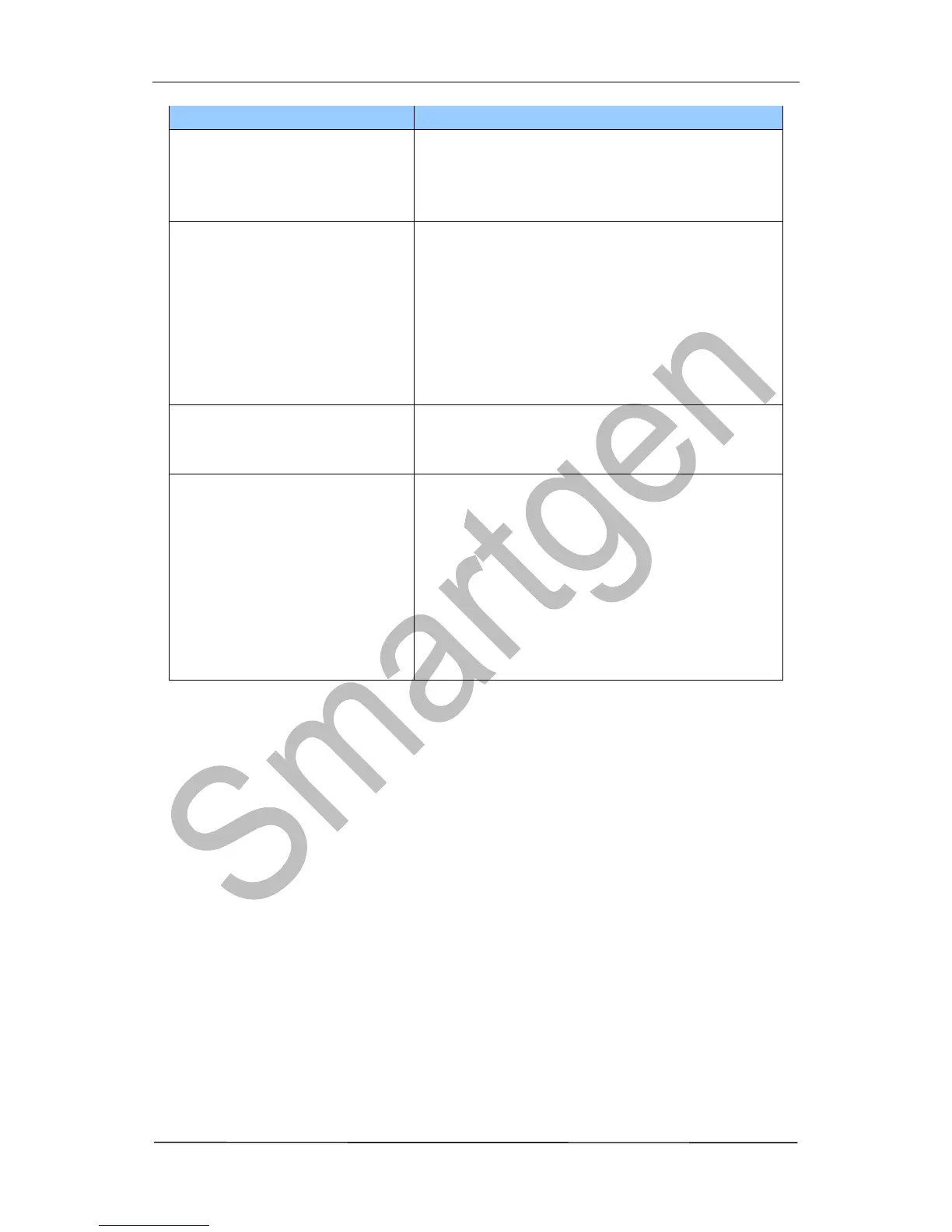HGM6100K Series Automatic Generator Module
HGM6100K Series Automatic Generator Module ISSUE 2011-04-12 Version 1.6 Page 31 of 31
Check wiring of fuel solenoid.
Check starting batteries.
Check speed sensor and its connections.
Refer to engine manual.
Check wiring of fuel solenoid.
Check fuel.
Check battery supply.
Check battery supply is present on the Fuel
output of the module.
Check the speed sensing signal is present on
the 6100K series inputs. Refer to engine
manual.
Check ATS.
Check the connection between the ATS and
the controller.
RS485 communication
abnormal
Check wiring.
Check COM ports set correctly.
Check the A and B RS485 line is reversed.
Check of RS485 conversion module.
Check the PC communications port is
damaged.
Suggest that the A and B lines of the 485
network should be terminated at each end
with a 120Ω resistor.
