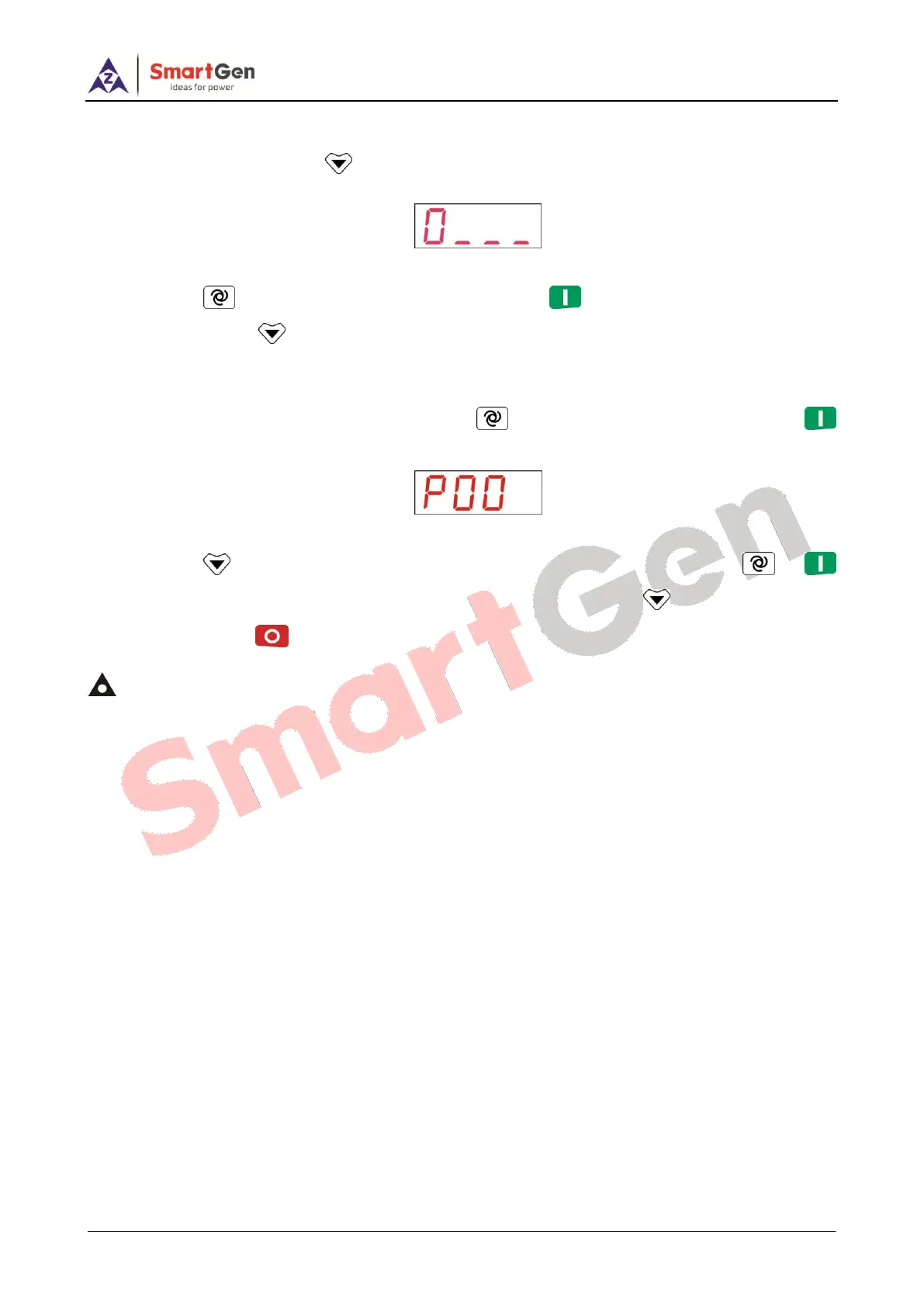MGC120 Petrol Genset Controller User Manual
MGC120 Petrol Genset Controller Version 1.2 2019-02-22 Page 15 of 20
8 CONTROLLER FUNCTION SETTINGS
Under standby status, press for 3s, it will enter password entry screen (Fig. 3). At this moment
the first digital flashes.
Fig. 3 Password Entry Screen
a) Press and the flashing number adds 1; Press and it decreases 1. After correct
setting, press to move.
b) For the 2/3/4 digitals it is the same as a) above.
c) After the password is passed it will enter parameter setting screen. At this moment it displays
the serial number of the setting item. Press and the setting item goes down; Press
and the setting item goes up.
Fig. 4 Parameter Serial Number Screen
d) Press and it enters the setting status of the current parameter value. Press or
and the parameter value can be adjusted. After adjustment press and the data shall be
saved. Press and the parameter setting screen shall exit.
Notes:
a) Please change the parameters (such as crank disconnection condition selections, digital inputs, output
configurations and all delays) in standby status, otherwise alarm shutdown or other fault information may occur.
b) For the serial numbers of setting items please refer to the serial numbers in Table 6.
c) Over voltage threshold must be larger than under voltage threshold, otherwise under/over voltages may occur
at the same time.
d) Generator frequency shall be set as low as possible when the engine has started, so that the start motor can
separate as soon as possible.