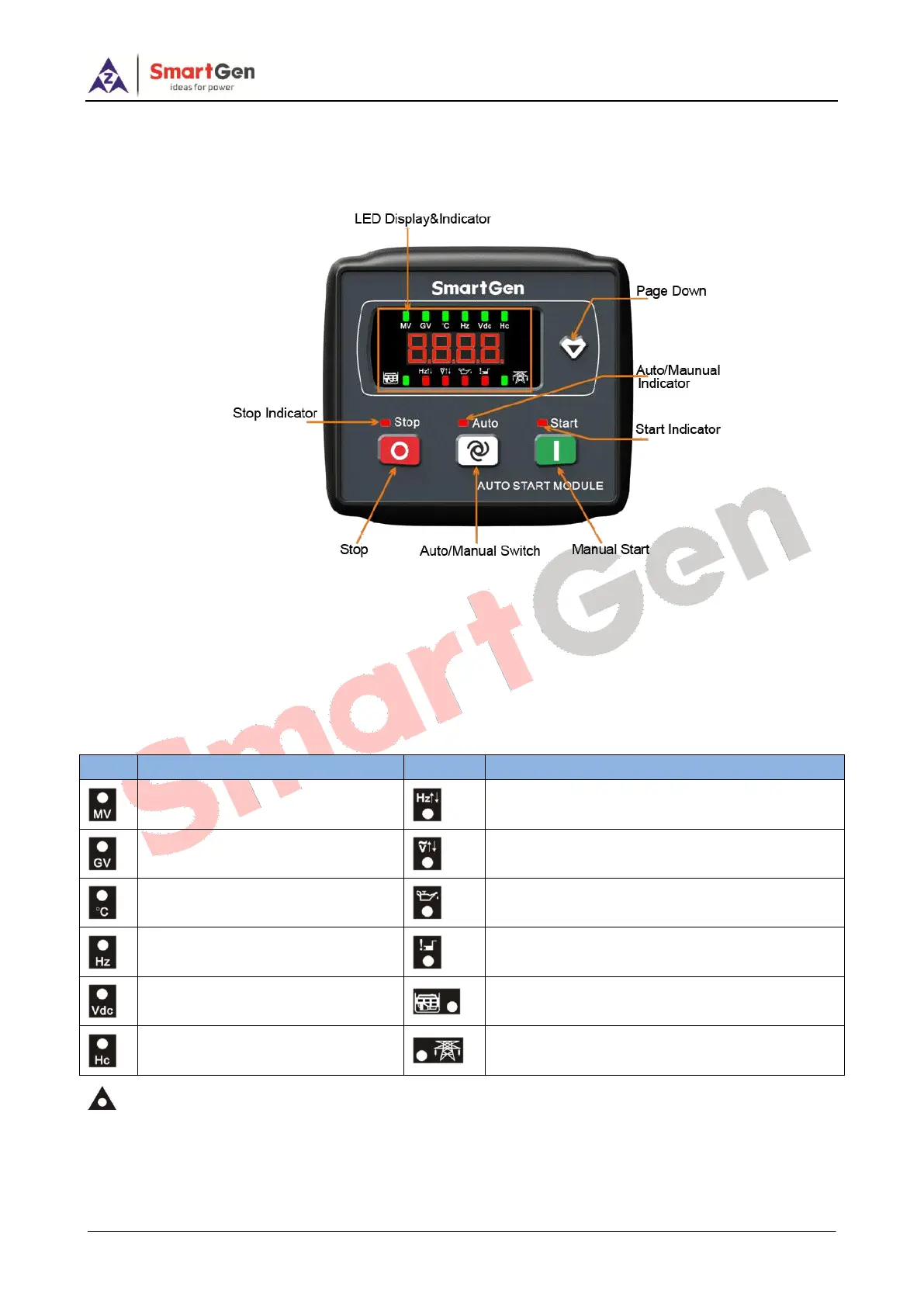MGC120 Petrol Genset Controller User Manual
MGC120 Petrol Genset Controller Version 1.2 2019-02-22 Page 6 of 20
4 OPERATION
4.1 CONTROL PANEL
Fig. 1 Front Panel Description
Start indicator: it is always light from genset start to normal running, and in other status, the indicator
will extinguish.
Stop indicator: it flashes when genset enters stop procedure; it is always light in the process of stop
and in other status the indicator will extinguish.
4.2 INDICATOR DESCRIPTION
Table 3 Indicator Description
Generator under/over frequency alarm
shutdown
Generator voltage indication
Generator under/over voltage alarm shutdown
Engine cylinder temperature
indication
Low oil pressure alarm shutdown
Generator frequency indication
Battery voltage indication
Total running time indication
Notes:
(1) Generator indicator: light-on when generator is normal running; flash when generator is abnormal; light-off when
generator is unavailable;
(2) Mains indicator: light-on when mains is normal; flash when mains is abnormal; light-off when mains is unavailable.