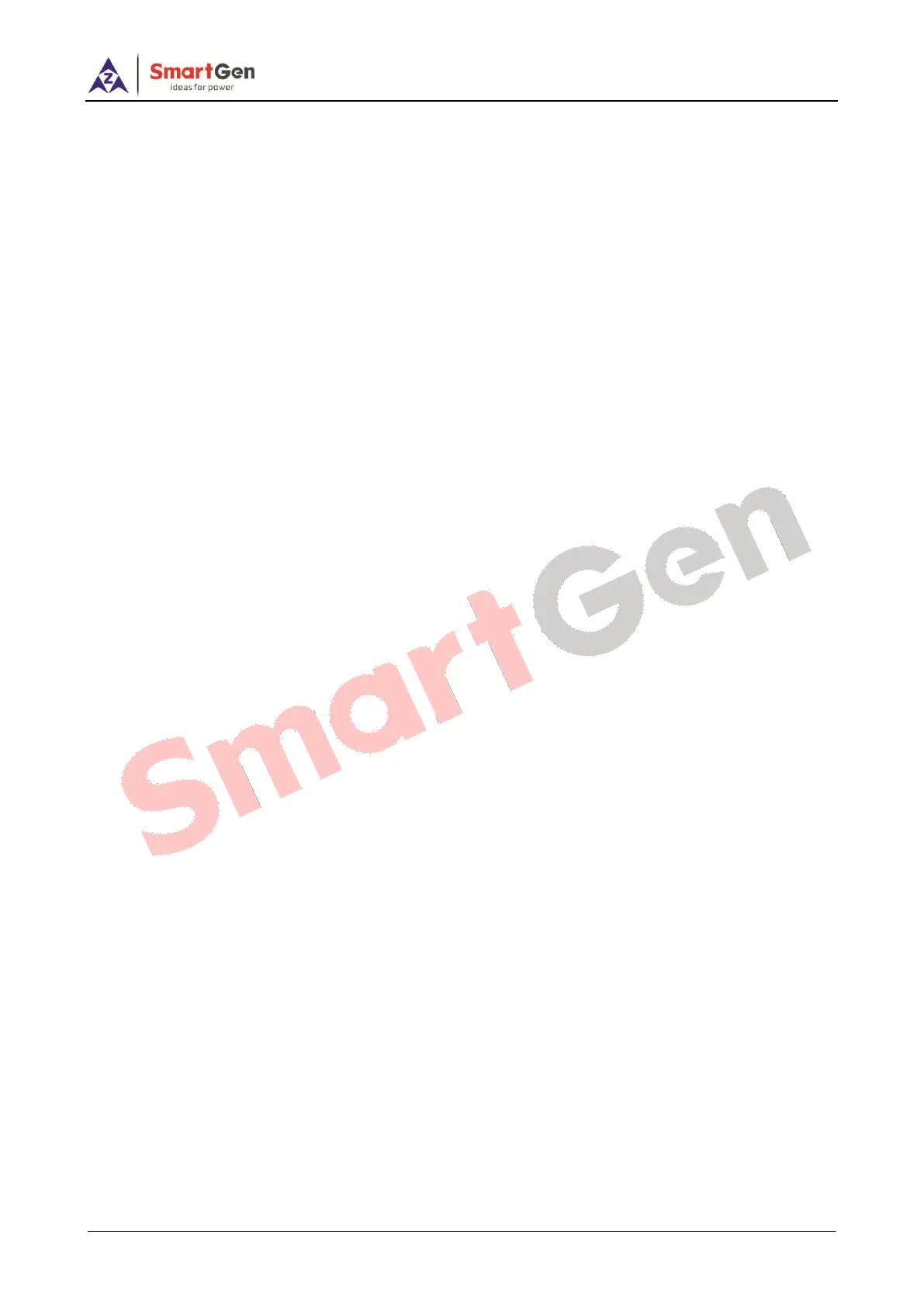MGC120 Petrol Genset Controller User Manual
MGC120 Petrol Genset Controller Version 1.2 2019-02-22 Page 16 of 20
9 COMMISSIONING
Before official operation, the following checks are suggested to do:
a) Check all the connections are correct and wire diameter is proper.
b) Make sure that the controller DC power has fuse, and it is correctly connected to the positive
and negative of start battery.
c) Take proper action to prevent engine from cranking successfully (e. g. Remove the connection
wire of gas valve). Make sure everything is correct. Connect starter battery power, and the
controller shall conduct the procedure;
d) Press “Start” button, and genset will start. After the set cranking times, controller will send signal
of Start Failure; and then press “Stop” to reset controller.
e) Recover the action of preventing engine from cranking successfully (e. g. Recover the wire of
gas valve). Press Start button again, and genset will start. If everything goes well, genset will
normally running. During this period, please observe engine’s running state, AC generator’s
voltage and frequency carefully. If there is something unusual, stop the running genset and
check all wire connections according to this manual.
f) For any other questions please contact with SmartGen service personnel.