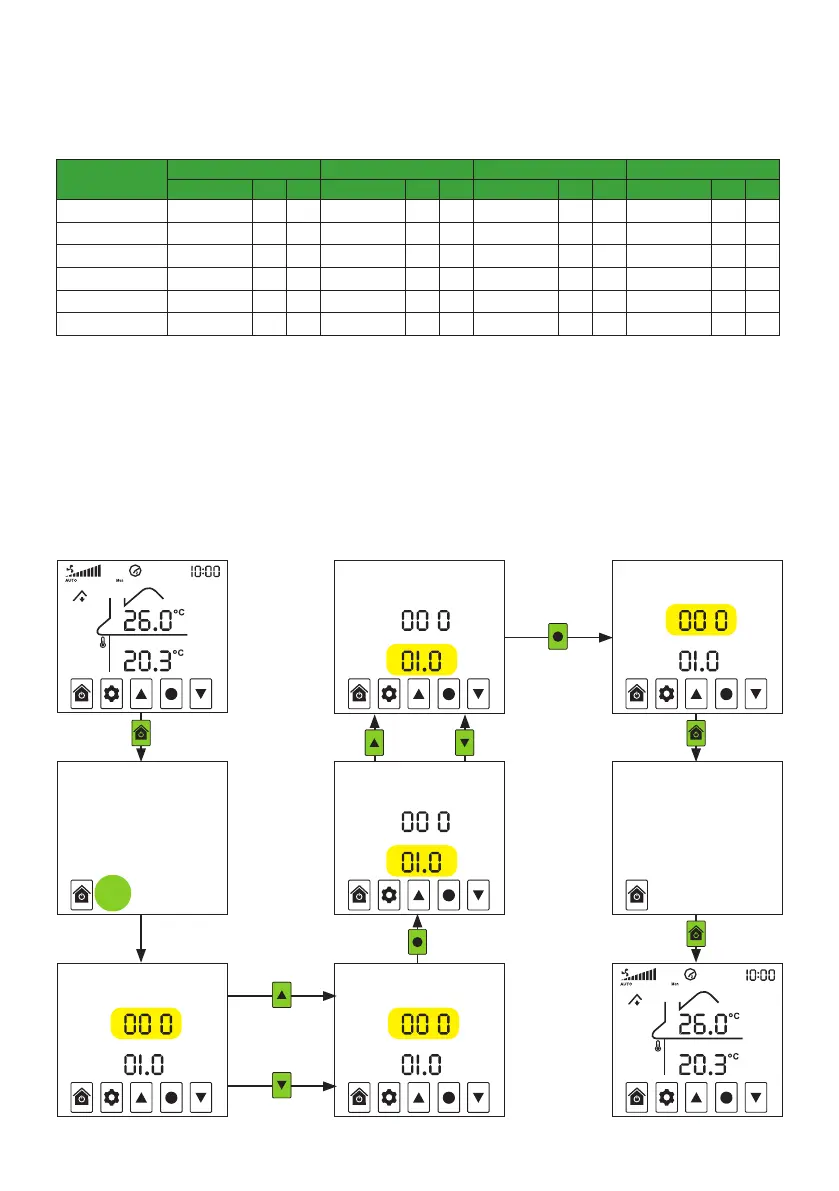11
Advanced Settings
Advanced Setting Selection
Advance Settings enable you to change your SmartVent Lite+ system settings at any time to ensure you gain
maximum benefit of comfortable living conditions in a healthy home. Access to Advanced Settings is disabled
when RENTAL mode is ON.
Press for
3 seconds
Save
ADVANCED
SETTINGS
Turn
System
OFF
Enter
ADVANCED
SETTINGS
Select
Setting
VALUE
Turn
System
ON
Select
Setting
NUMBER
Go to
Setting
VALUE
Confirm
Setting
NUMBER
Enter
ADVANCED
SETTINGS
Date
Period 1 Period 2 Period 3 Period 4
Start OFF ON Start OFF ON Start OFF ON Start OFF ON
System Operating Settings
Period Schedule Log
Record your scheduled start times and OFF/ON status in the Period Schedule Log below.
Turn
System
OFF
Exit
Menu