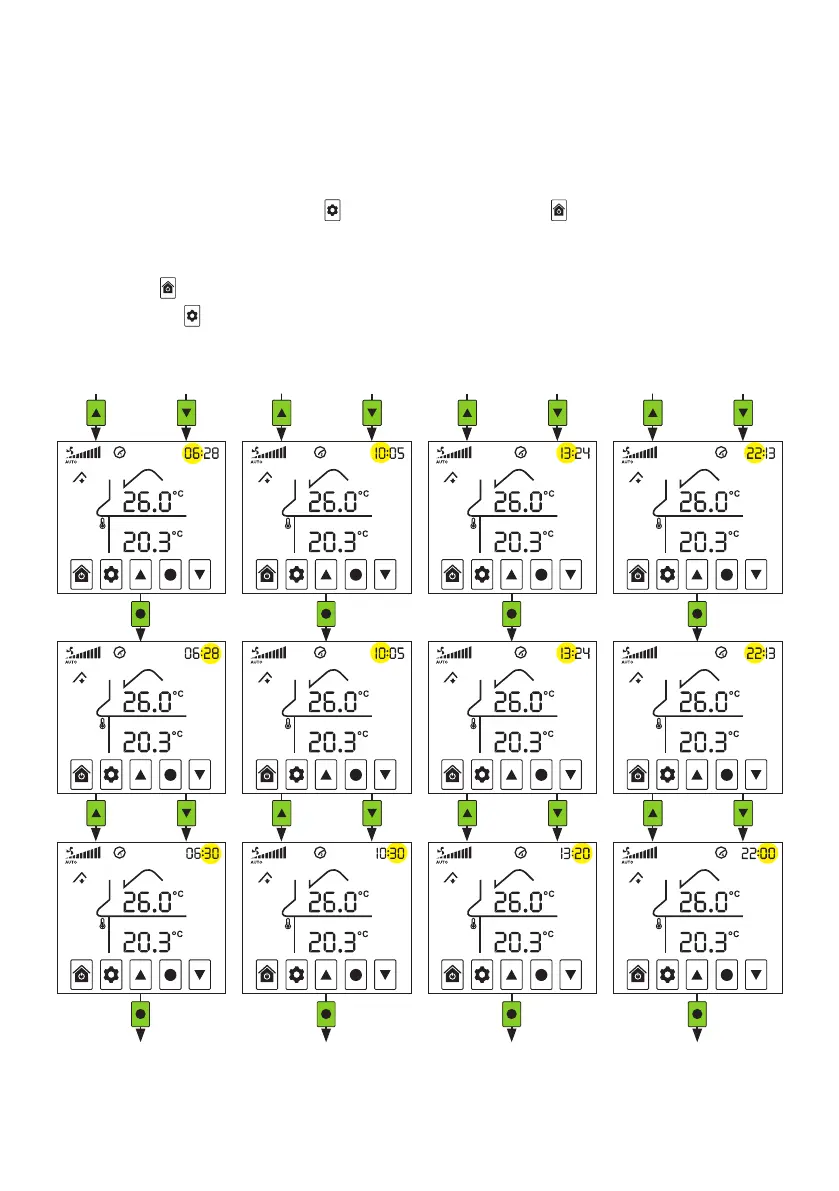9
System Operating Settings
Scheduler Settings
Setting the Scheduler is only necessary if you wish to control whether the system is OFF or ON during each of the
four periods available in a 24 hours period.
A period start time is also the previous period end time.
- On the Home Screen, press SETTINGS
for 3 seconds then press HOME to enter Scheduler Settings and
follow the guide below to complete
NOTE: Settings shown are examples only
- Press HOME
at any stage to exit Scheduler Settings and return to the Home Screen
- Press SETTINGS
at any stage to return to the previous screen
Period 1 Period 2 Period 3 Period 4
Go to
MINUTE
value
Select
MINUTE
value
Go to
PERIOD 2
Select
HOUR
value
Go to
MINUTE
value
Select
MINUTE
value
Go to
PERIOD 3
Select
HOUR
value
Go to
MINUTE
value
Select
MINUTE
value
Go to
PERIOD 4
Select
HOUR
value
Go to
MINUTE
value
Select
MINUTE
value
Go to
Home
Screen
Select
HOUR
value
Confirm
HOUR
value
Confirm all
PERIOD 1
settings
Confirm
HOUR
value
Confirm all
PERIOD 2
settings
Confirm
HOUR
value
Confirm all
PERIOD 3
settings
Confirm
HOUR
value
Save all
PERIOD 1-4
settings