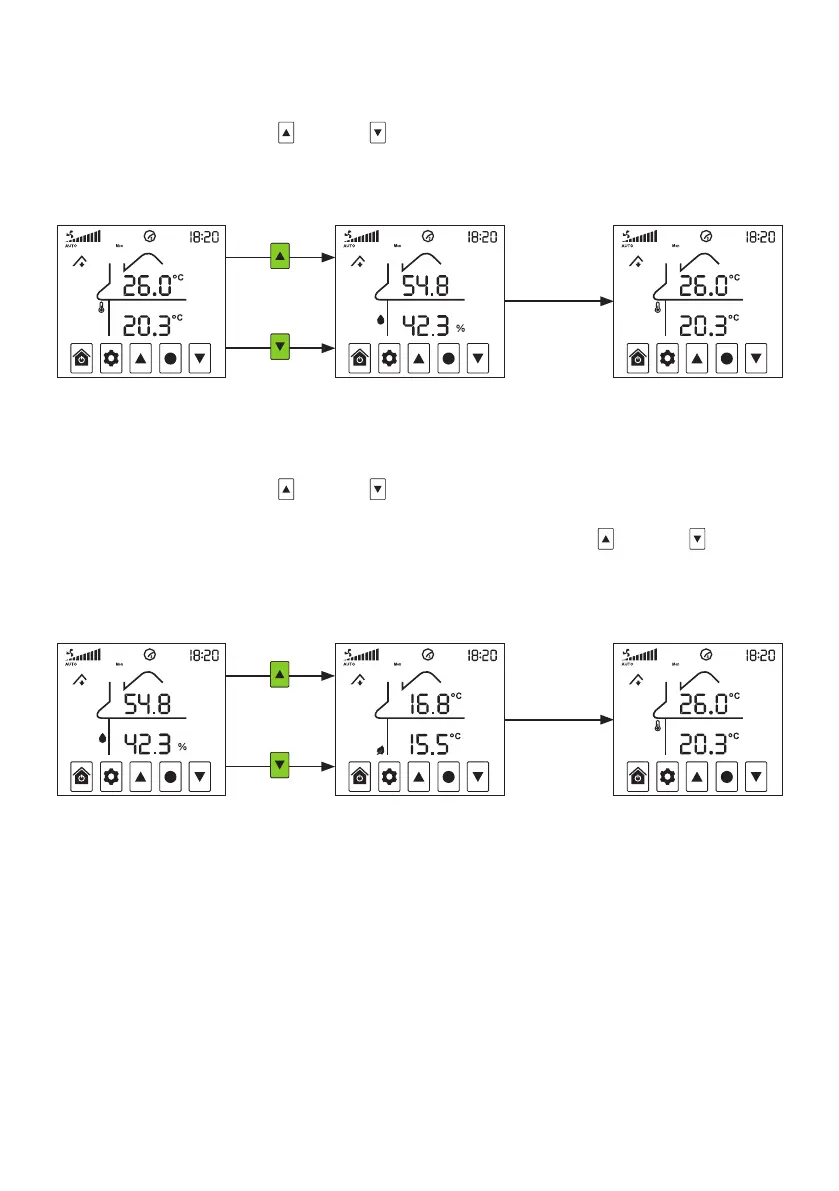7
Relative Humidity
The current Relative Humidity percentages in the roof cavity and the room can be viewed at any time.
- On the Home Screen, press UP
, or DOWN , for 3 seconds to display the Relative Humidity percentages
in both the roof cavity and the room
- The display will automatically return to the Home Screen after 3 seconds
Return to
Home
Screen
3 secs
delay
Dew Point
The current Dew Point temperatures in the roof cavity and the room can be viewed at any time.
- On the Home Screen, press UP
, or DOWN , for 3 seconds to display the Relative Humidity percentages
in both the roof cavity and the room
- Within 3 seconds after the Relative Humidity percentages are displayed, press UP
, or DOWN , again for
3 seconds to display the Dew Point temperatures in both the roof cavity and the room
- The display will automatically return to the Home Screen after 3 seconds
Press UP or DOWN
for 3 secs to go to
HUMIDITY
screen
Return to
Home
Screen
3 secs
delay
Press UP or DOWN
for 3 secs to go to
DEW POINT
screen