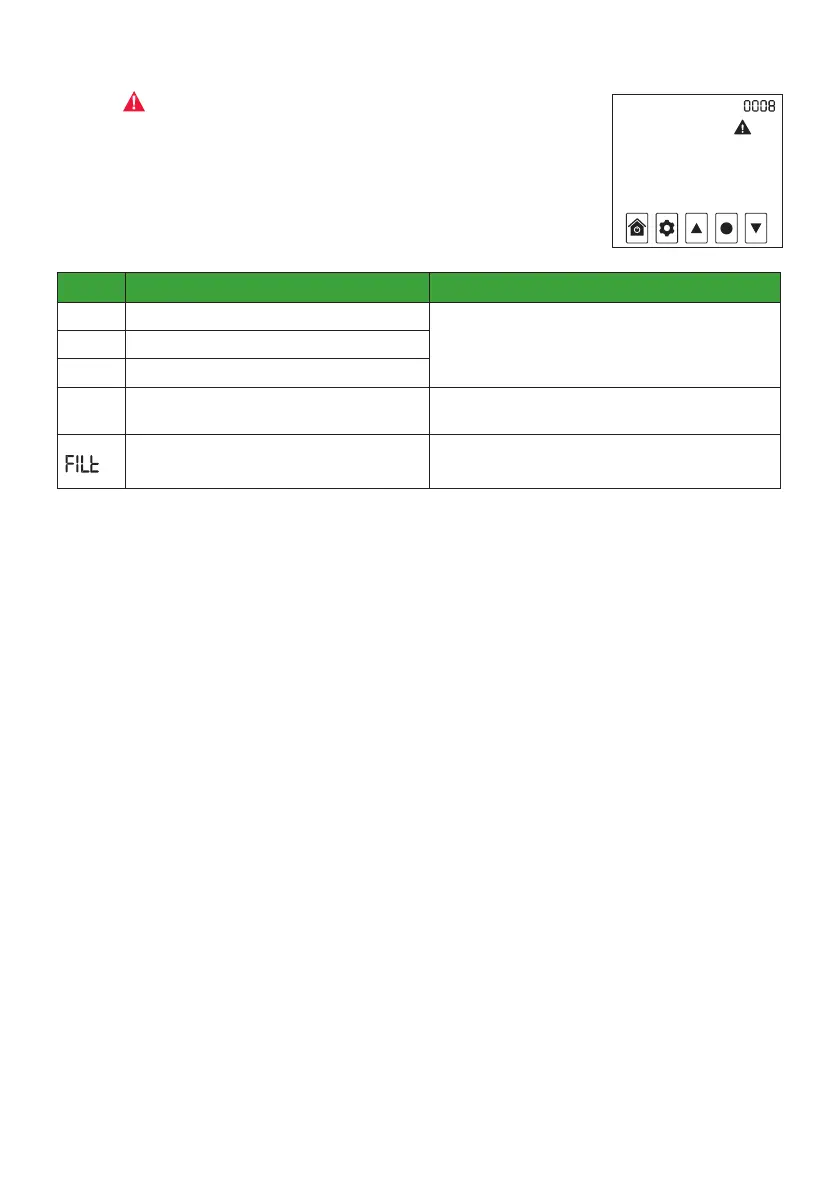13
Troubleshooting
An ALERT icon and an error code will appear on the Home Screen when there
is an electronic fault in the system.
If there are multiple faults the error codes will cycle to the next code periodically.
Contact SmartVent for assistance if error codes not listed above appear or the
actions above do not clear the errors.
CODE DESCRIPTION ACTION
0008 Onboard sensor COM error
Contact Tech Support0010 Onboard temperature sensor data is invalid
0020 Onboard humidity sensor data is invalid
0040 Fresh air relative humidity sensor COM error
Installer to check wiring connection or for damage to
sensor cable
Filter change required
Replace filter and reset filter by changing Advanced
Setting 018 to 10 and pressing SELECT to confirm