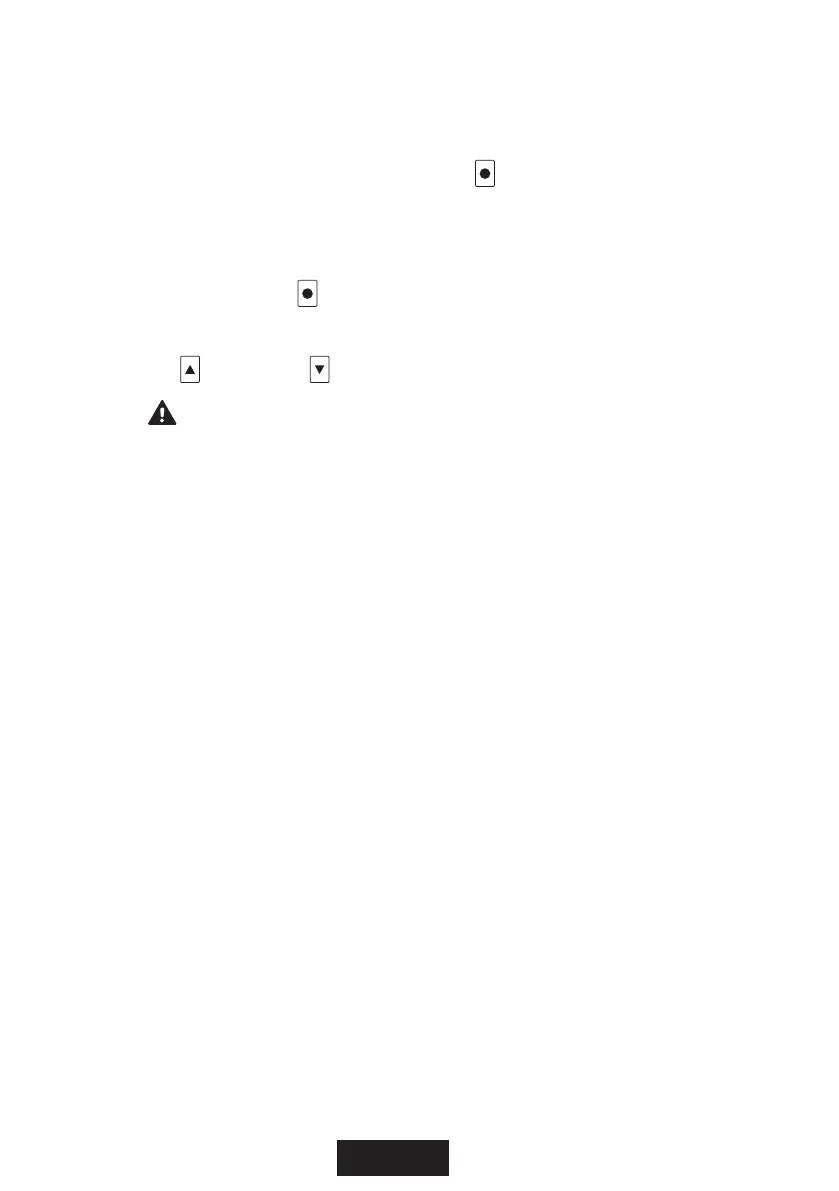10
Home Screen Icons (cont’d)
Boost Mode
- From the Home Screen hold down SELECT for 3 seconds and the
system’s fan will boost to Max speed.
- In BOOST mode the time segments will become a count down to the end of
BOOST mode.
- A quick tap of SELECT from the Home Screen will exit BOOST mode.
Key Lock
- Press UP and DOWN for 3 seconds to lock and unlock
ALERT
- Check ERROR CODES section on page 31
MENU