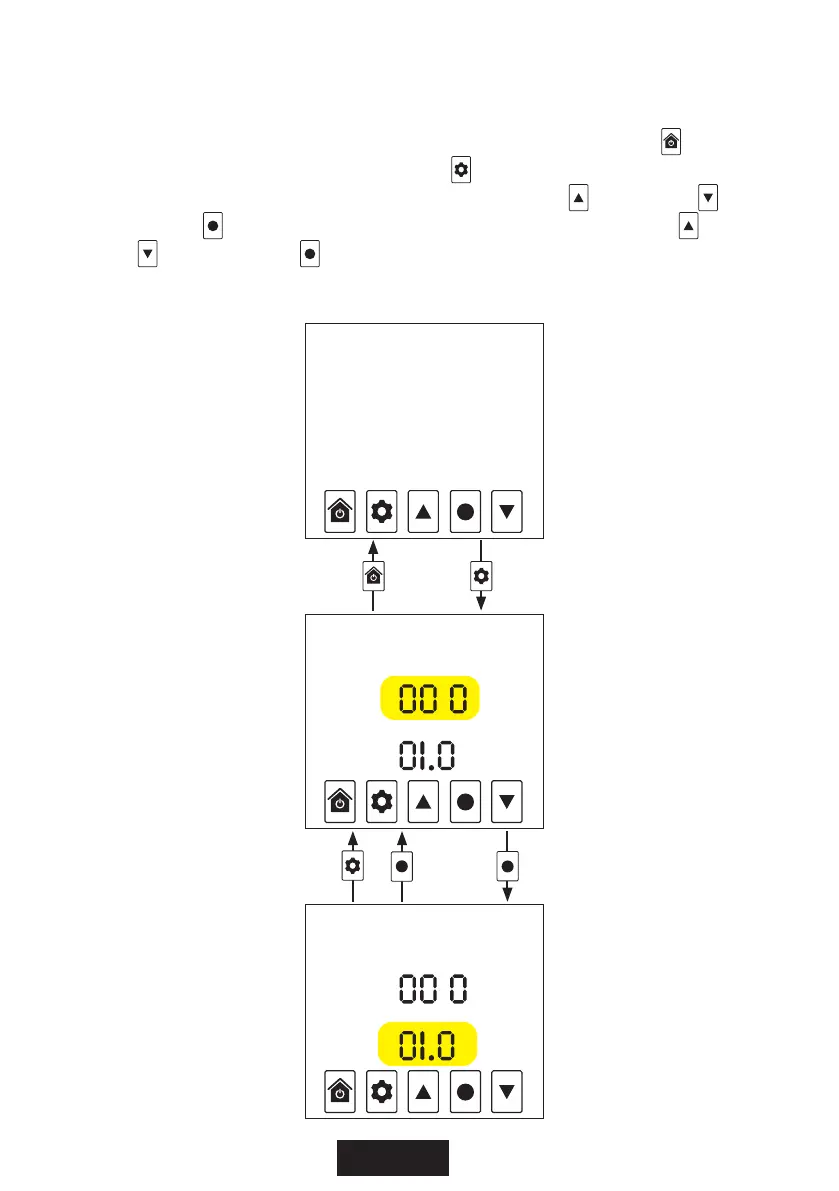26
Advanced Settings
To enter advanced settings, turn off the system by pressing POWER , then
press and hold the space where SETTINGS would usually be for 3 seconds to
enter into Advanced Settings. Navigate the index with UP and DOWN .
Press SELECT to enter into a setting and change the value with UP and
DOWN . Press SELECT again to save changes.
Refer to the Table on the next page for setting definition.
OFF
Discard
Changes
3 Seconds
Index
Setting
Discard
Changes
Save
Changes
MENU