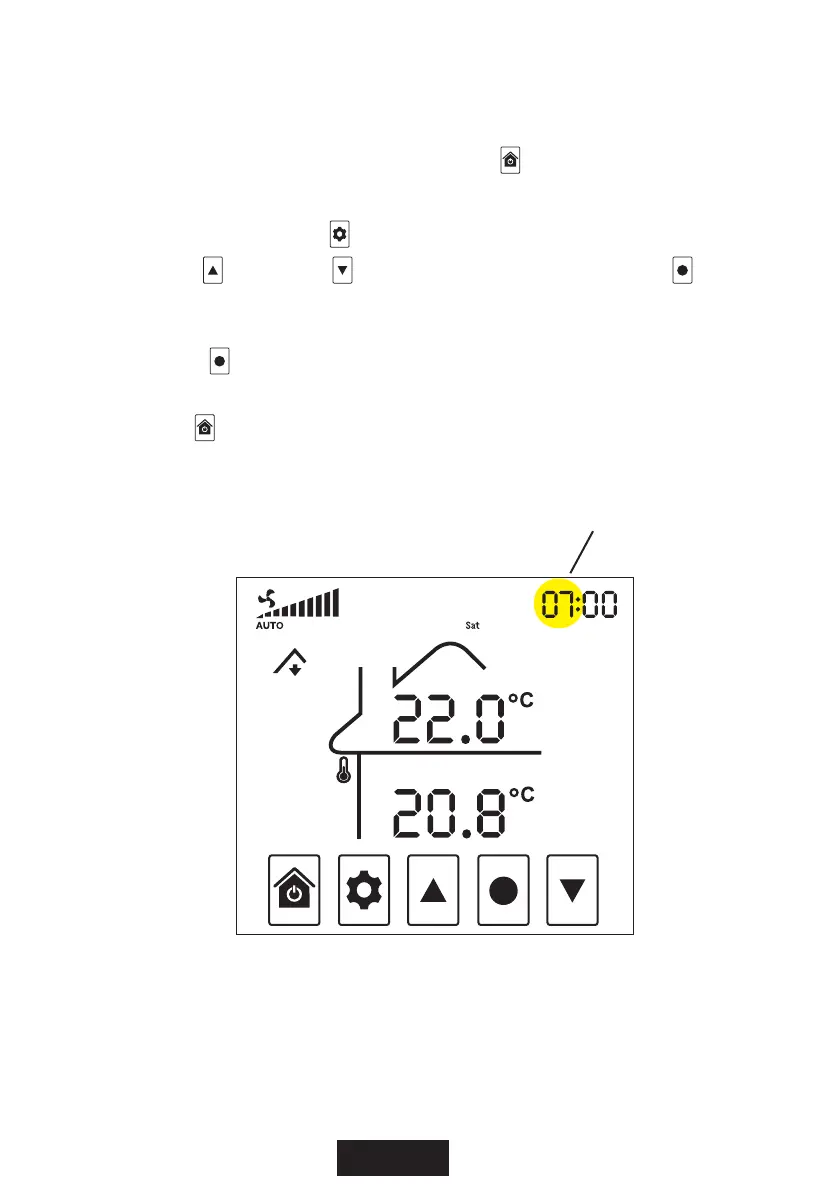6
Quick Setup Guide
1 - Switch On
- Power on the system by pressing POWER .
2 - Set the Clock
- Hold down SETTINGS for 3 seconds until the time flashes.
- Use UP and DOWN to adjust the value and use SELECT to go
to the next parameter.
- Set up the Hour, Minutes, Day of Week, Year, Month then Date. Pressing
SELECT
after setting up Date will save your changes
1)
.
- You can choose to set up the Scheduler Times
2)
at this point or press
HOME
to exit.
1)
Refer to page 23 for more detailed instructions
2)
This step is only available if a heat transfer kit or tempering heater is installed
Yellow highlight means
that icon is flashing
MENU