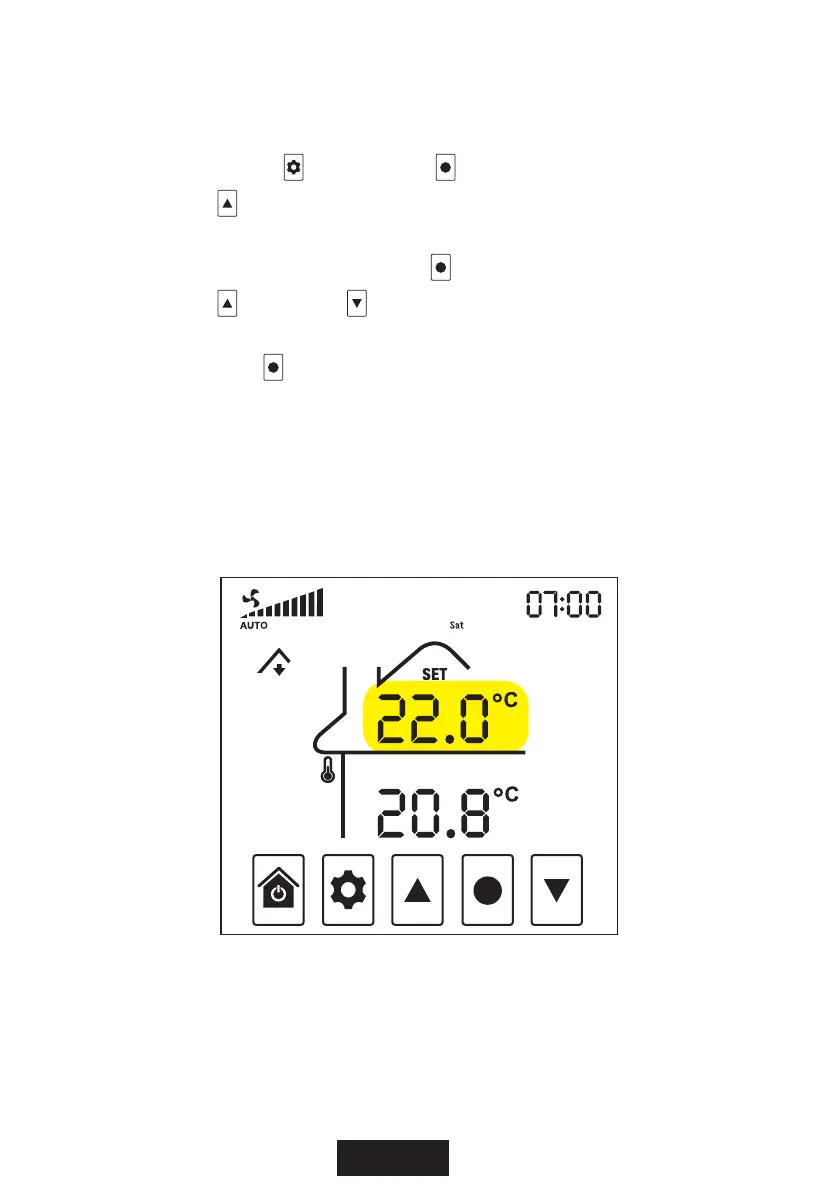7
Quick Setup Guide (cont’d)
3 - Set Ventilation Mode and Temperature
- Press SETTINGS , then SELECT to enter Ventilation Mode settings.
- Press UP to switch between MAN (Manual)
1)
or AUTO (Automatic)
2)
ventilation modes.
- Choose AUTO and press SELECT .
- Press UP and DOWN to change the desired indoor SET
Temperature
3)
.
- Press SELECT to confirm and save settings.
1)
Manual ventilation mode provides individual control of fan speed and air source (see page 16)
2)
Auto ventilation mode allows the controller to decide the speed and air source control (see page 15)
3)
Your preferred indoor air temperature
MENU