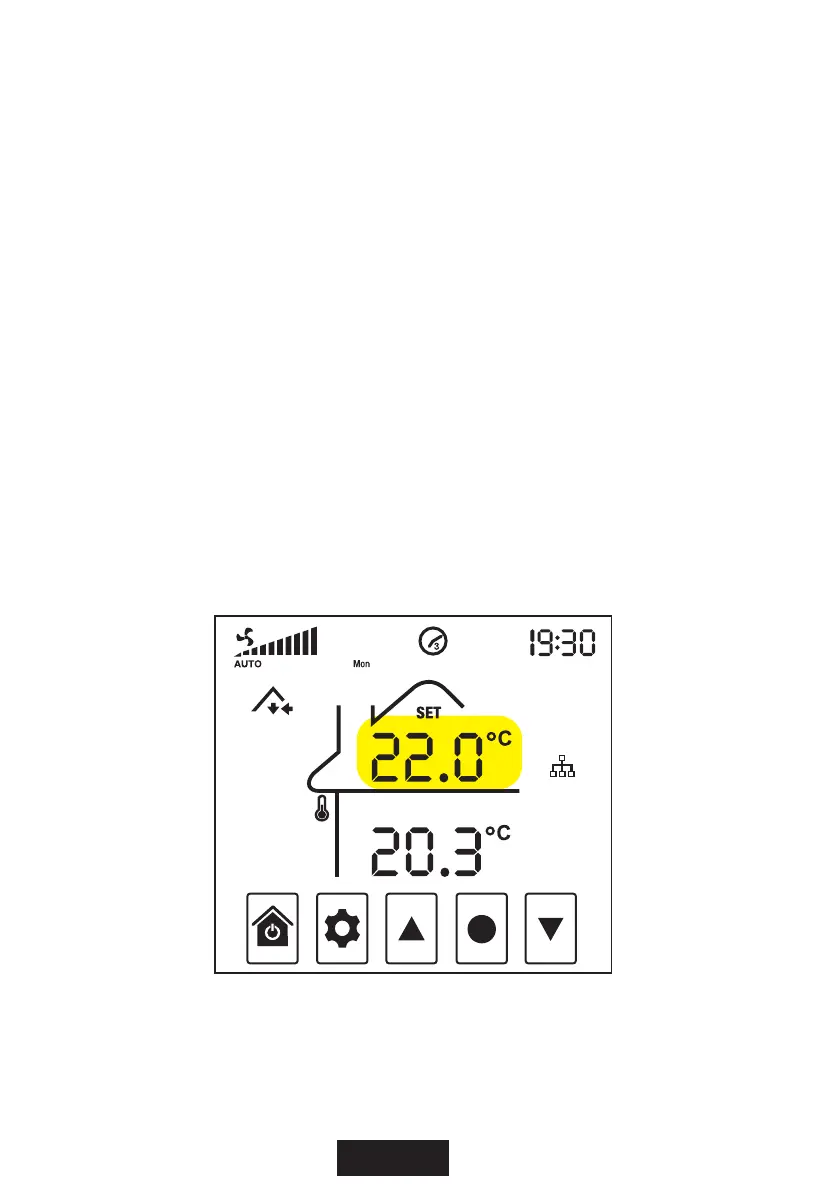15
Ventilation
AUTO Mode
- Your SmartVent Positive2 system chooses where to draw air from and at what
speed depending on temperature.
- You select the set temperature you want it to be in the home (i.e. 22°C
(default)) and the system will work on the best air source to achieve your set
temperature
1)
.
- For example, if you set your system to 22°C while the current house
temperature is 20.3°C, the control system measures the temperature of the
incoming air and alters the fan speed to suit. If the temperature of the
incoming air is 22°C or higher it will operate at a high speed to use the free
heat to try and increase the overall house temperature. If the incoming air is
lower than 22°C, the fan speed would decrease to reduce the cooling
effect
2)
.
1) Your system is not a heating or cooling device, this parameter is set to reduce nuisance over-
heating or over-cooling of your home.
2) Additional features are available when low temperatures are present. See RECYCLE mode, HEAT
TRANSFER and TEMPERING HEATER
MENU