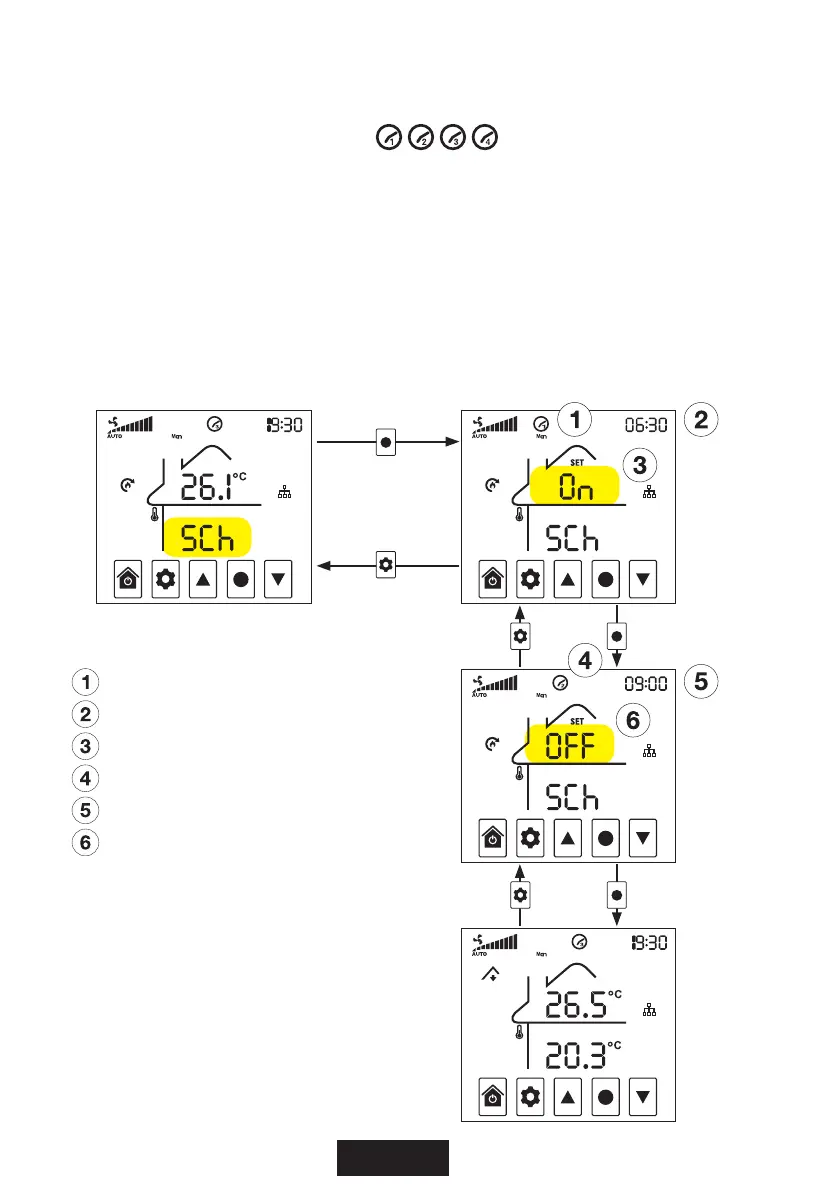14
Scheduler Navigation
- You can use the day scheduler with your heat transfer and
heater add-on kits.
- The scheduler has four time breaks shared across both heat transfer and
heater modes.
- Your set mode will start at the indicated period start time and end at the next
period start time.
- The 4th period start time will end at the first period start time on the next day.
- The time breaks are common to both heat transfer and tempering heater if
both system enhancements are installed
1)
.
1st Period Indicator
1st Period Start Time
1st Period Mode
2nd Period Indicator
2nd Period Start Time
2nd Period Mode
Choose Scheduler Mode Choose Scheduler Modes
1) The HEAT TRANSFER function is prioritised over the HEATER function
(ie. HEAT TRANSFER will override HEATER functions if the scheduler
overlaps)
MENU