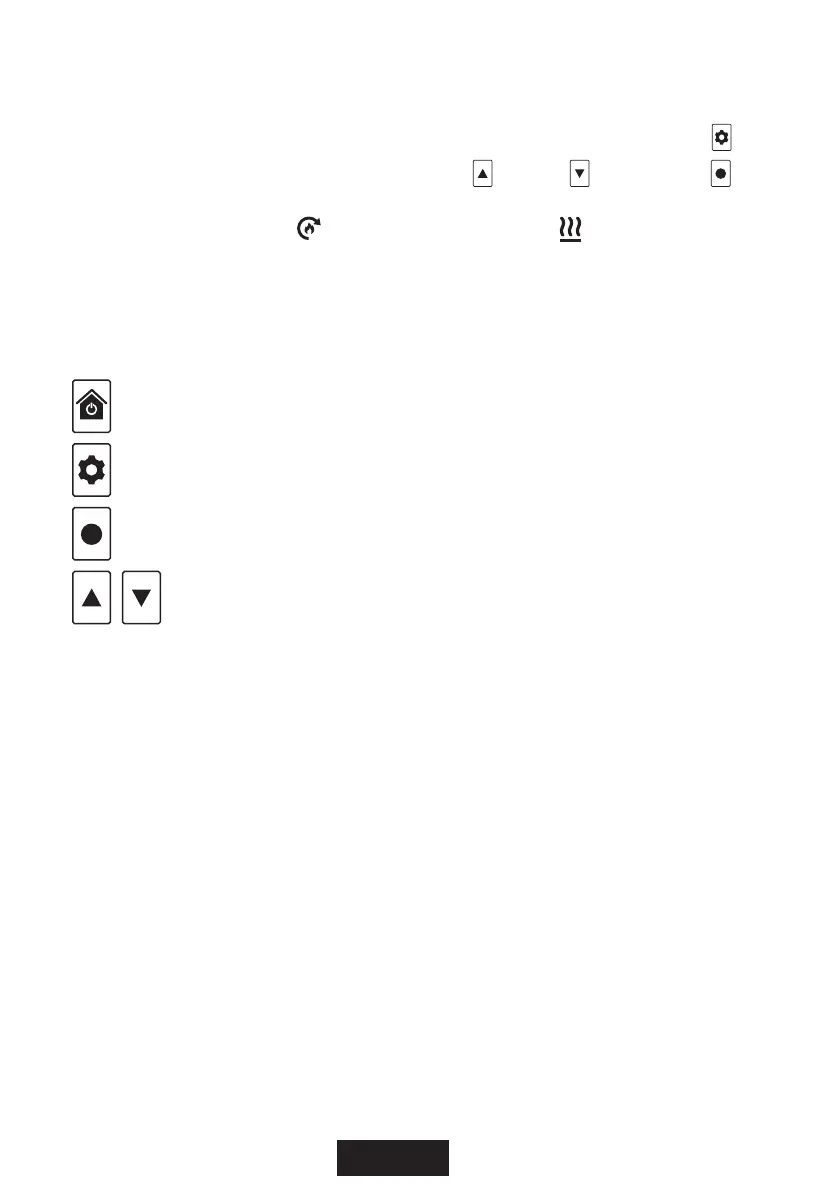11
Settings
- For further control options, visit the Home Screen and press SETTINGS .
- You can navigate this menu by pressing UP
,
DOWN and SELECT .
Note: HEAT TRANSFER
and TEMPERING HEATER will not be visible if
these upgrades
1)
are not installed.
Button Functions in Setting Screens
Discard settings and go back to previous screen
Go back to previous parameter
Go to next parameter. Save changes when pressed on the final
parameter
Navigate settings and adjust parameter value
1) For more information about SmartVent system enhancements, contact 0800 140 150 or email enquiry@smartvent.co.nz
MENUMENU